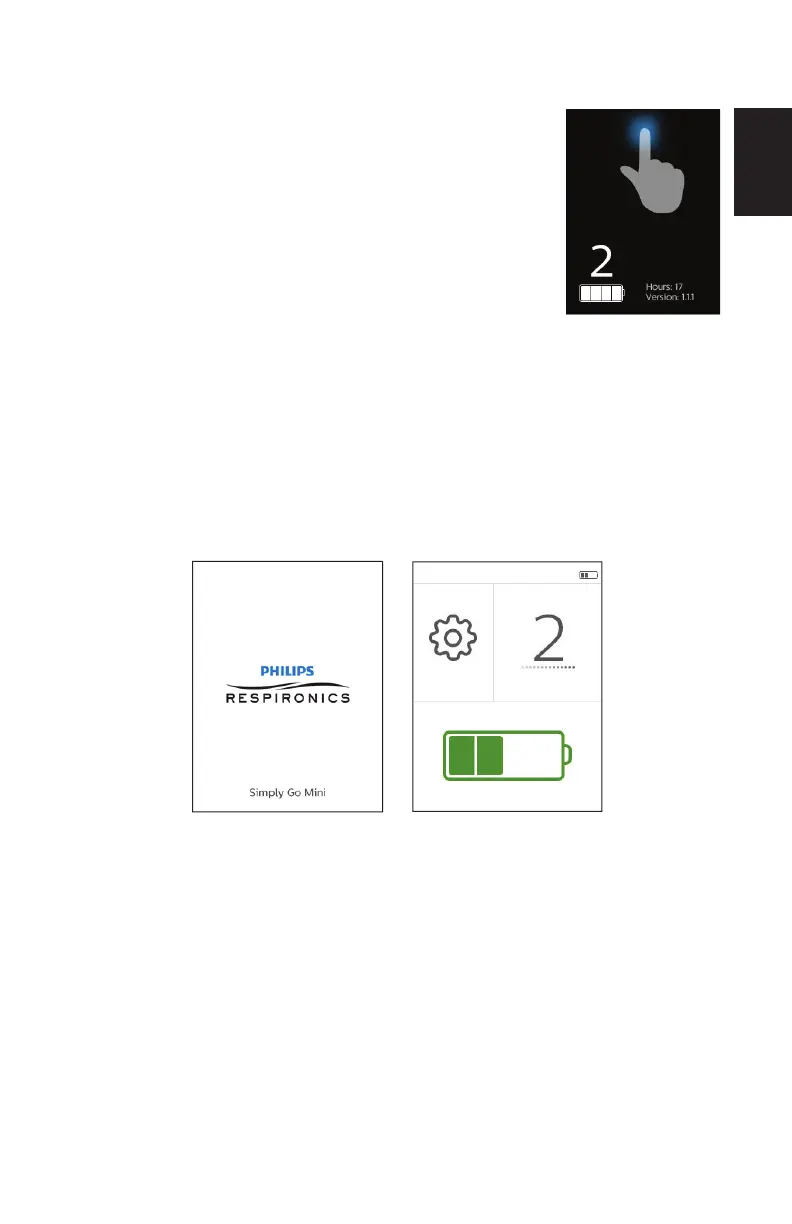19
SimplyGo Mini User Manual
English
Powering On the Device
1� You can press the Power button once or simply
touch the black screen on the device to quickly
view your settings� The screen shown here will
appear with the following information displayed:
• O
2
setting
• Battery capacity
• Number of hours the device has been used
• Software version
The screen will automatically shut o again after 5 seconds�
2� If you want to fully power on the device, press
the Power button a second time, within 5 seconds of the rst press�
This second press helps prevent unwanted starts or inadvertent
changes in oxygen ow� The Philips Respironics splash screen
appears briey followed by the Home screen, both shown below�
Every time it starts up, the device starts producing oxygen to meet
the specied setting� It may take up to 20 minutes to reach the
specied purity levels for the setting� It is safe to begin breathing
from the SimplyGo Mini device immediately� Breathing from the
device will cause it to reach oxygen purity levels faster�
Note: When it is turned on, the device will automatically start at the oxygen
ow rate setting used when the device was last turned o� As a
precaution, each time you start the device, verify the ow setting�
