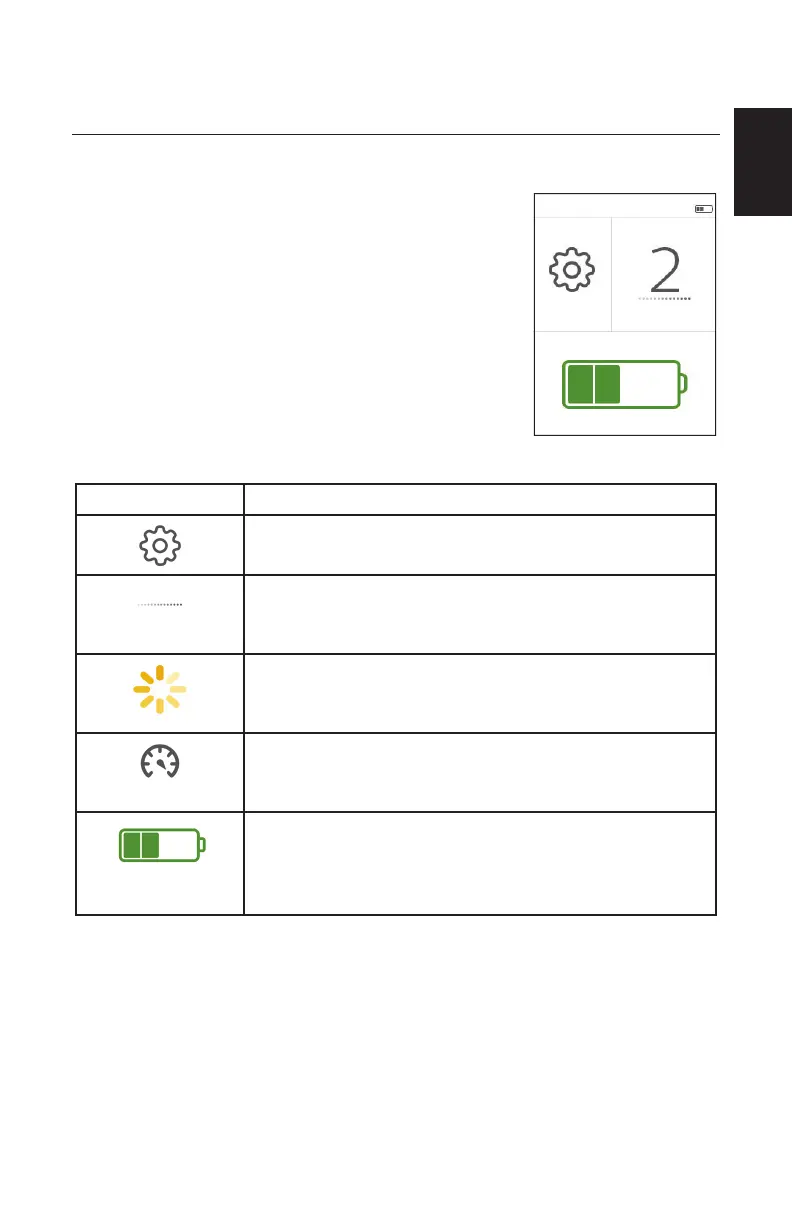21
SimplyGo Mini User Manual
English
Viewing and Changing Settings
This section describes how to view and change settings on the SimplyGo Mini
device�
Home Screen
The Home screen shown here contains
three main items:
• Tool icon
• Flow Setting
• Battery Charge Level
The following symbols appear on the Home screen�
Symbol deScripTion
The Tool icon provides access to the Device Tools menu�
The Pulse symbol features dotted animation under the
setting value to indicate that the device detected a
breath and delivered a pulse of oxygen�
The Warmup symbol indicates to the user that the O
2
purity has not yet been sampled because the system
needs to stabilize� Its duration is at least 14 minutes�
The Maximum Volume symbol indicates that the device is
providing the maximum volume of oxygen for the current
setting�
The battery charge level symbols indicate the amount
of charge left on the battery in use� For a complete list of
battery charging symbols, see the “Checking the Battery
Status” section later in this manual�
