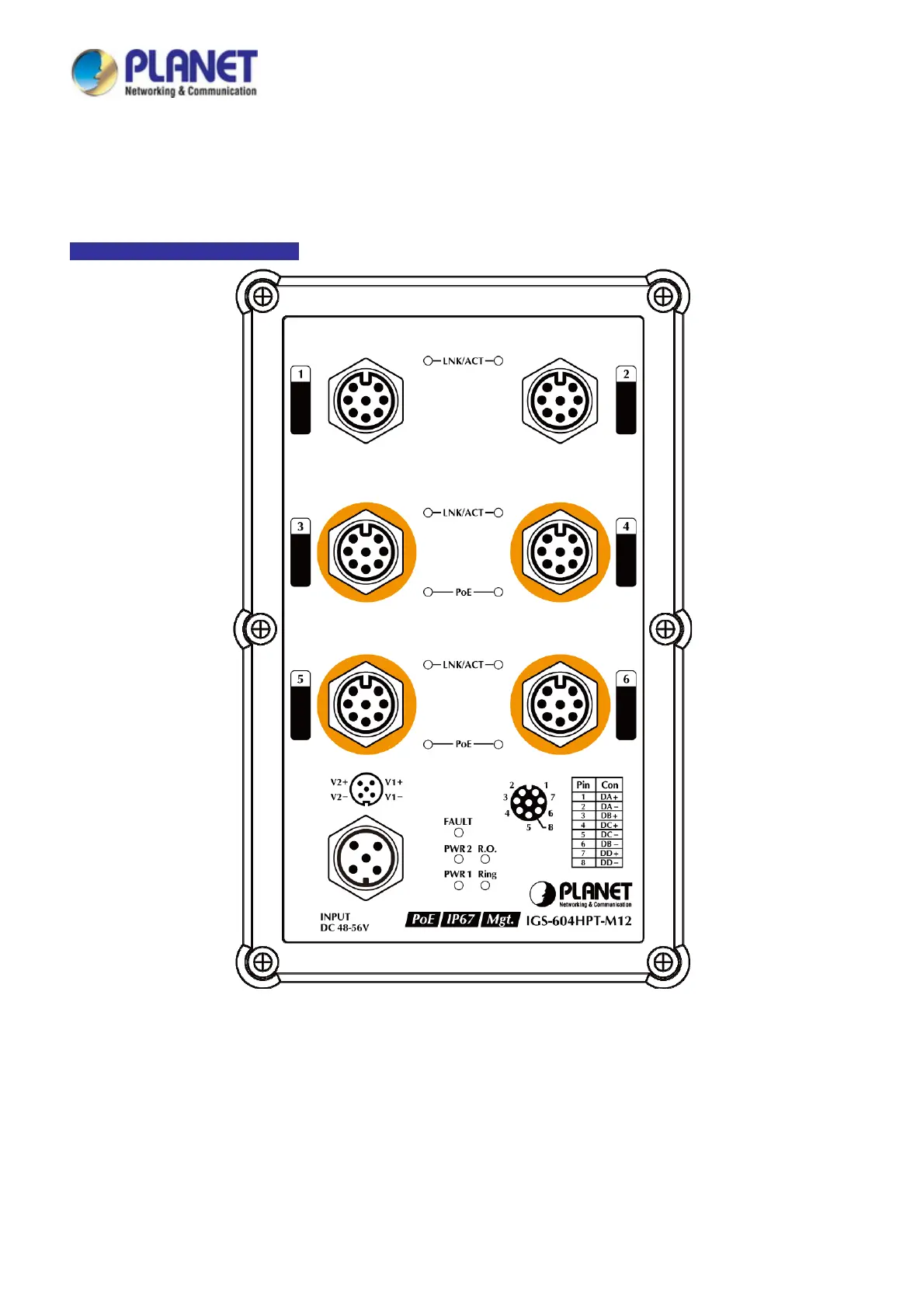User’s Manual of IGS-604HPT-M12
25
2.1.2 Front Panel
The front panel provides a simple interface monitoring the Managed Switch. Figure 2-1 shows the front panel of the Managed
Switch.
IGS-604HPT-M12 Front Panel
Figure 2-1: IGS-604HPT-M12 Switch Front Panel
■ Gigabit TP Interface
10/100/1000BASE-T M12 copper: Up to 100 meters.
■ M12 DC Power Connector
The front panel of the Managed Switch has an M12 DC power connector, which accepts DC power input voltage from -48V
to -56V DC.
