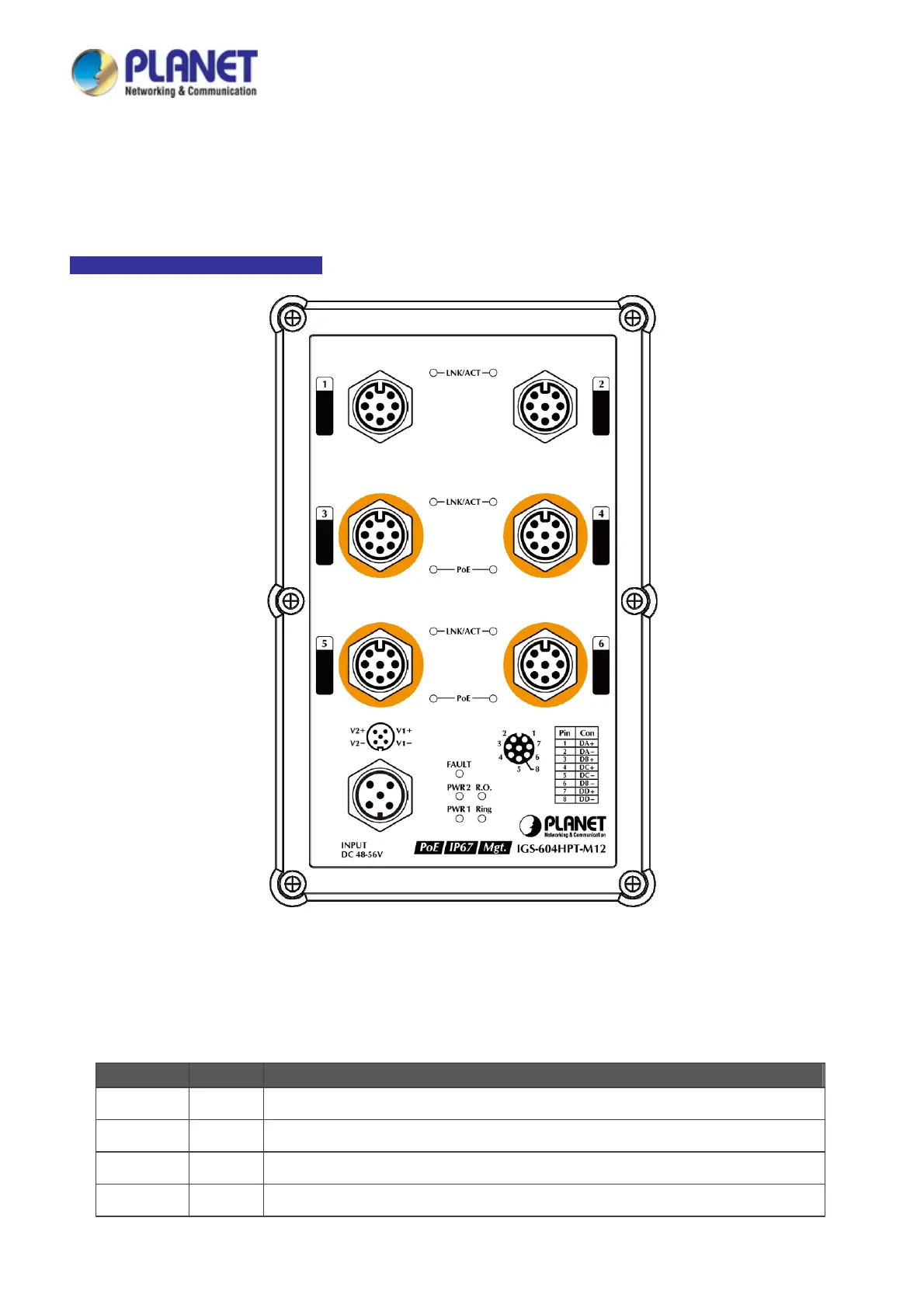User’s Manual of IGS-604HPT-M12
26
2.1.3 LED Indications
The front panel LEDs indicate instant status of power and system status, fan status, port links, PoE-in-use and data activity; they
help monitor and troubleshoot when needed. Figure 2-2 shows the LED indications of the Managed Switch.
IGS-604HPT-M12 LED Indication
Figure 2-2: IGS-604HPT-M12 LED on Front Panel
■ LED Definition
■ System
LED Color Function
PWR1 Green Lights to indicate DC power input 1 has power.
PWR2 Green Lights to indicate DC power input 2 has power.
Fault Red Lights to indicate that Switch DC has failed.
Ring Green Lights to indicate that the ERPS Ring has been created successfully.
