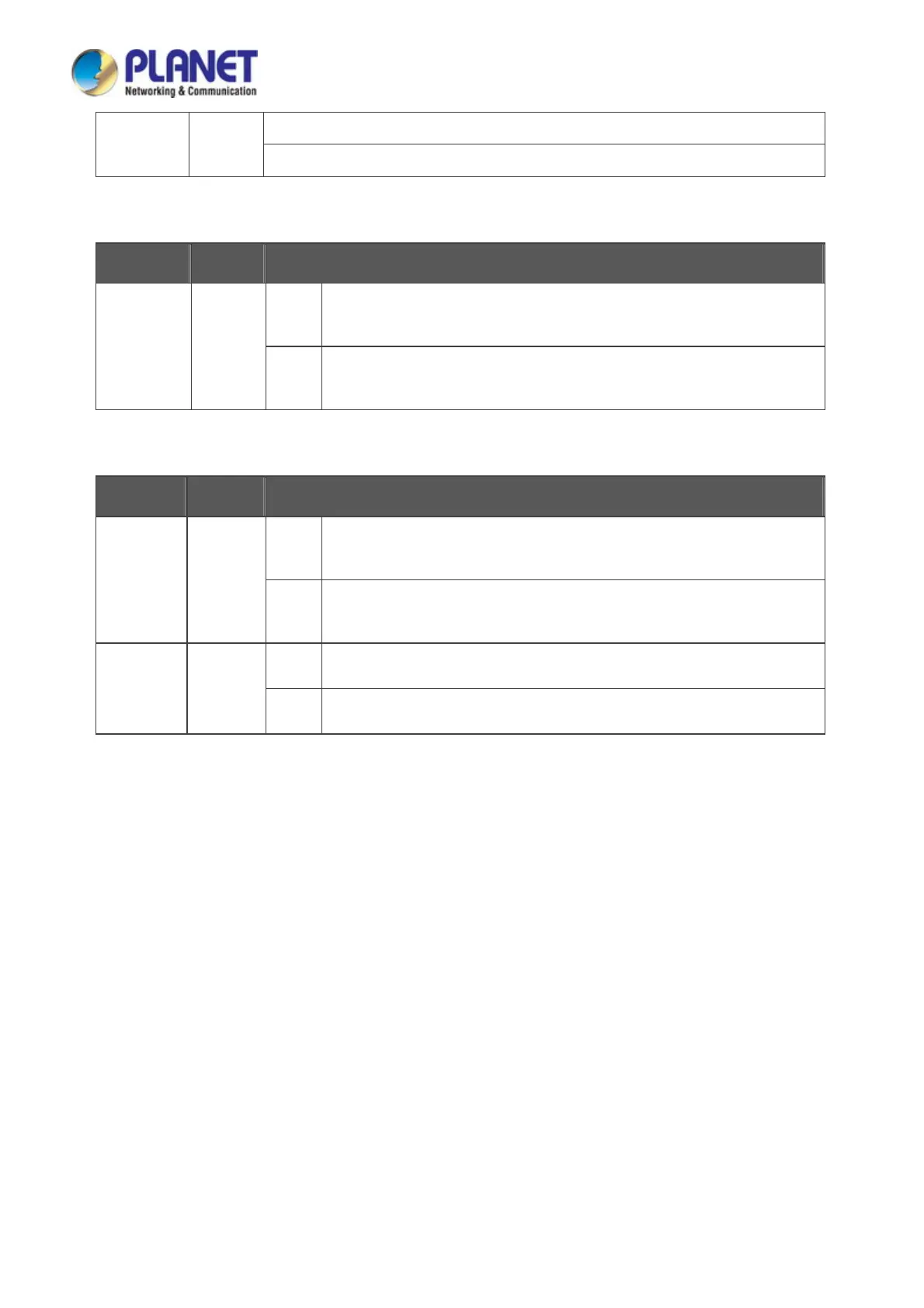User’s Manual of IGS-604HPT-M12
27
Lights to indicate that Ring state is in idle mode.
R.O. Green
Blinks to indicate that the Ring state is in protected mode.
■ Per 10/100/1000BASE-T Port (port 1~2)
LED Color Function
Lights
Indicating the port is running in 10/100/1000Mbps speed and
successfully established.
1000
LNK/ACT
Green
Blinks
Indicating that the switch is actively sending or receiving data over that
port.
■ Per 10/100/1000BASE-T PoE+ Port (port 3~6)
LED Color Function
Lights
Indicating the port is running in 10/100/1000Mbps speed and
successfully established.
LNK/ACT Green
Blinks
Indicating that the switch is actively sending or receiving data over that
port.
Lights
To indicate the port is providing 45~53V DC in-line power.
PoE-in-Use Orange
Off
To indicate the connected device is not a PoE powered device (PD).
