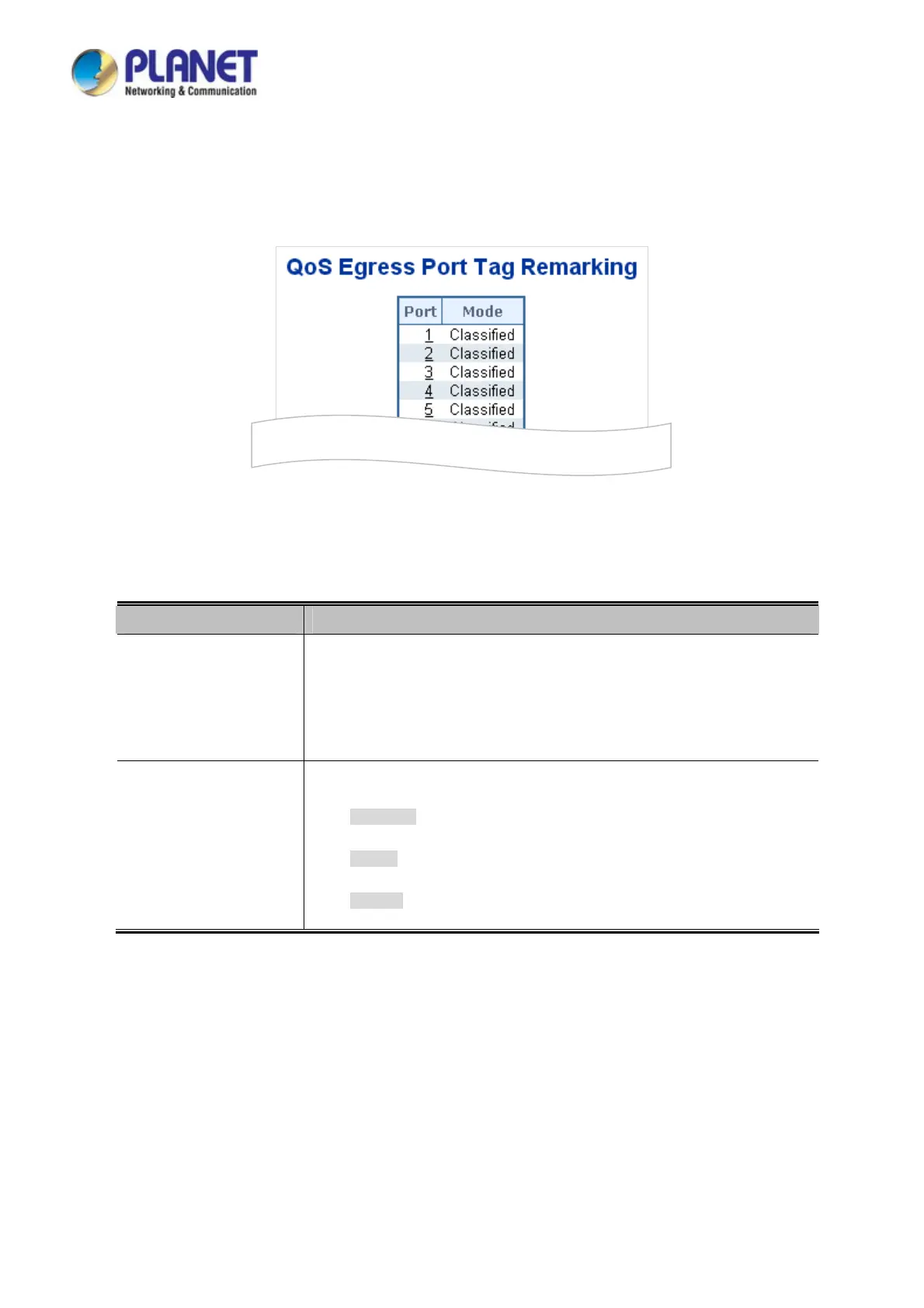User’s Manual of IGS-604HPT-M12
189
4.9.6 Port Tag Remarking
This page provides an overview of QoS Egress Port Tag Remarking for all switch ports. The Port Tag Remarking screen in
Figure 4-9-6 appears.
Figure 4-9-6: QoS Egress Port Tag Remarking Screenshot
The page includes the following fields:
Object Description
T
he logical port for the settings contained in the same row.
Click on the port number in order to configure tag remarking.
For more details, please refer to chapter 4.9.6.1.
Port
Sho
ws the tag remarking mode for this port.
■ Classified: Use classified PCP/DEI values
■ Default: Use default PCP/DEI values.
■ Mapped: Use mapped versions of QoS class and DP level.
Mode
