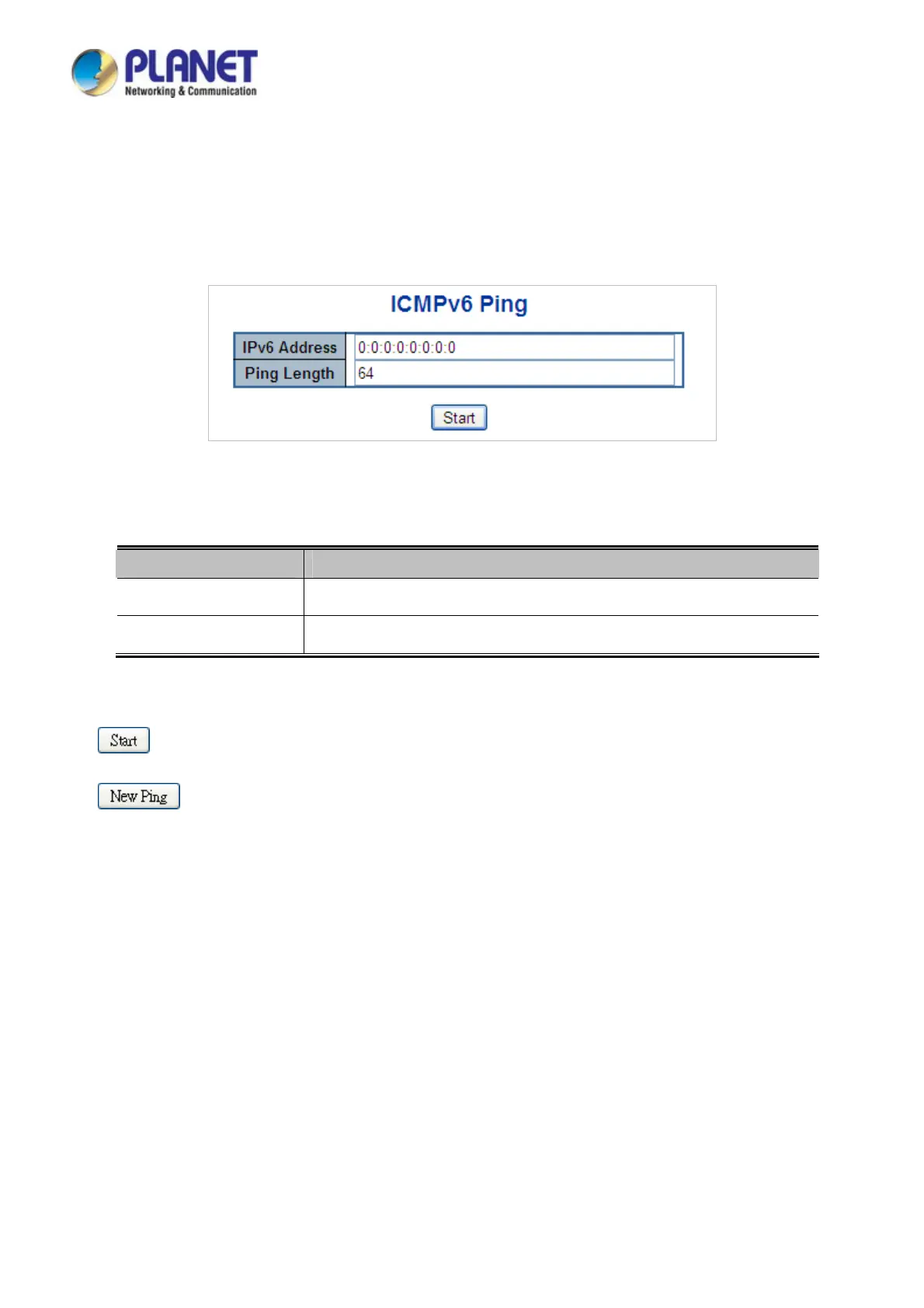User’s Manual of IGS-604HPT-M12
314
4.15.2 IPv6 Ping
This page allows you to issue ICMPv6 ping packets to troubleshoot IPv6 connectivity issues. After you press “Start”, 5 ICMPv6
packets are transmitted, and the sequence number and roundtrip time are displayed upon reception of a reply. The page
refreshes automatically until responses to all packets are received, or until a timeout occurs. The ICMPv6 Ping screen in Figure
4-15-2 appears.
Figure 4-15-2: ICMPv6 Ping Screenshot
The page includes the following fields:
Object Description
T
he destination IP Address.
IP Address
T
he payload size of the ICMP packet. Values range from 2 bytes to 1452 bytes.
Ping Length
Buttons
: Click to transmit ICMP packets.
: Click to re-start diagnostics with ping.
