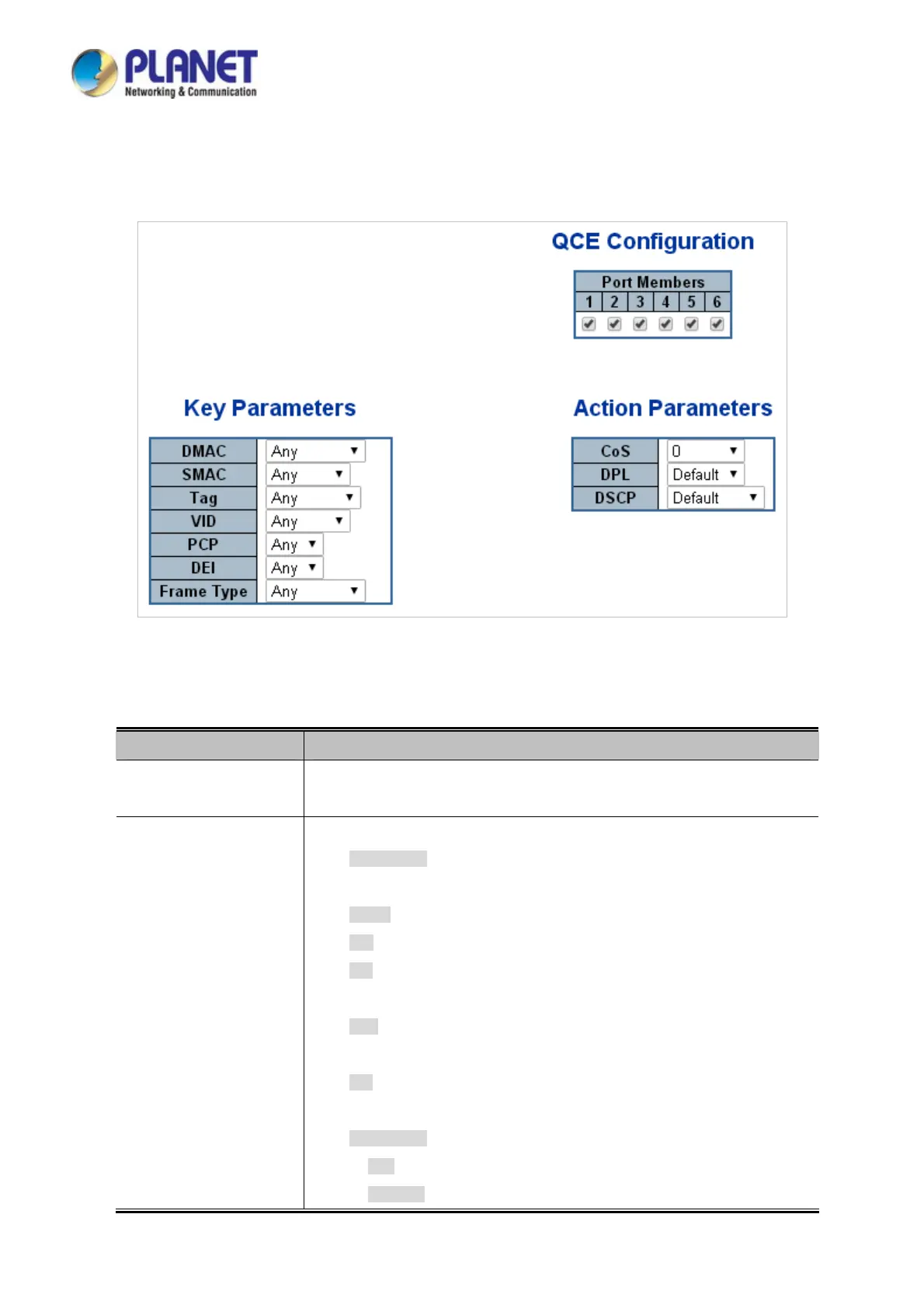User’s Manual of IGS-604HPT-M12
198
4.9.11.1 QoS Control Entry Configuration
The QCE Configuration screen in Figure 4-9-13 appears.
Figure 4-9-13: QCE Configuration Screenshot
The page includes the following fields:
Object Description
Check the ch
eckbox button in case you want to make any port member of the
QCL entry. By default all ports will be checked.
Port Members
Key Parameters
Key configuration are discribed as below:
■ DMAC Type Destination MAC type: possible values are unicast(UC),
multicast(MC), broadcast(BC) or 'Any'
■ SMAC Source MAC address: 24 MS bits (OUI) or 'Any'
■ Tag Value of Tag field can be 'Any', 'Untag' or 'Tag'
■ VID Valid value of VLAN ID can be any value in the range 1-4095 or 'Any';
user can enter either a specific value or a range of VIDs
■ PCP Priority Code Point: Valid value PCP are specific(0, 1, 2, 3, 4, 5, 6, 7)
or range(0-1, 2-3, 4-5, 6-7, 0-3, 4-7) or 'Any'
■ DEI Drop Eligible Indicator: Valid value of DEI can be any of values
between 0, 1 or 'Any'
■ Frame Type Frame Type can have any of the following values
1. Any
2. Ethernet
