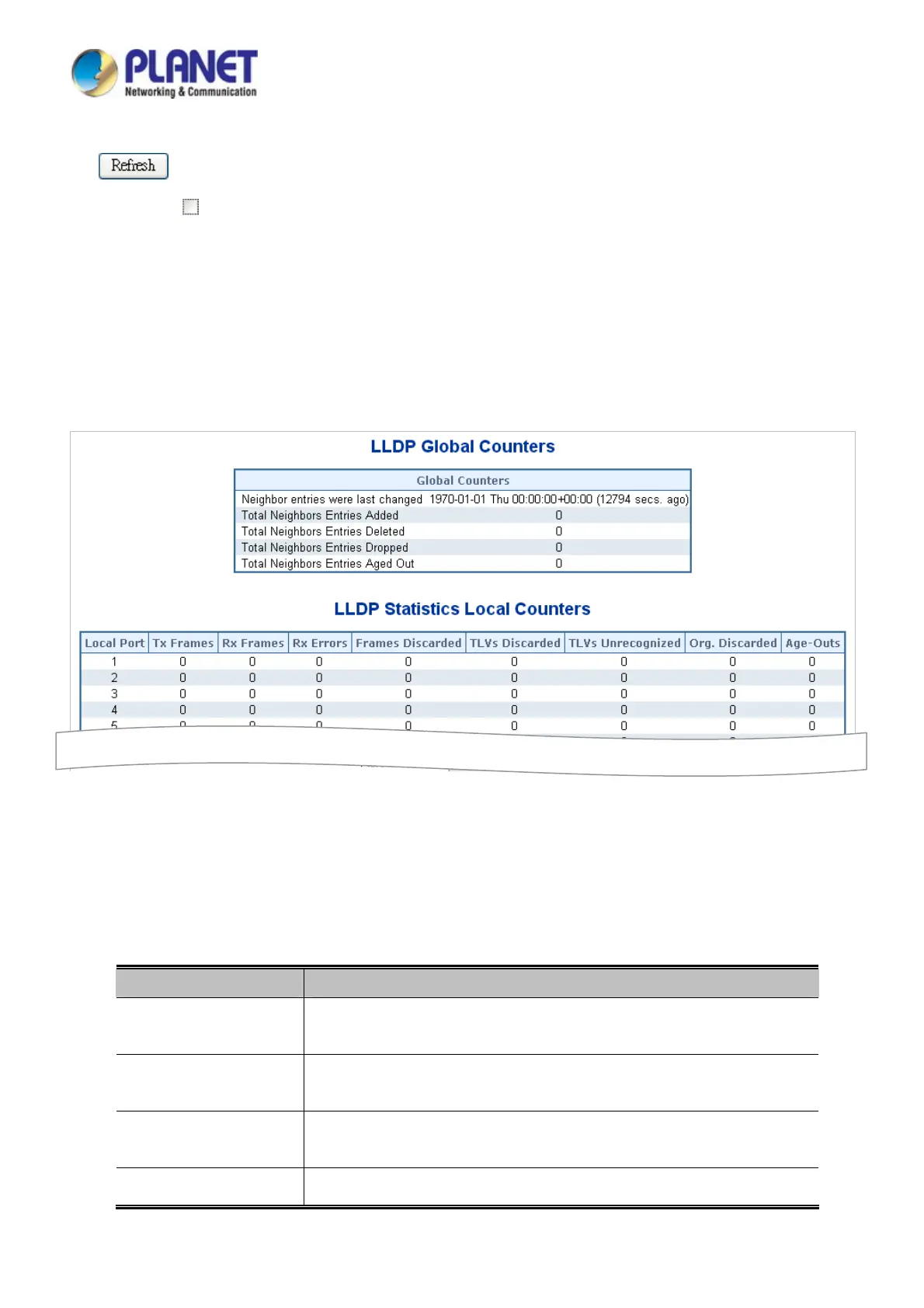User’s Manual of IGS-604HPT-M12
310
Buttons
: Click to refresh the page immediately.
Auto-refresh
: Check this box to refresh the page automatically. Automatic refresh occurs every 3 seconds.
4.14.6 Port Statistics
This page provides an overview of all LLDP traffic. Two types of counters are shown. Global counters are counters that refer to
the whole stack, switch, while local counters refers to counters for the currently selected switch. The LLDP Statistics screen in
Figure 4-14-5 appears.
Figure 4-14-5: LLDP Statistics Screenshot
The page includes the following fields:
Global Counters
Object Description
Neighbor entries were
last changed
It also shows the time when the last entry was last deleted or added. It also
shows the time elapsed since the last change was detected.
Sho
ws the number of new entries added since switch reboot.
Total Neighbors
Entries Added
Sho
ws the number of new entries deleted since switch reboot.
Total Neighbors
Entries Deleted
Total Neighbors
Shows the number of LLDP frames dropped due to that the entry table was full.
