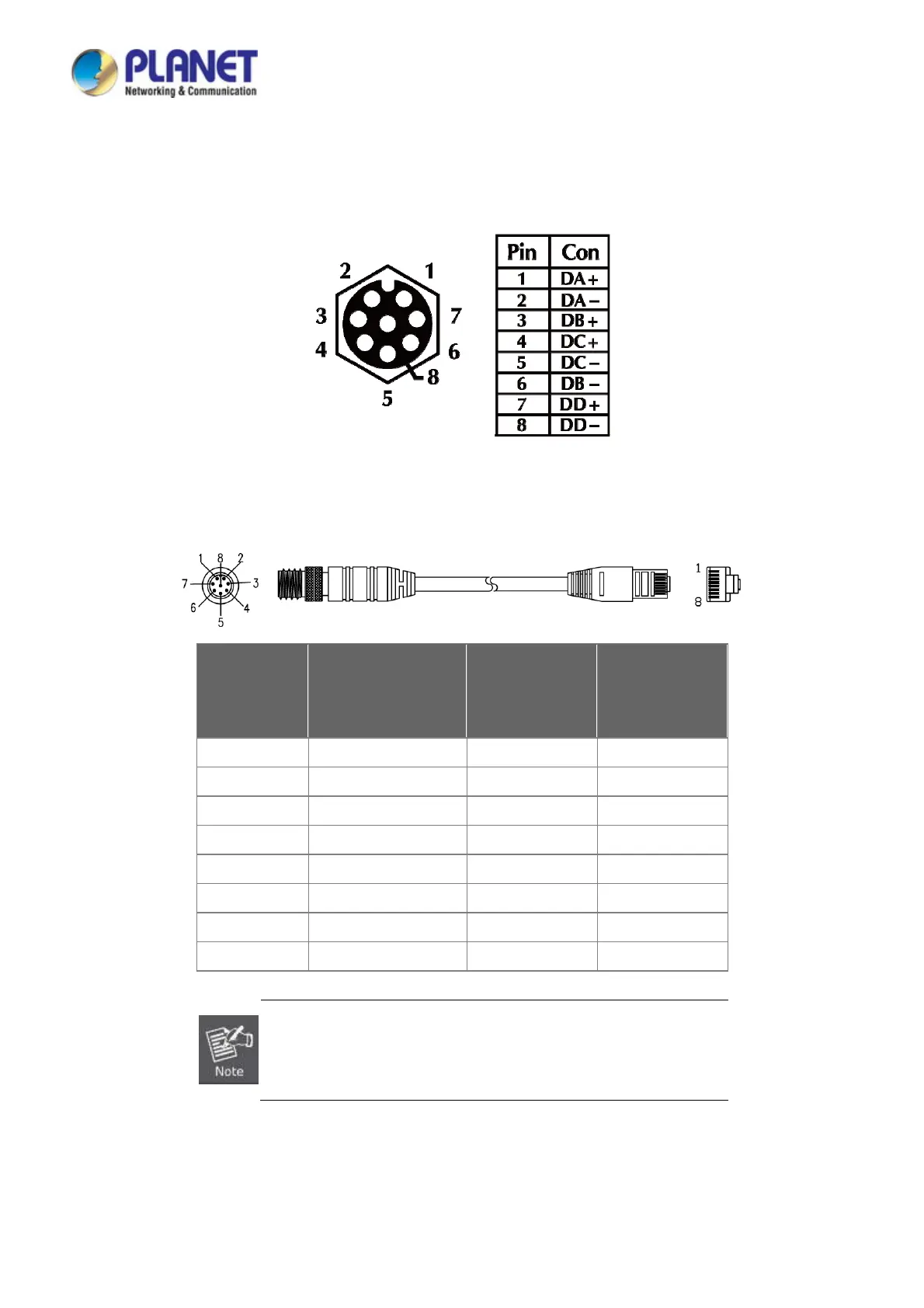User’s Manual of IGS-604HPT-M12
28
2.1.4 M12 10/100/1000T Connector Pin Assignment
The Industrial Managed Switch front panel provides six 10/100/1000BASE-T Ethernet ports in the form of M12 8-pin A-coded
female connector. These ports are designed for Ethernet equipment connection through Cat5/5e UTP cables. The M12 input
interface pinout is shown below:
8-pin M12 Female 10/100/1000T Connector Pin Assignment
2.1.5 M12 (8-pin, Male) to RJ45 (8-pin) Straight-through UTP Cable Wiring
M12 A-code
Male Connector
Pin No.
MDI
1000BASE-T Signal ID
T568B Color
RJ45 connector
Pin No.
1 BI_DA+ white/orange 1
2 BI_DA- orange 2
3 BI_DB+ white/green 3
4 BI_DC+ blue 4
5 BI_DC- white/blue 5
6 BI_DB- green 6
7 BI_DD+ white/brown 7
8 BI_DD- brown 8
As each Ethernet port of the Industrial Managed Switch is running in auto
negotiation mode, make sure the Ethernet ports of the corresponding
Ethernet devices are also running in auto negotiation mode; otherwise, the
Ethernet performance will be poor.
