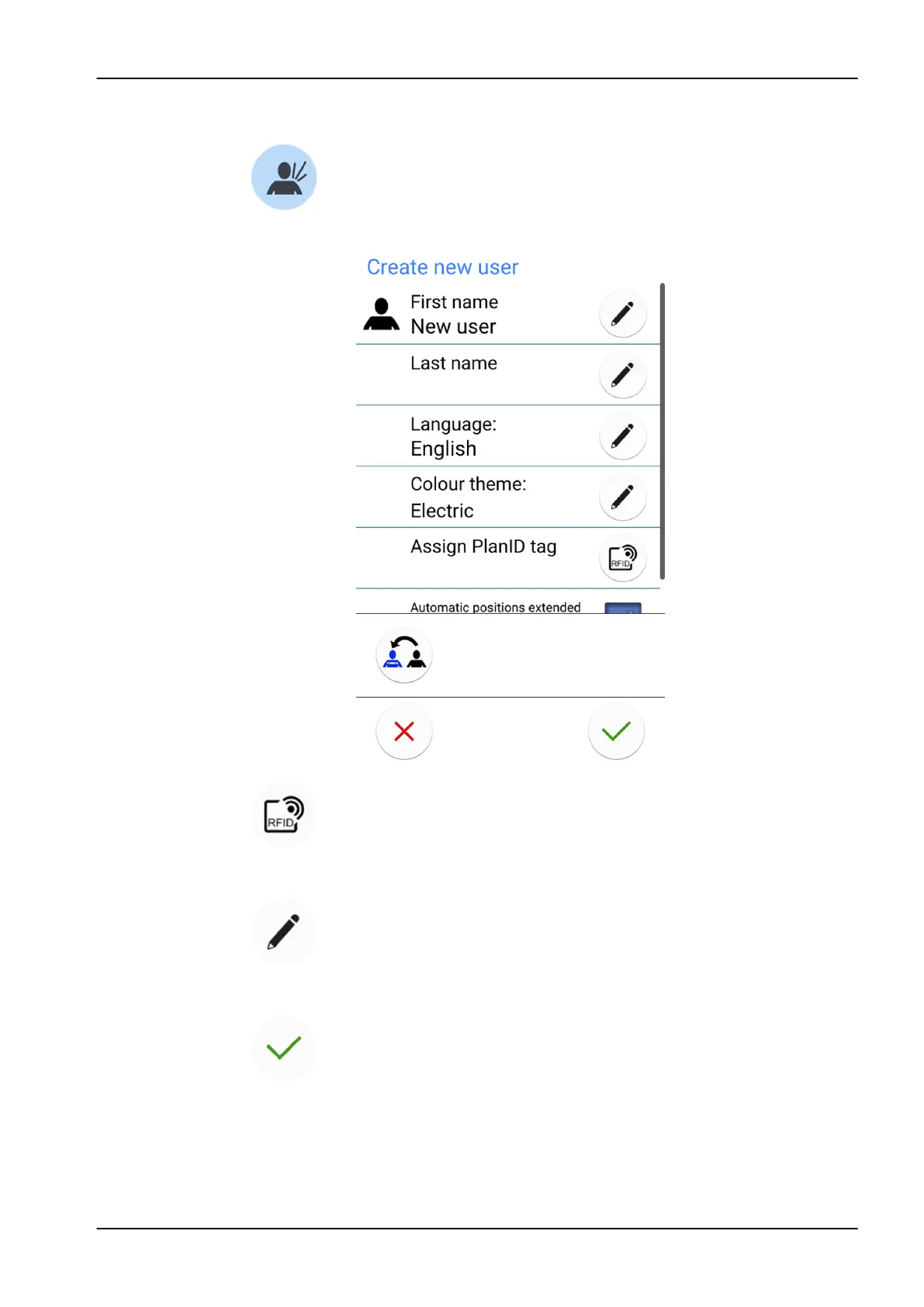Steps
1. Press New user in the
Sign in
window.
The
Create new user
window opens.
2. Press Assign PlanID tag.
The
Assign PlanID tag
window opens.
3. Press Edit next to
Romexis username
.
The
Set Romexis username
window opens.
4. Enter your Romexis username and save the changes by pressing OK.
The username must be the same that you entered in the
Add User
window in Planmeca Romexis.
Only letters A-Z and a-z, period (.), hyphen (-), underscore (_) and the
“at” sign (@) are allowed.
The
Set Romexis username
window closes.
18 Assigning PlanID card to user
User's manual Planmeca Compact i 97