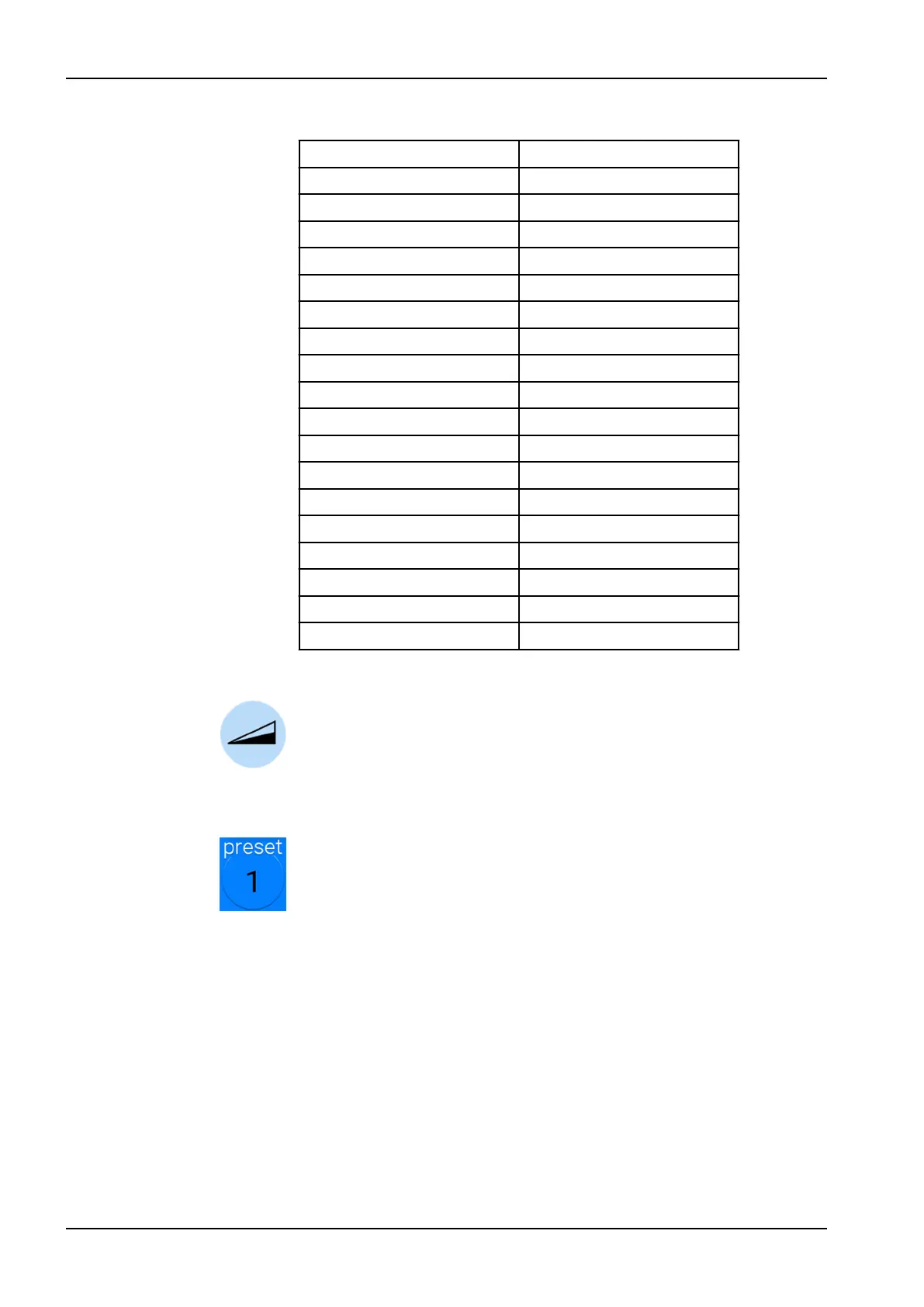Conversion table: % to Ncm
Percent Ncm
15 0.5
20 0.7
25 0.9
30 1.1
35 1.2
40 1.4
45 1.6
50 1.8
55 1.9
60 2.1
65 2.3
70 2.5
75 2.6
80 2.8
85 3.0
90 3.2
95 3.3
100 3.5
23.4.2 RPM
Press RPM limit to reduce the micromotor’s maximum speed to a preset
level. The green indicator light means that the RPM limit is on. Press RPM
limit again to switch the limit off.
23.4.3 Presets
Each user has a personal set of presets for the Bien-Air MX2 micromotor.
Six different presets are available and the Preset button displays the
currently used preset.
If you want to use another preset than the current, follow the steps below.
1. Activate the micromotor.
2. Press Preset.
3. In the window that opens, select the desired preset (1 - 6). You will then
automatically be returned to the MX2 window.
The following table presents the default preset settings for the Bien-Air MX2
micromotor. These presets can be modified, see section "Modifying preset
values" on page 185.
The tolerance for RPM and torque values is +/- 5%.
23 Operating instruments
144 Planmeca Compact i User's manual