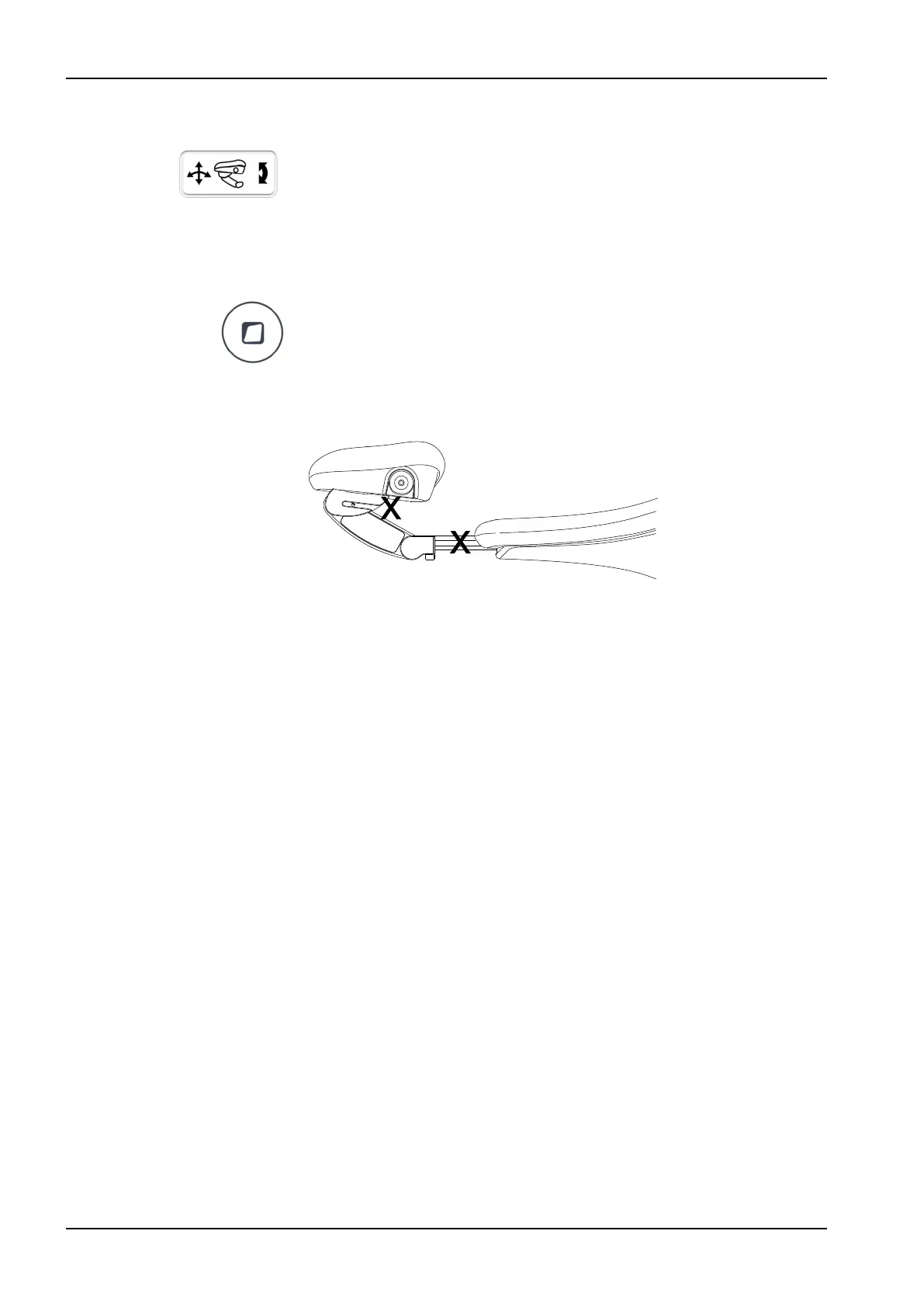21 Operating motorised headrest
The headrest symbol on the control panel indicates that the dental unit is
equipped with a motorised headrest.
The motorised headrest can be operated in two different modes: normal
mode and tilt mode. Both modes can be accessed with the joystick on the
headrest or the foot control.
NOTE
Alternatively, the dental unit can be configured so that you change headrest
mode by pressing the Flexy button. Contact your Planmeca dealer.
NOTE
Do not leave your fingers under the headrest or between the headrest and
backrest when driving the headrest.
21 Operating motorised headrest
110 Planmeca Compact i User's manual