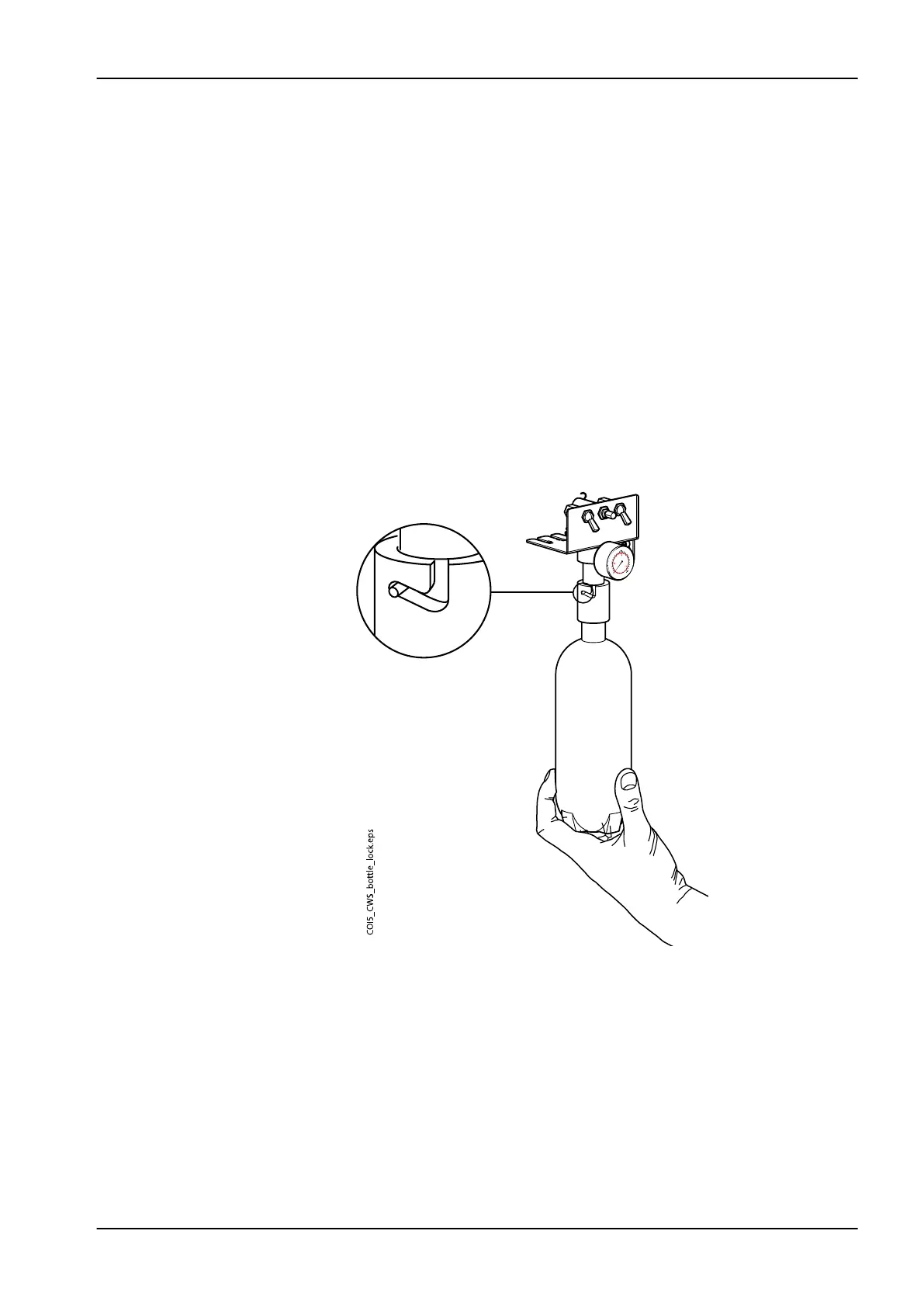The system will first identify the instruments and then each instrument
hose is flushed with air and water for 30 seconds in its turn.
10. Release the instrument arms (if your dental unit is equipped with
balanced instrument arms).
11. Turn the unit off and let the disinfectant affect in the unit overnight.
NOTE
Leave the instruments in the flushing holder overnight.
31.2.2 In the morning
Steps
1. Open the dental unit door.
2. Remove the clean-water bottle.
First, turn the Water bottle switch toward 'OFF'. Then, take a hold of the
bottom of the bottle, turn the bottle slightly so that the pin moves along
the groove and pull the bottle downwards.
3. Rinse the clean-water bottle and fill it with clean water.
4. Place the clean-water bottle back in its place in the dental unit and close
the unit door.
31 Clean water system
User's manual Planmeca Compact i 265