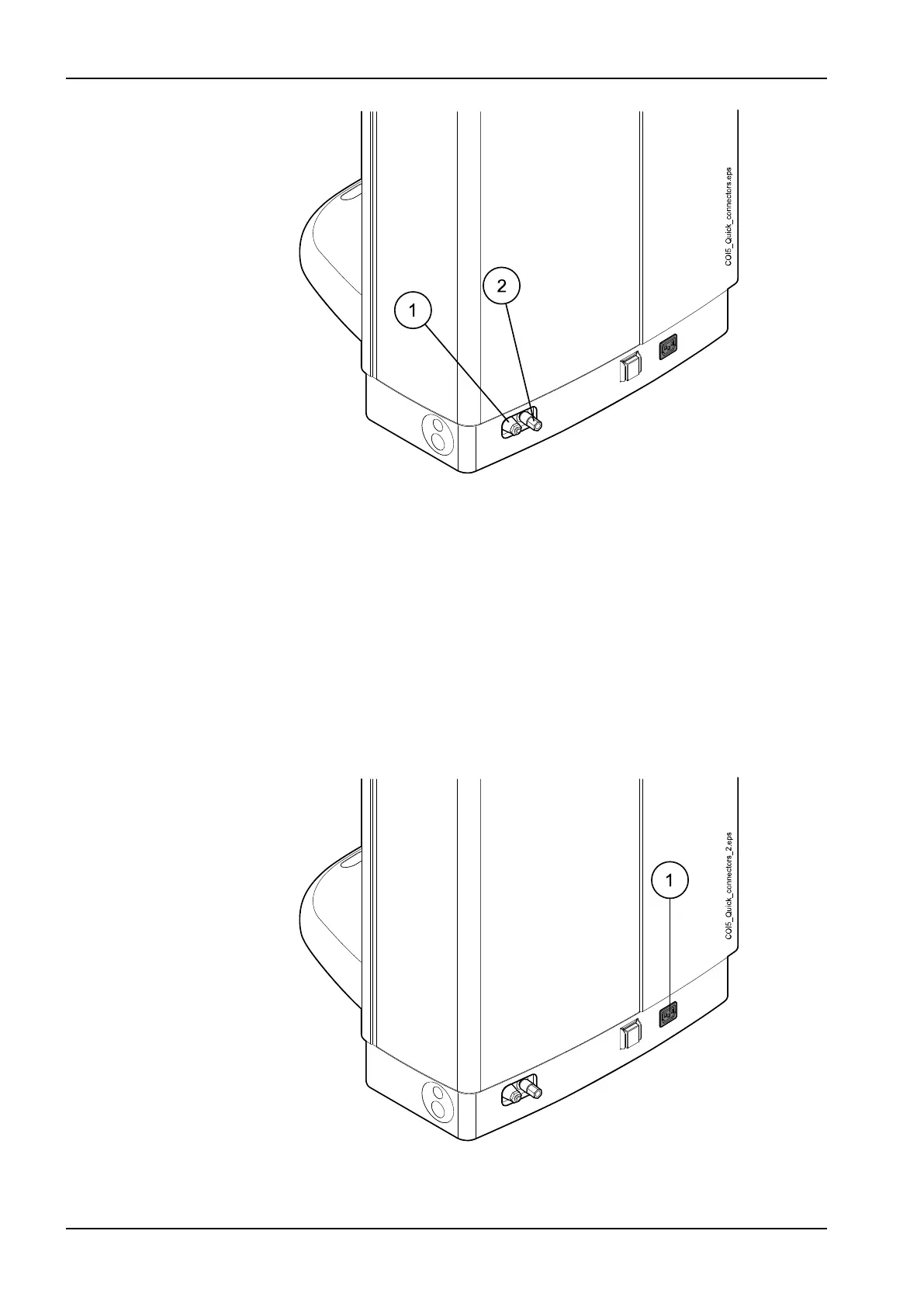1 Water quick-connector
2 Air quick-connector
To avoid stagnant water inside the dental unit, regularly use enough water
with external devices connected to the water quick-connector, as the quick-
connector's waterline is not included in the dental unit's flushing and cleaning
programs.
8.10 Multiple socket outlet
The multiple socket outlet for medical devices is located at the rear of the
unit base.
CAUTION
Only connect equipment approved by Planmeca to the multiple socket outlet.
1 Multiple socket outlet
8 Planmeca Compact i dental unit
32 Planmeca Compact i User's manual