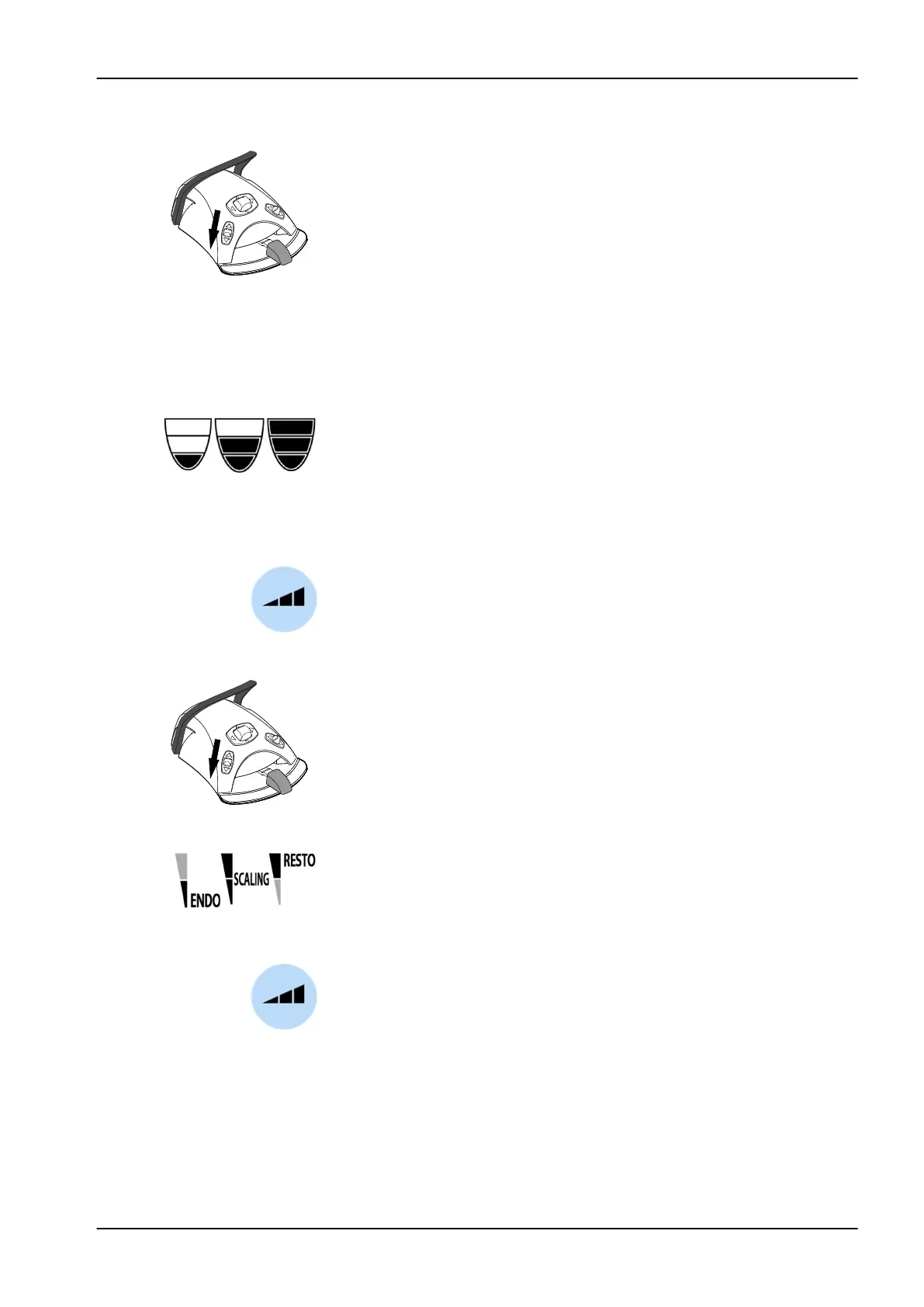NOTE
The foot control can be configured so that you push the left-side knob down
to change the scaler mode. Contact your Planmeca dealer.
NOTE
Check the scaler mode symbol on the control panel to verify that pushing the
left-side knob down activates the correct function.
23.8.5 LM scaler
CAUTION
Keep the patient's lips, cheeks and tongue out of the way of the activated
scaler tip, as contact may cause burns.
The LM scaler has three modes:
• low (0 - 40)
• medium (0 - 70)
• full (0 - 100).
Start with the low mode and, if needed, gradually change to medium and full
mode.
When the scaler is the active instrument, the scaler mode can be changed
by pressing Power.
NOTE
The foot control can be configured so that you push the left-side knob down
to change the scaler mode. Contact your Planmeca dealer.
NOTE
Check the scaler mode symbol on the control panel to verify that pushing the
left-side knob down activates the correct function.
23.8.6 EMS No Pain scaler
The EMS No Pain scaler has three modes:
• endodontics; power range 1 - 50
• scaling; power range 1 - 100
• restoration; power range 50 - 100.
When the scaler is the active instrument, the scaler mode can be changed
by pressing Power.
23 Operating instruments
User's manual Planmeca Compact i 165