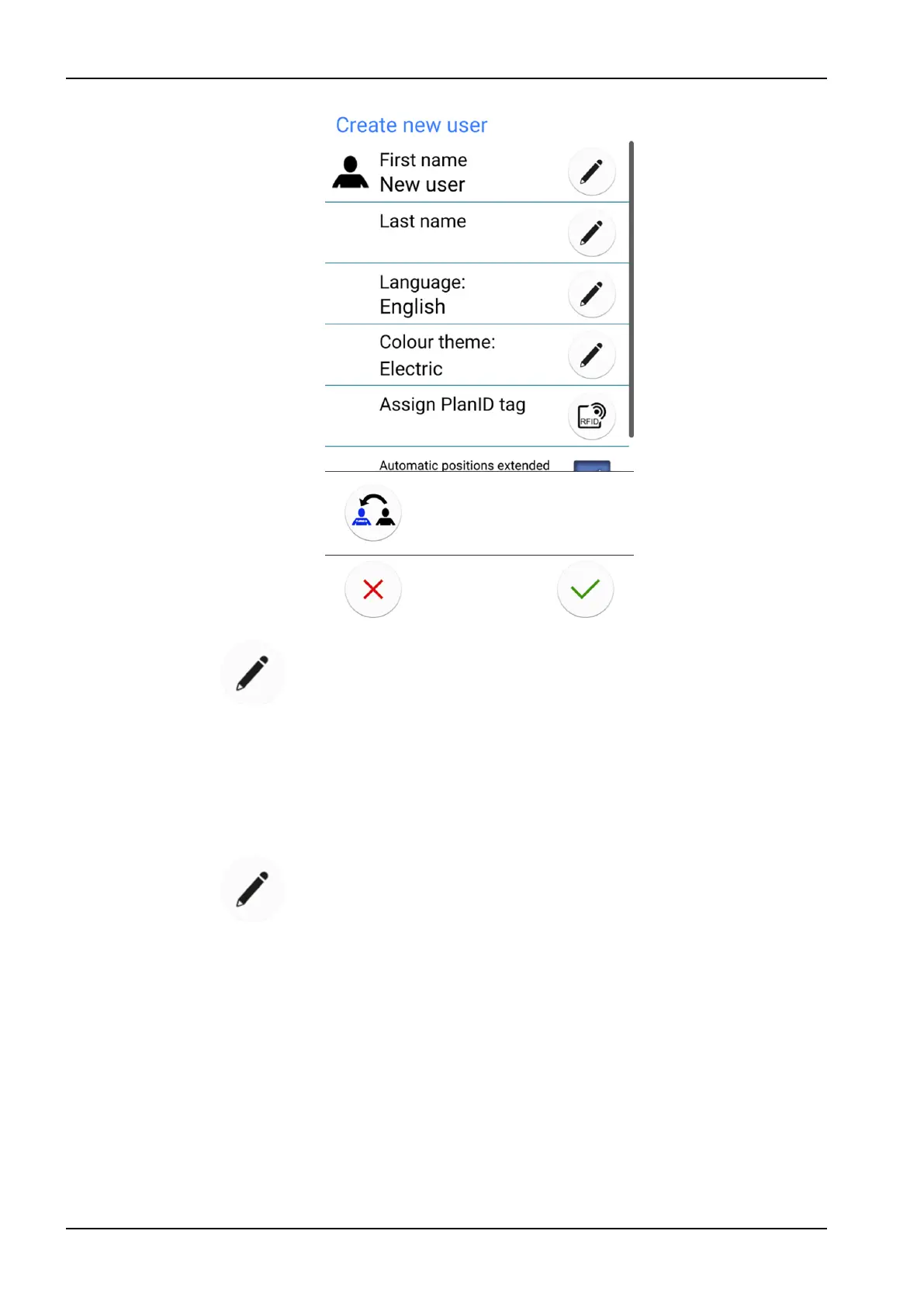2. Edit the user settings by pressing the Edit button.
For information on how to edit the user settings, see section "Editing
user settings" on page 89.
17.3 Deleting user
Steps
1. In the
Sign in
window, press Edit next to the user that you want to delete.
17 Managing users and personal settings
88 Planmeca Compact i User's manual