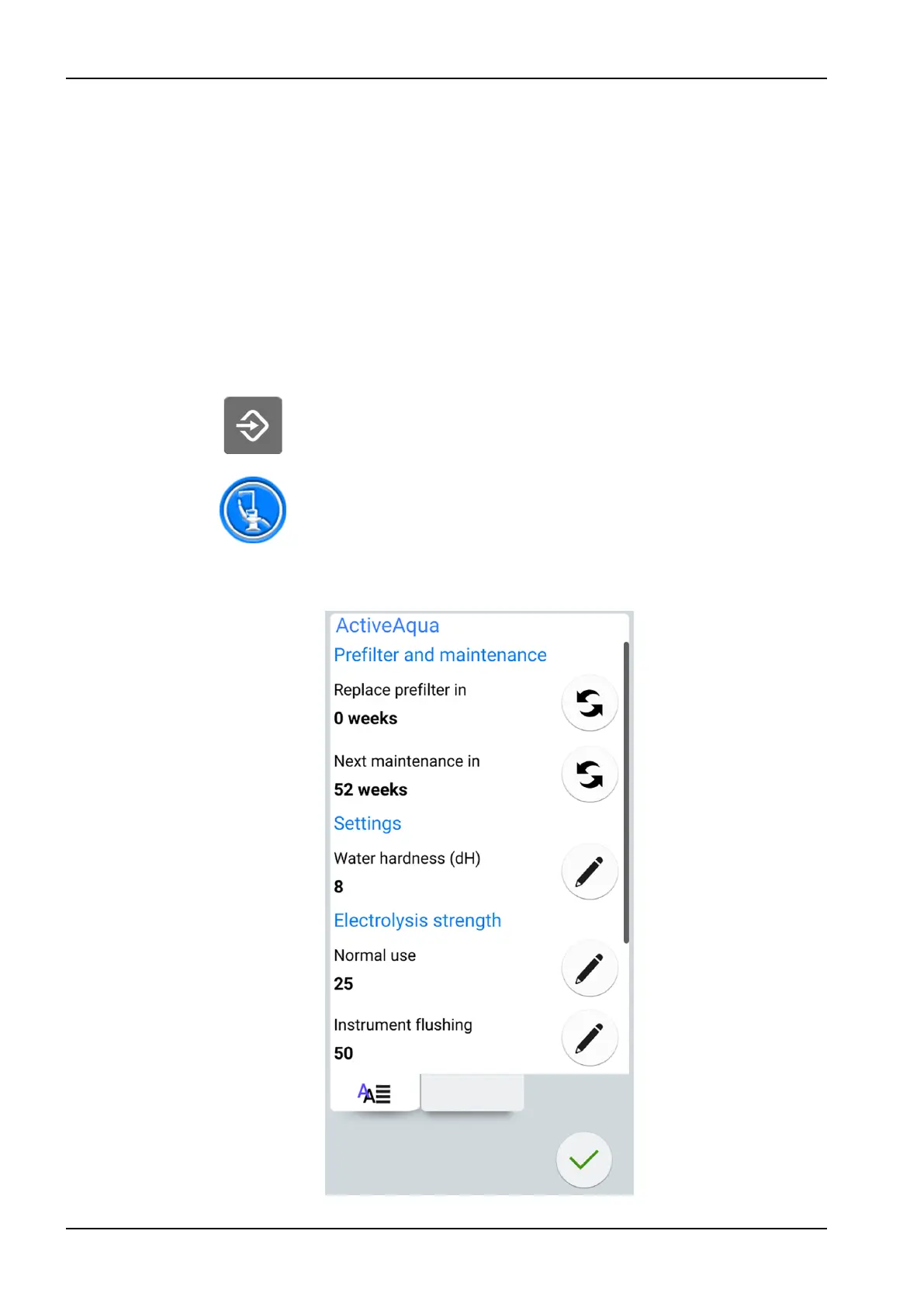30.5 Adjusting Planmeca ActiveAqua settings
About this task
In the Active Aqua maintenance window you can adjust the values for water
hardness and also adjust the electrolysis strength both for normal use and
for instrument flushing.
NOTE
It is very important that the water hardness value is correct to ensure proper
operation of the Planmeca ActiveAqua water treatment system and to
prevent calcification of the Planmeca ActiveAqua electrolysis chamber.
Steps
1. Press Program.
2. Press About this unit.
3. Select Service > Peripherals > ActiveAqua.
The
ActiveAqua maintenance
window opens.
30 Planmeca ActiveAqua
258 Planmeca Compact i User's manual
