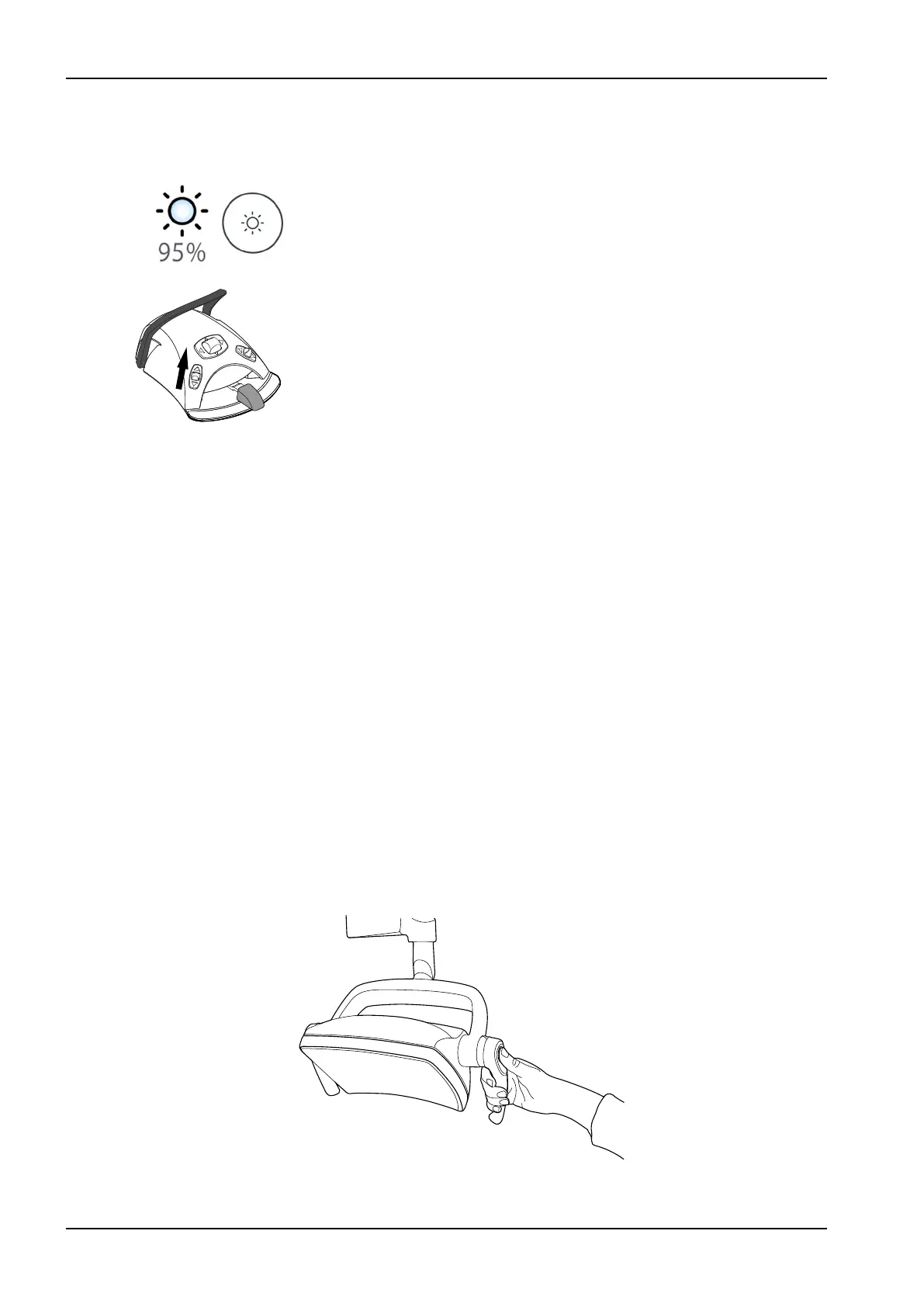From dental unit
The light intensity is displayed on the Operating light button. When you
change the intensity, the information on the button changes accordingly.
Control panel: Press and hold the Operating light button to adjust the
operating light intensity.
Foot control: Push and hold the left-side knob up to adjust the operating light
intensity.
NOTE
The foot control can also be configured so that the intensity is adjusted when
you push and hold the right-side knob up. Contact your Planmeca dealer.
After one second, the intensity will increase until you release the button/
knob. When you press and hold the button/knob again, the intensity will start
to decrease.
22.6.5 Adjusting intensity of operating light in composite mode
The intensity adjustment range is from 30% to 100%.
Each time you adjust the intensity, the direction of the adjustment (increase/
decrease) changes. Thus, if you first increase the intensity, the intensity will
be decreased the next time you adjust it.
You will hear short successive clicking sounds while the intensity is being
adjusted and a long signal tone when the maximum/minimum intensity is
reached.
The operating light intensity can also be programmed, see section
"Planmeca Solanna and Planmeca Solanna Vision operating lights" on page
194.
From operating light
From one handle
Press and hold the handle button on either handle to adjust the intensity of
the operating light. The intensity increases/decreases for as long as you
press the button.
22 Operating dental unit
124 Planmeca Compact i User's manual