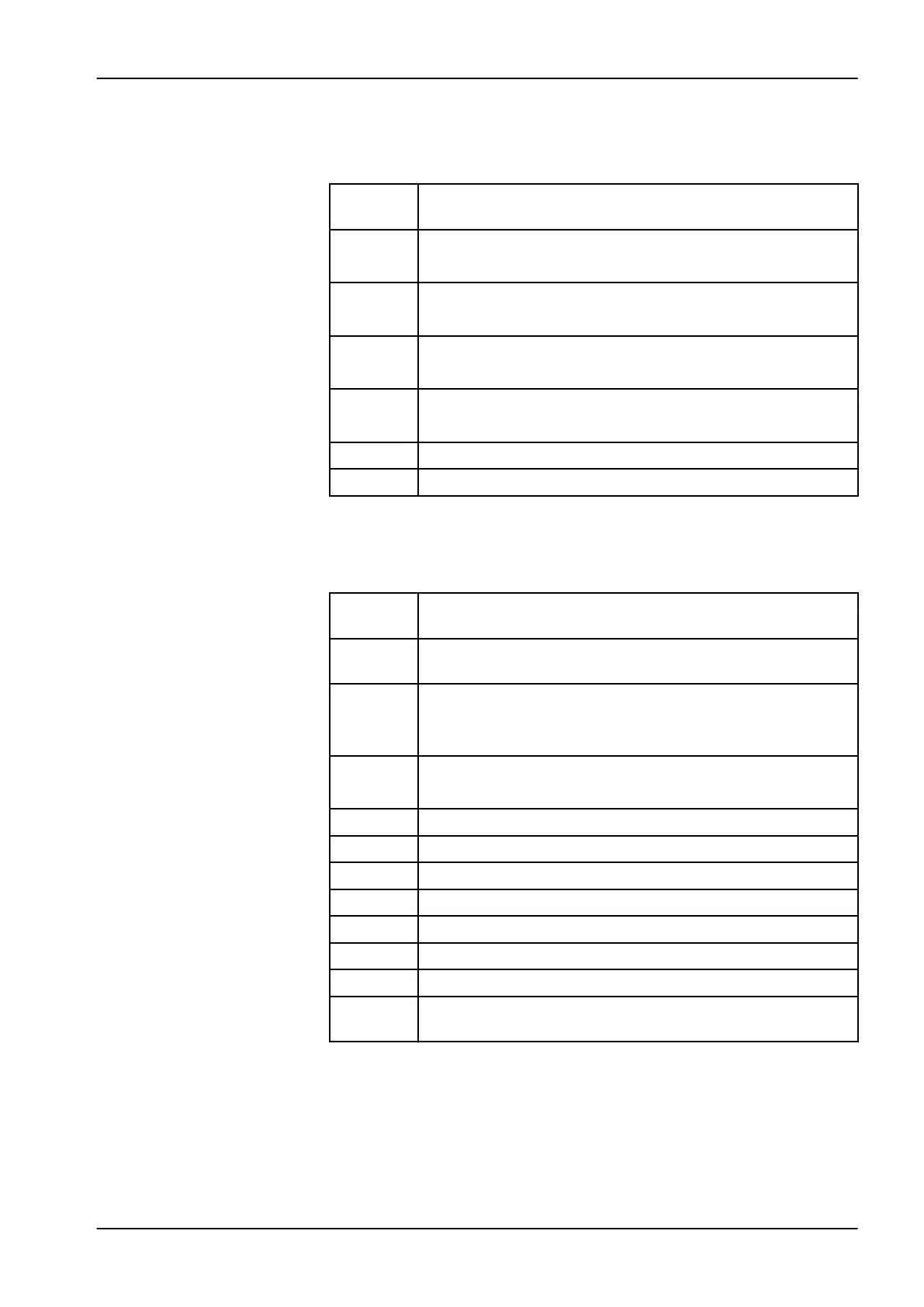32.3.3 Control panel related error messages
Control panel related error messages
ERROR
CODE
EXPLANATION
E19.1 Control panel in branch 1 is of new type.
Update MCB software.
E19.2 Control panel in branch 2 is of new type.
Update MCB software.
E20.1 Control panel 1 button stuck.
Control panel button is stuck during self test.
E20.2 Control panel 2 button stuck.
Control panel button is stuck during self test.
E21 Control panel related error messages.
E22 Control panel related error messages.
32.3.4 Instrument related error messages
Instrument related error messages
ERROR
CODE
EXPLANATION
E23 Polymerisation light bulb has blown or is not properly attached
to socket.
E23.1 Instrument overtemperature error.
Check the instrument handpiece and let the instrument cool
down.
E23.2 Micromotor error; phase missing.
Check that the micromotor and hose are connected properly.
E23.3 Instrument undervoltage error.
E23.4 Instrument power protection error.
E23.5 Instrument EEPROM error.
E23.6 Instrument overvoltage error.
E23.7 Instrument data communication error.
E23.8 Apex locator / Morita micromotor PCB failure.
E23.9 Unable to save instrument settings to selected preset.
E25 Satelec mini LED polymerisation light requires newer IMUX
PCB version.
32 Help and error messages
User's manual Planmeca Compact i 281
