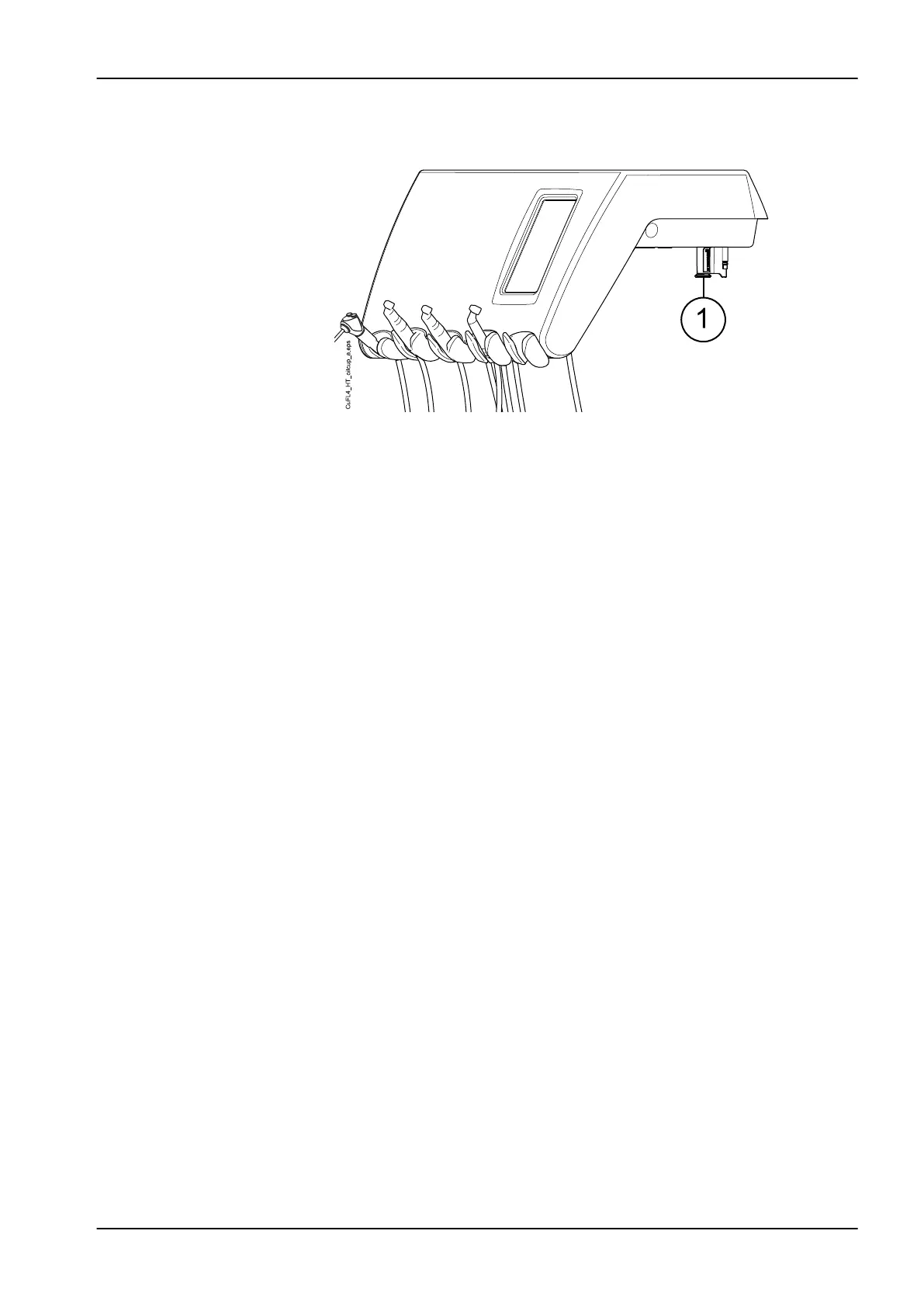You can check how full the oil collector is without removing it. If the oil level
in the narrower chamber has started to fill, it is time to empty the oil collector.
To remove the oil collector from the instrument console, unscrew the oil
collector attachment knob and carefully pull the collector out.
29.5 Cuspidor
29.5.1 Bowl
NOTE
Do not pour anything into the bowl unless the unit is switched on and has air
and water (that is, the compressor is switched on and the air- and waterlines
are opened).
NOTE
Do not pour anything else than water and a suction line cleaning agent into
the bowl. The water must be poured slowly into the bowl. The flow may not
exceed 5 l/min.
NOTE
The bowl can be removed and washed in the dishwasher. The maximum
washing temperature is 65°C. At higher temperatures the bowl may break.
Avoid rapid temperature changes in the dishwasher and when the bowl is in
use. When positioning the bowl into the dishwasher, make sure that the bowl
does not press other objects in the machine.
Clean the bowl after every patient by pouring a few drops of the cleaning
solution into the bowl and using a soft brush. Rinse the bowl by pressing
Bowl rinse. The outside of the bowl can be wiped clean with a damp cloth.
The bowl can also be removed and washed in the dishwasher if required. To
remove the bowl, do as follows:
29 Cleaning and disinfection
User's manual Planmeca Compact i 239