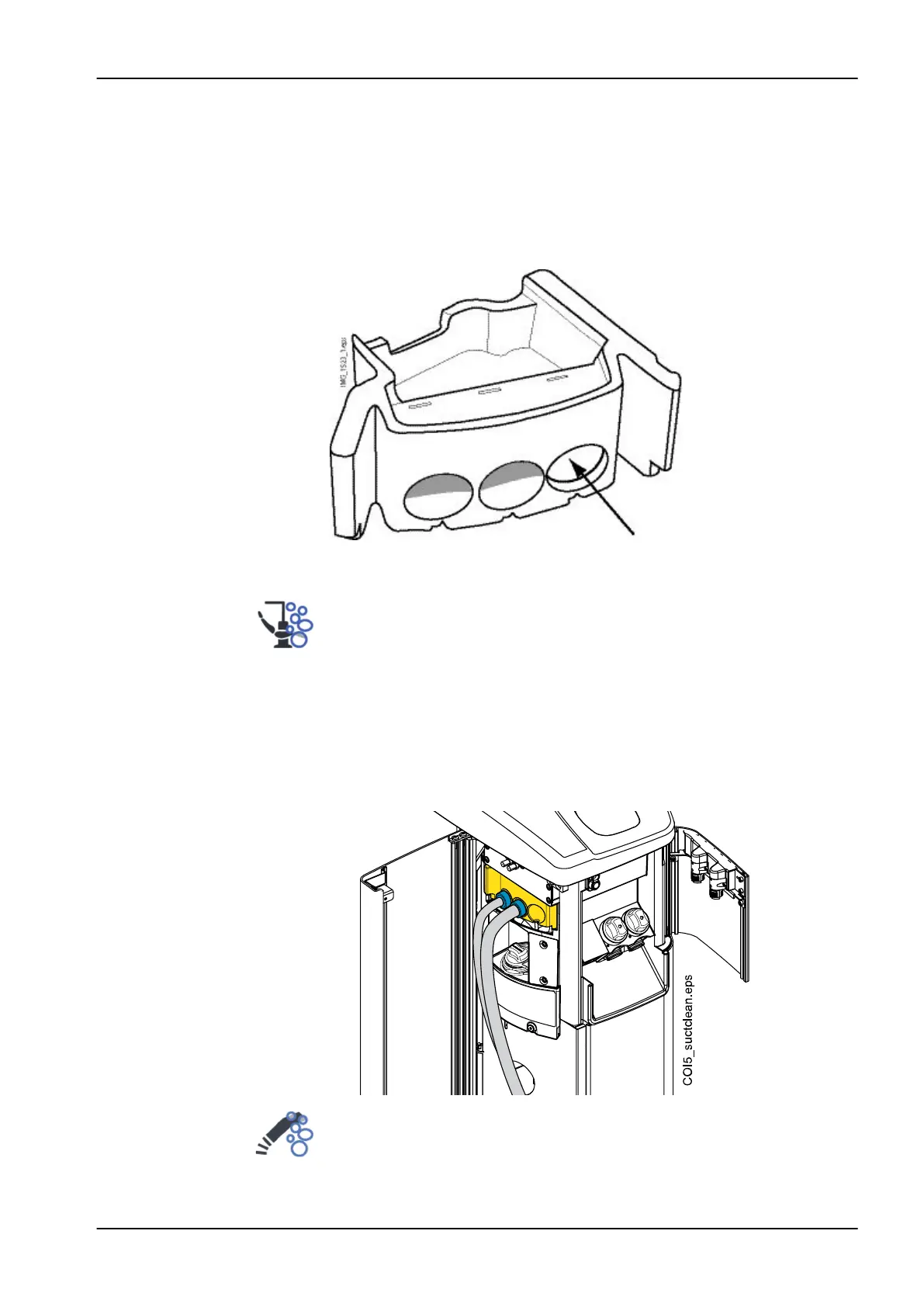28.5 Suction cleaning
About this task
NOTE
Make sure there is a plug in the empty holder(s) in the cleaning holder to
prevent water from spilling.
Steps
1. Press Maintenance to go into maintenance mode.
A pop-up window opens.
2. Remove the suction handpieces from the suction tubes and clean them
according to the manufacturer’s instructions.
3. Open the cuspidor door and insert the suction tubes into the suction tube
cleaning holder.
Place the saliva suction tube in the leftmost holder.
4. Select Suction cleaning.
28 Flushing and cleaning programs
User's manual Planmeca Compact i 219