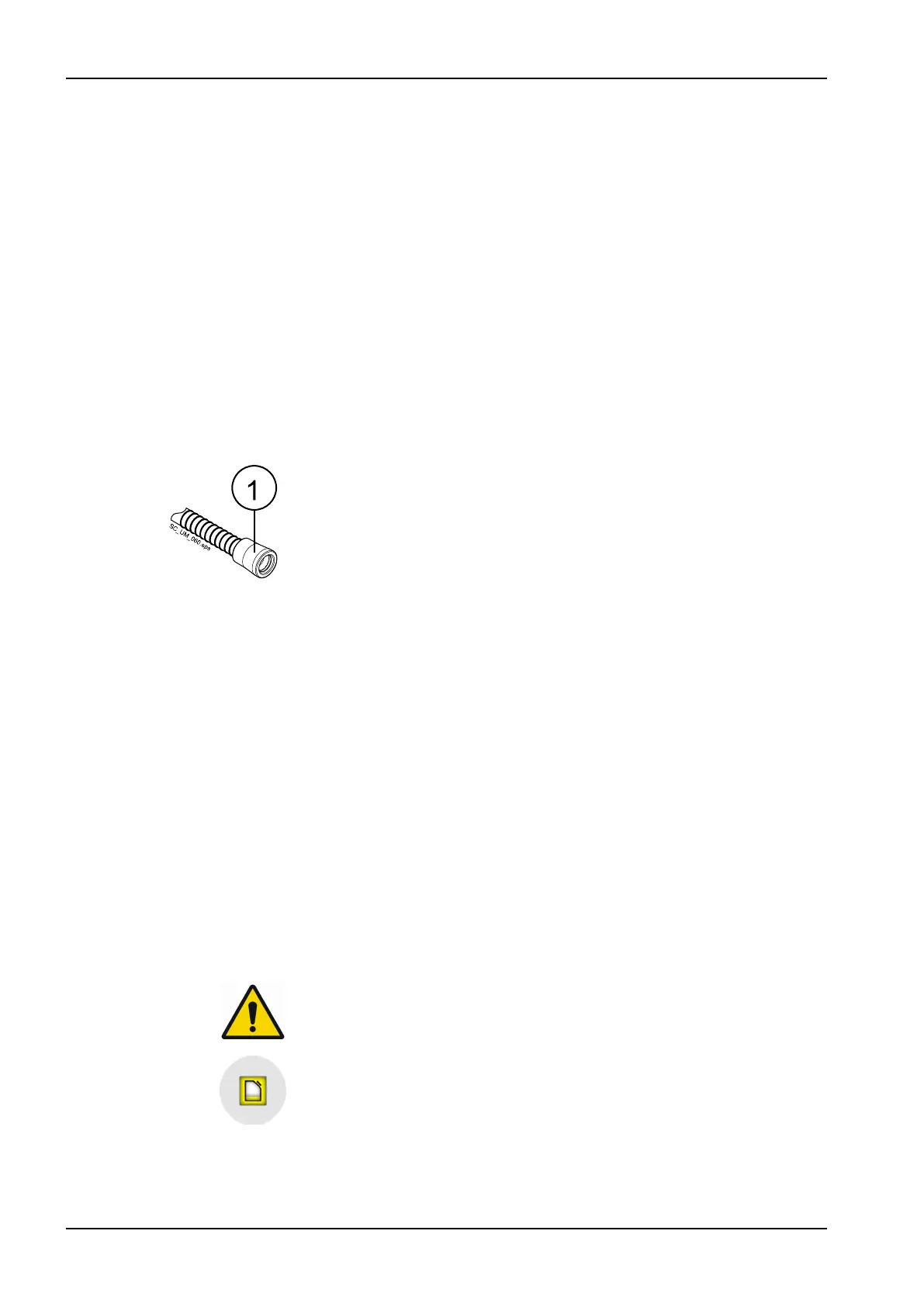5. Follow the messages on the control panel that inform you of the cleaning
cycle progress.
The suction tubes are cleaned with Planmeca approved suction
disinfectant.
During the cleaning cycle the LED indicator on the cuspidor's chair side
blinks white and the LED indicator on the cuspidor's outside blinks
green.
6. When the cleaning program is completed, a help message is displayed
on the control panel and the LED indicator on the cuspidor's assistant
side is a steady green. Return the suction tubes to the Flexy-holder and
close the cuspidor door.
Results
The dental unit is now ready for normal operation.
NOTE
Before attaching the handpieces back on the suction tubes, wipe the
identification bushings (1) with Planmeca approved surface disinfectant.
28.5.1 Filling suction disinfectant container
CAUTION
The container must only be filled with Planmeca approved suction
disinfectant.
CAUTION
Wear protective gloves and glasses when you fill the container.
Planmeca approved suction disinfectant is used for cleaning the suction
tubes and suction system.
The fill interval for the suction disinfectant container is approximately four
weeks, depending on how often the suction tubes and system are cleaned,
but it can be filled at any time. Always fill the container to the maximum
marking and then confirm the filling.
There is no sensor that measures the amount of suction disinfectant in the
suction disinfectant container. Instead, a counter keeps track of how many
suction cleaning cycles can be run before filling the container. The counter is
displayed in the
Maintenance
window.
When 3 suction cleaning cycles remain, you are notified about this by a
warning triangle both in the
Maintenance
window and in the main window. It
is now time to fill the suction disinfectant container.
After filling the container, confirm the filling by pressing the Suction
disinfectant button that is displayed in the
Maintenance
window.
NOTE
The Suction disinfectant button resets the counter so do not press it before
you have filled the suction disinfectant container.
28 Flushing and cleaning programs
220 Planmeca Compact i User's manual