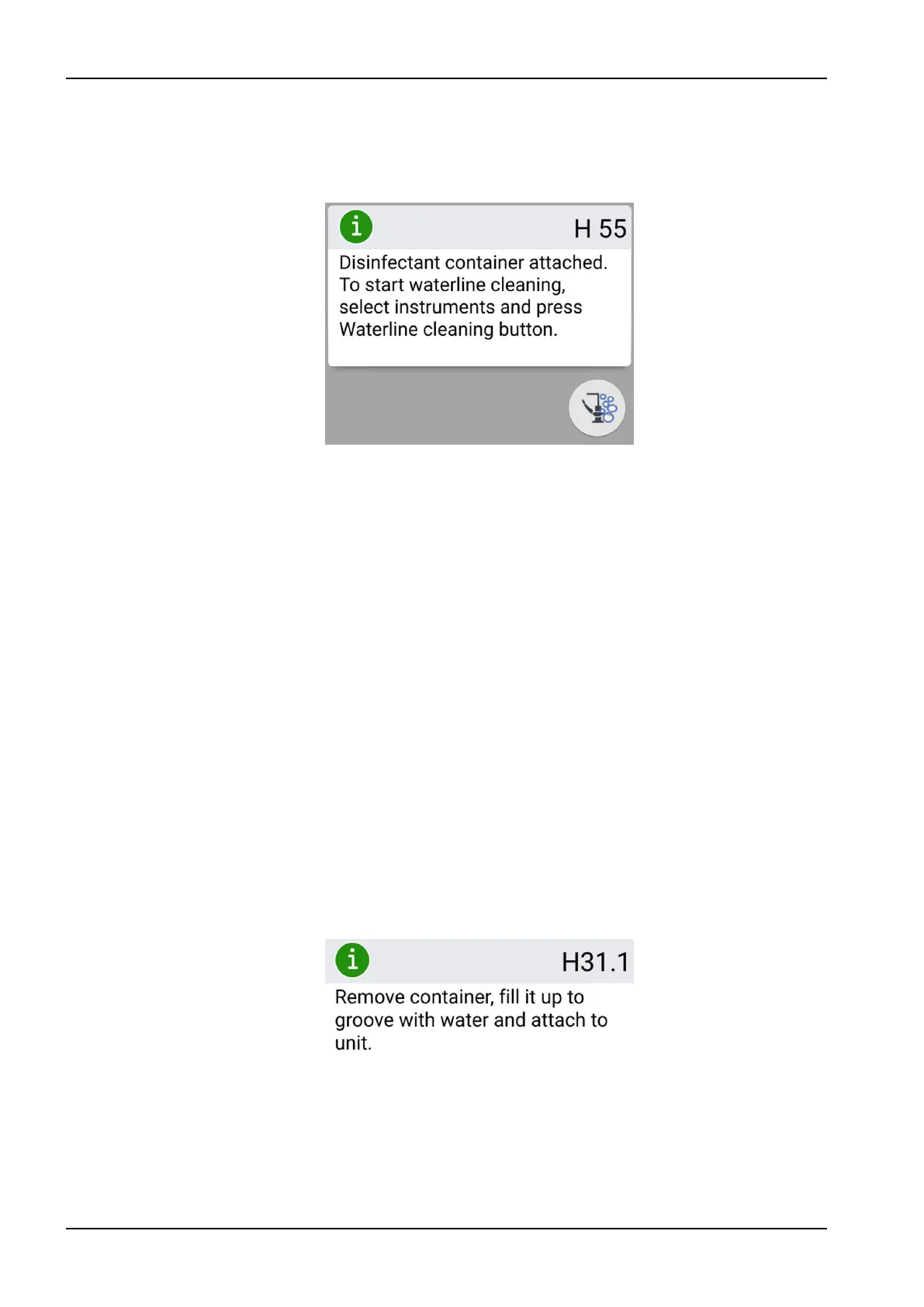NOTE
If you do not start waterline cleaning as described in this section, but
instead start it simply by attaching the disinfectant container to the dental
unit, help message H 55 is displayed.
To proceed with the cleaning cycle, you must select the instruments and
insert them into the flushing holder as described in steps 1 - 4 in this
section and then press the Waterline cleaning button as instructed on the
control panel.
To cancel the cleaning cycle, press Close. A help message instructs you
how to proceed:
- If the cleaning cycle is cancelled after the container has been attached
to the unit, help message H 35.1 is displayed.
- If help message H 35 is displayed, you must open the water tap, select
the instruments, put them in the flushing holder and press the Instrument
flushing button to flush the instruments.
After flushing, ensure that the water coming from the instruments is clear
before you resume working on the dental unit.
28.6.3 Waterline flushing
About this task
When the disinfectant has stayed in the unit overnight, follow the steps
below to perform waterline flushing.
Steps
1. Switch the unit on.
Help message H 31.1 is displayed.
28 Flushing and cleaning programs
230 Planmeca Compact i User's manual