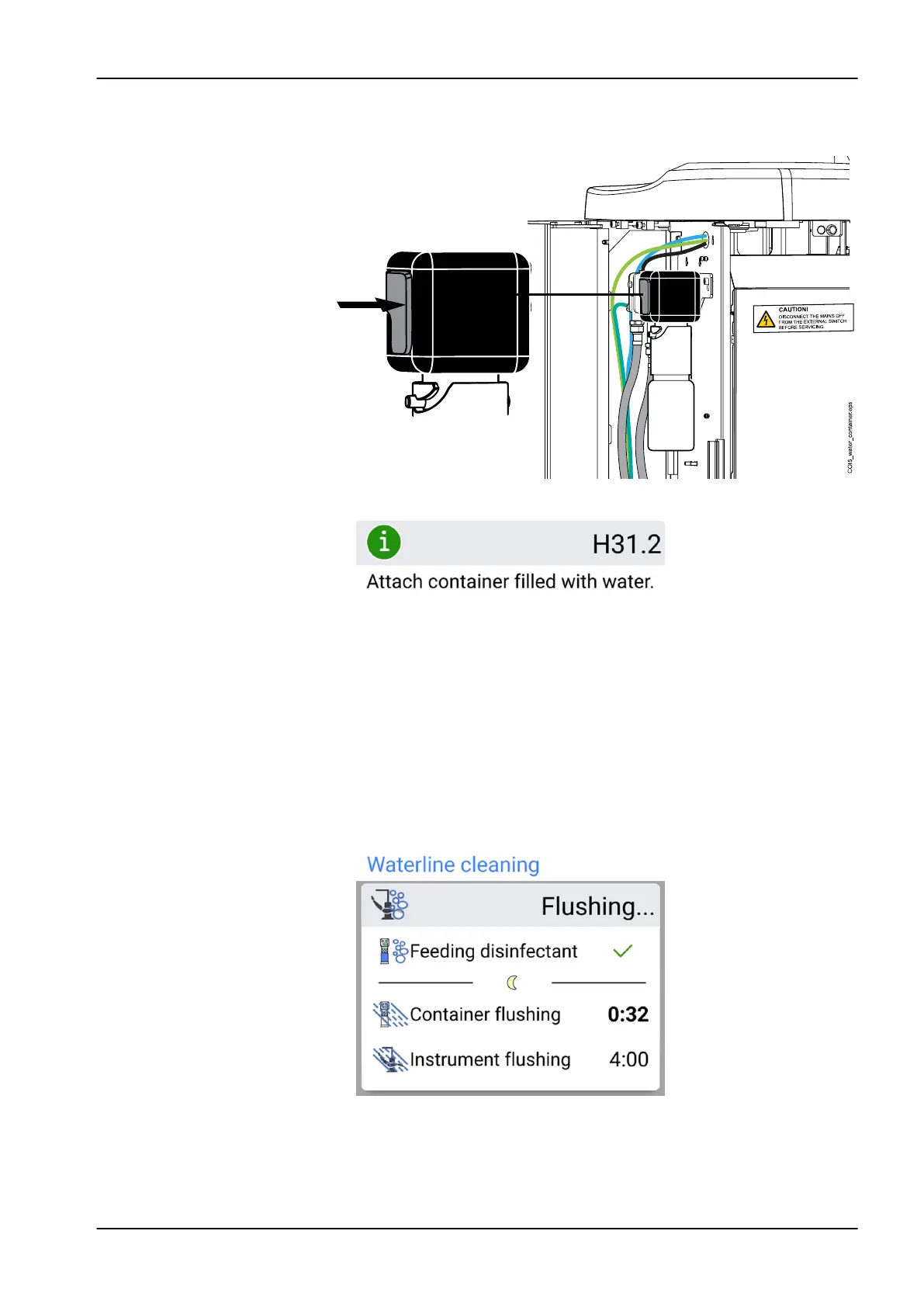2. Press the release button (marked with arrow in picture) for some
seconds to release the pressure and then remove the container.
Help message H 31.2 is displayed.
3. Open the lid, rinse the container and fill it with clean water. Attach the lid
to the container.
4. Attach the container to the unit.
NOTE
Do not press the release button while attaching the container to the unit.
Container flushing using the water from the container is automatically
started through the syringe and cup fill line. The
Waterline cleaning
window on the control panel informs you about the progress of the
cleaning cycle.
When the container flushing is ready, you will hear a signal tone.
28 Flushing and cleaning programs
User's manual Planmeca Compact i 231