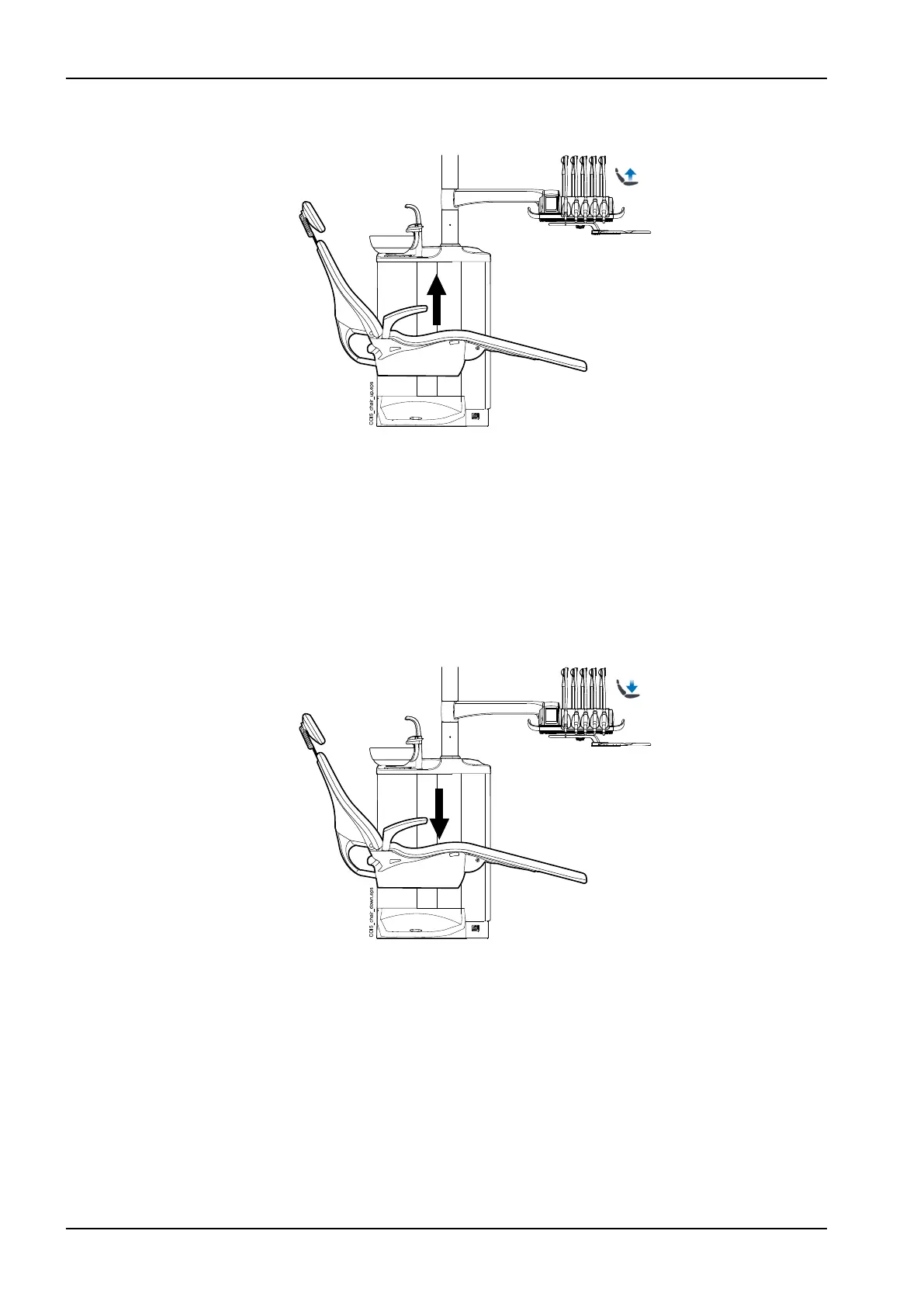To drive the chair up, press the Chair up button until the chair reaches the
required position.
NOTE
Make sure that the bowl is not above the patient chair when driving the chair
up.
NOTE
If the chair is equipped with the chair-mounted left/right suction arm, make
sure that the Flexy-holder does not hit the cuspidor when driving the chair
up.
To drive the chair down, press the Chair down button until the chair reaches
the required position.
NOTE
If your chair is equipped with an optional automatic legrest, the lowest
possible position of the chair depends for safety reasons on the legrest
position.
NOTE
In case the chair is equipped with the chair-mounted left/right suction arm,
make sure the Flexy-holder is not above the cuspidor when driving the chair
down. If the chair does not move downward and H 03 is displayed, check
that the chair-mounted arm is not in the upmost position. This arm position
prevents the chair from moving downward.
20 Operating patient chair
104 Planmeca Compact i User's manual