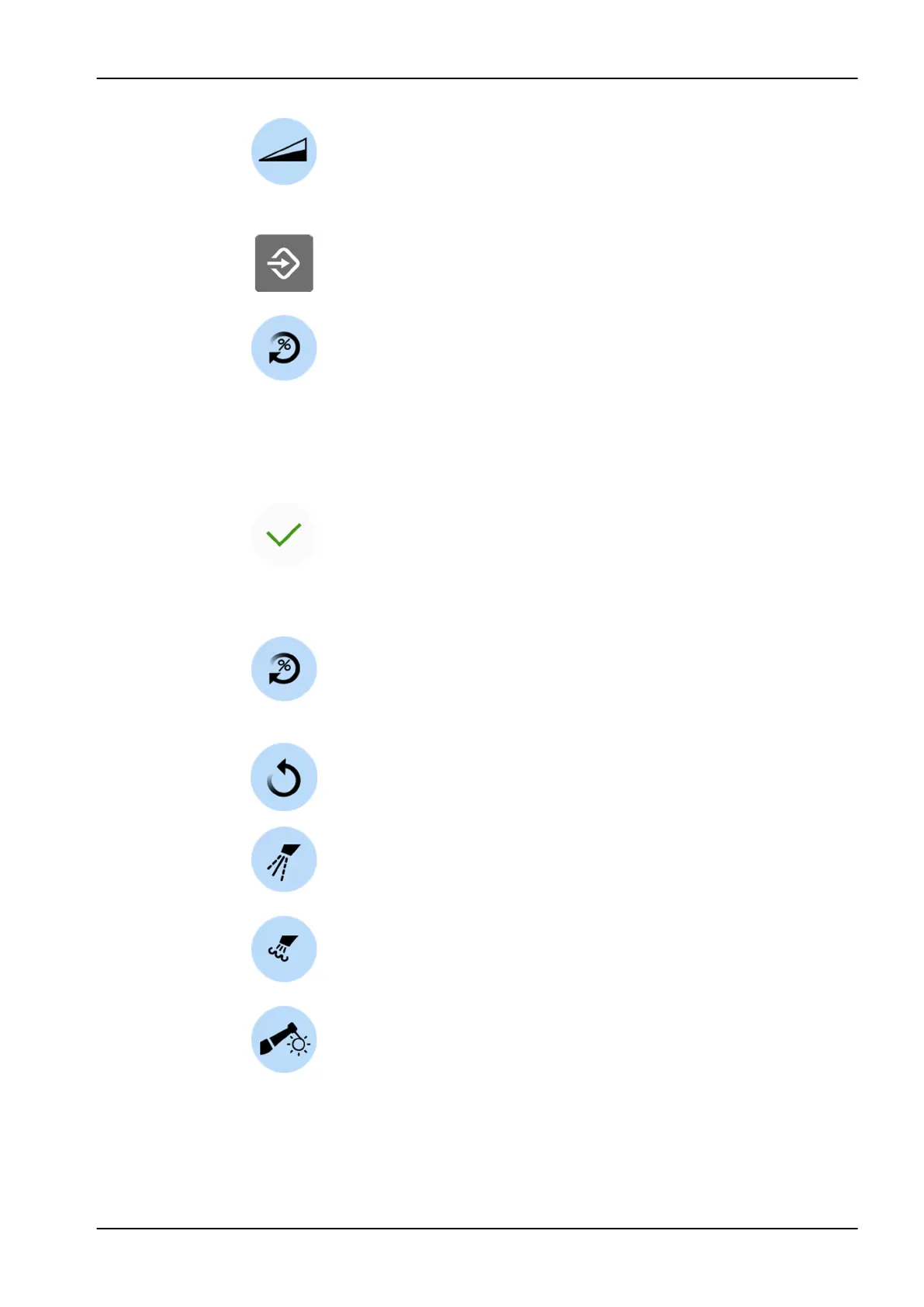3. All presets: Press RPM limit to switch the RPM limit on or off.
4. Presets a1 - a3 and t1 - t3 only: Adjust the torque limit.
4.a. Press Program.
4.b. Press Torque.
A pop-up window opens.
4.c. Adjust the torque limit value.
The adjustment range depends on the preset and is 0.5 - 5.0 Ncm
for presets a1 - a3, and 0.5 - 2.5 Ncm for presets t1 - t3.
4.d. Press OK.
The pop-up window closes and the new value is displayed on the
control panel.
5. Presets a1 - a3 and t1 - t3 only: Press Torque to switch the torque limit
on or off.
6. All presets: Press Reverse to switch the reverse rotation on or off.
7. Presets 1 - 3 and t1 - t3 only: Press Instrument spray to toggle between
water & air, air, and no spray. The amount of water and air can also be
programmed.
8. Presets 1 - 3 and t1 - t3 only: Press Chip blow to switch the automatic
chip blow on or off. The amount of water and air can also be
programmed.
9. Presets 1 - 3 and t1 - t3 only: Press Instrument light to switch the
instrument light on or off.
25 Programming
User's manual Planmeca Compact i 189