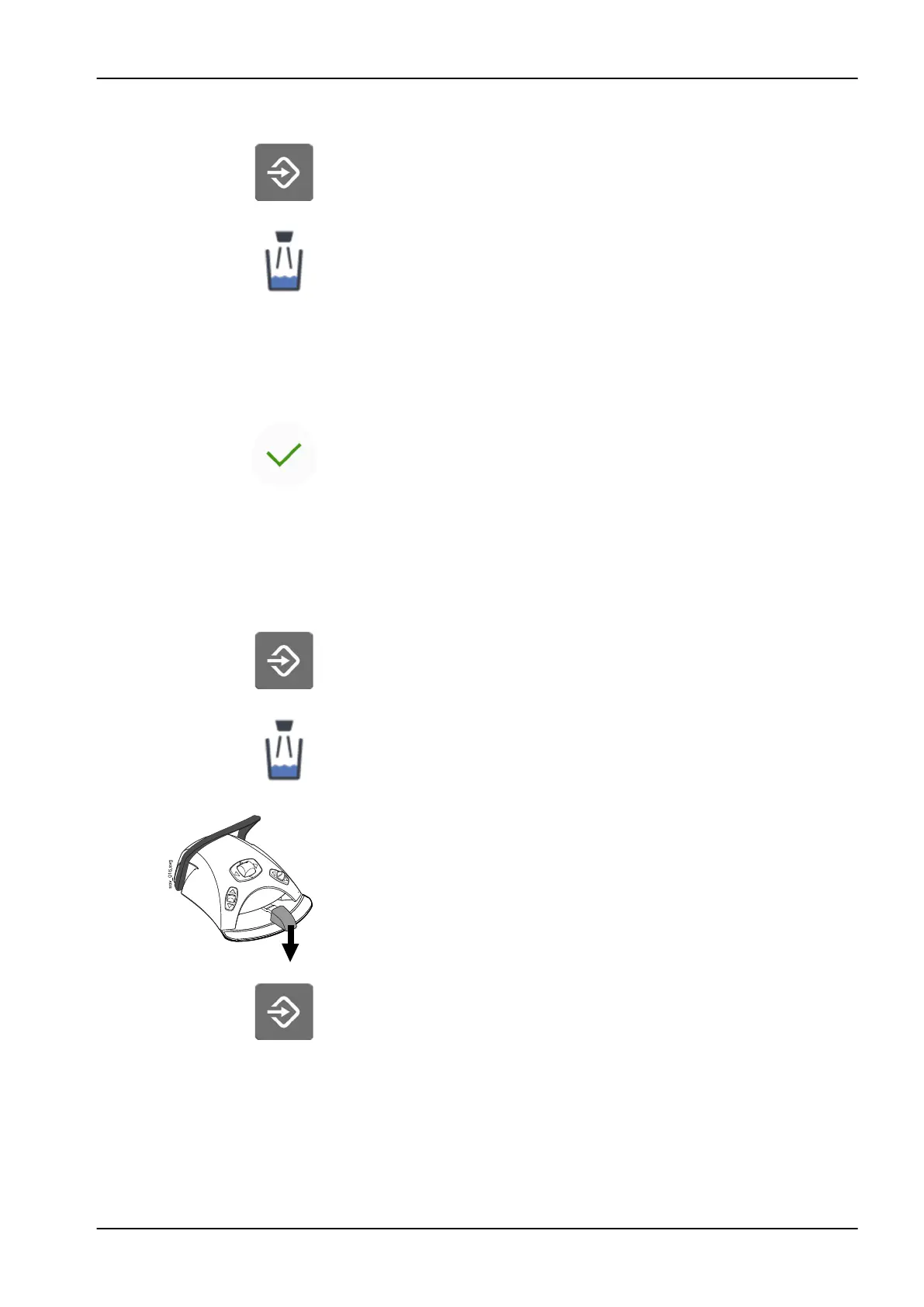Steps
1. Press Program.
2. Press Cup fill.
A pop-up window opens.
3. Adjust the duration of the cup filling.
The minimum value is 2 seconds and the maximum is 10 seconds. The
duration is adjusted in steps of 0.5 seconds.
4. Press OK.
The pop-up window closes.
What to do next
The duration of the cup filling can also be programmed as follows:
1. Place an empty cup to the cup holder.
2. Press Program.
3. Press Cup fill.
4. Push the foot control pedal down. The cup filling time will first be set to 2
seconds and will start to increase after pushing the foot control pedal for
2 seconds. The pedal can be released and then pushed again, and the
time continues to increase. Continue until the cup is filled to the desired
level.
5.
Press Program.
25 Programming
User's manual Planmeca Compact i 193