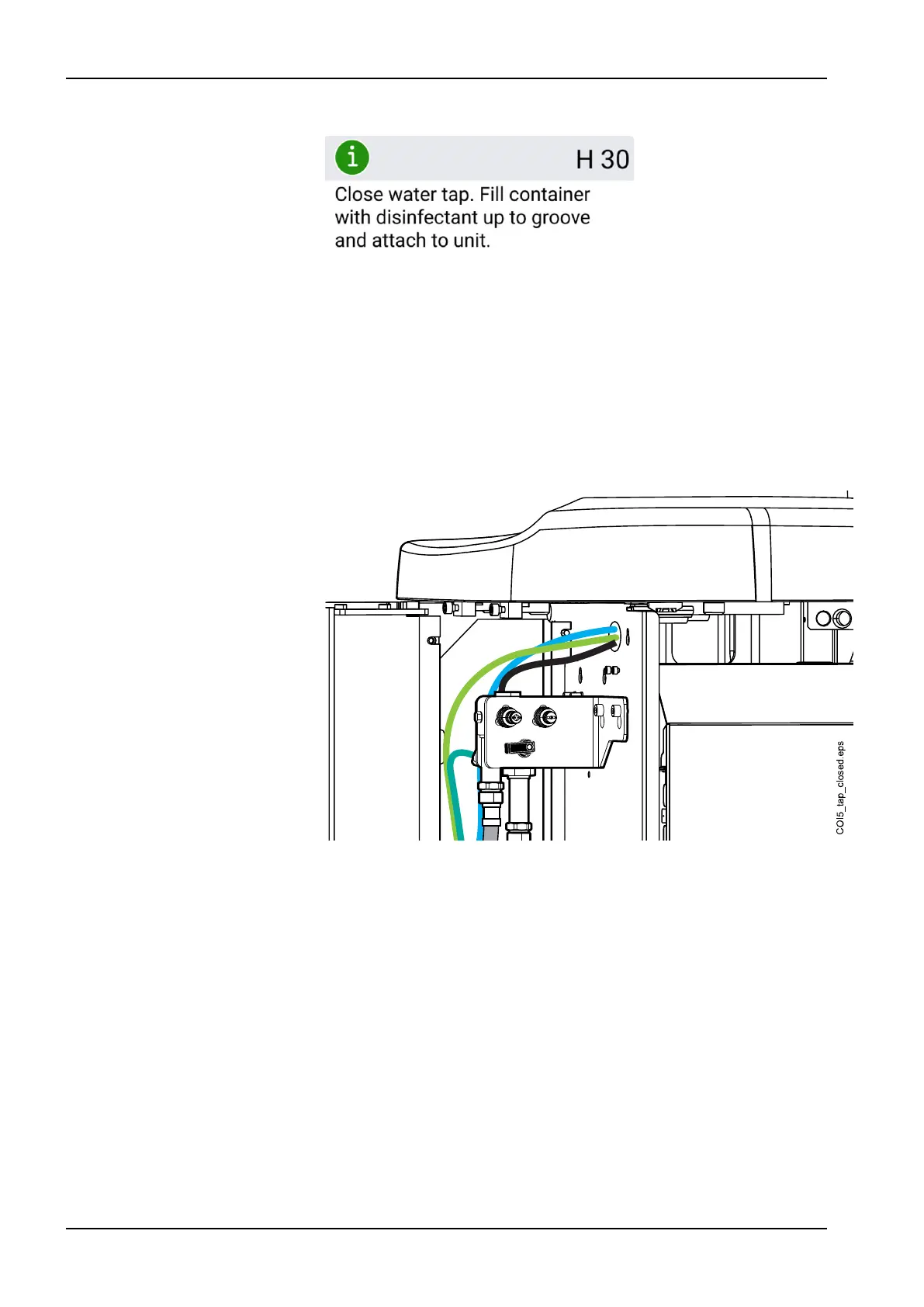Help message H 30 is displayed.
H 30 means that the unit is waiting for the disinfectant container to be
attached.
During the flushing cycle the LED indicator on the cuspidor's chair side
blinks green and the LED indicator on the cuspidor's outside blinks
white.
6. Release the instrument arms (if your dental unit is equipped with
balanced instrument arms).
7. Close the water tap.
The picture below shows the water tap when it is closed.
NOTE
The container can not be attached to the unit if the tap is not properly
closed.
28 Flushing and cleaning programs
226 Planmeca Compact i User's manual