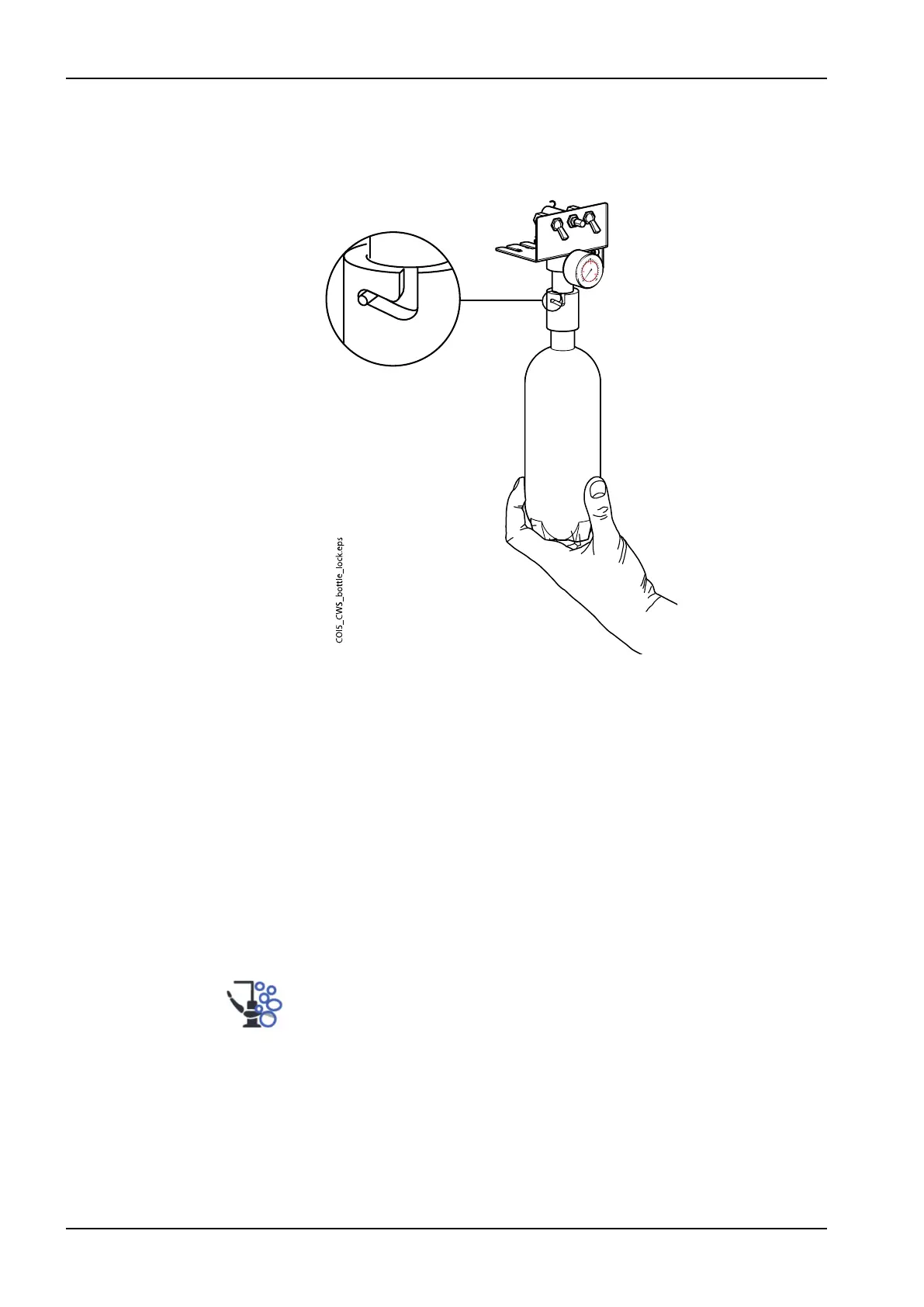2. Remove the clean-water bottle.
First, turn the Water bottle switch toward 'OFF'. Then, take a hold of the
bottom of the bottle, turn the bottle slightly so that the pin moves along
the groove and pull the bottle downwards.
3. Empty the possible water from the clean-water bottle.
4. Fill the clean-water bottle with approx. 1 dl of Planmeca approved
waterline disinfectant. The amount depends on the unit configuration.
The assistant's syringe uses about 1 dl of disinfectant. Thus, if the
syringe is in use, add this amount to your calculations on the required
disinfectant amount.
We recommend you keep record of how much disinfectant has been
used.
5. Place the clean-water bottle back in its place in the dental unit and close
the unit door.
NOTE
Ensure that the water supply switch is turned toward ‘BOTTLE’ and that
the water bottle switch is turned toward ‘ON’.
6. Press Maintenance to go into maintenance mode.
7. Remove the instrument handpieces from the instruments and clean them
according to the manufacturer’s instructions.
8. Place all water consuming instruments (including syringes) into the
openings in the instrument flushing holder.
Optionally, in dental units with balanced instrument arms, you can
remove the hoses of the instruments to be flushed from the instrument
31 Clean water system
262 Planmeca Compact i User's manual