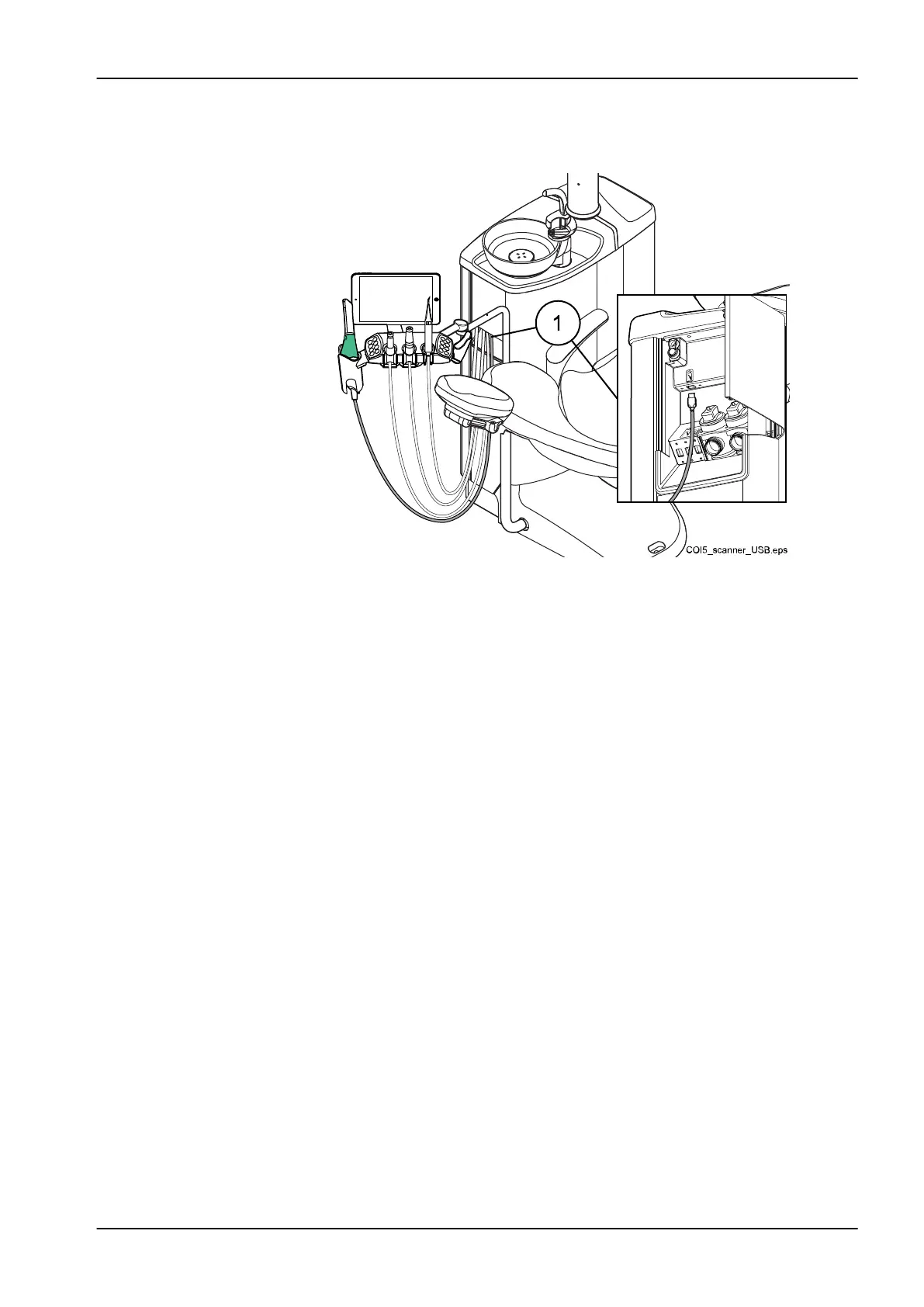Before using the scanner you must connect it to the dental unit. The
connector on the scanner must be carefully attached to the port for the
scanner on the cuspidor (1).
CAUTION
Make sure that you attach the intraoral scanner connector the right way into
the port for the scanner. If the connector is turned the wrong way, it will not
go into the port. Use of unnecessary force will break the connector.
NOTE
To avoid splashes on the scanner, remove it from the dental unit after use
and place it on the table stand.
For more information about the intraoral scanner, see
Planmeca FIT user’s
manual.
8 Planmeca Compact i dental unit
User's manual Planmeca Compact i 35