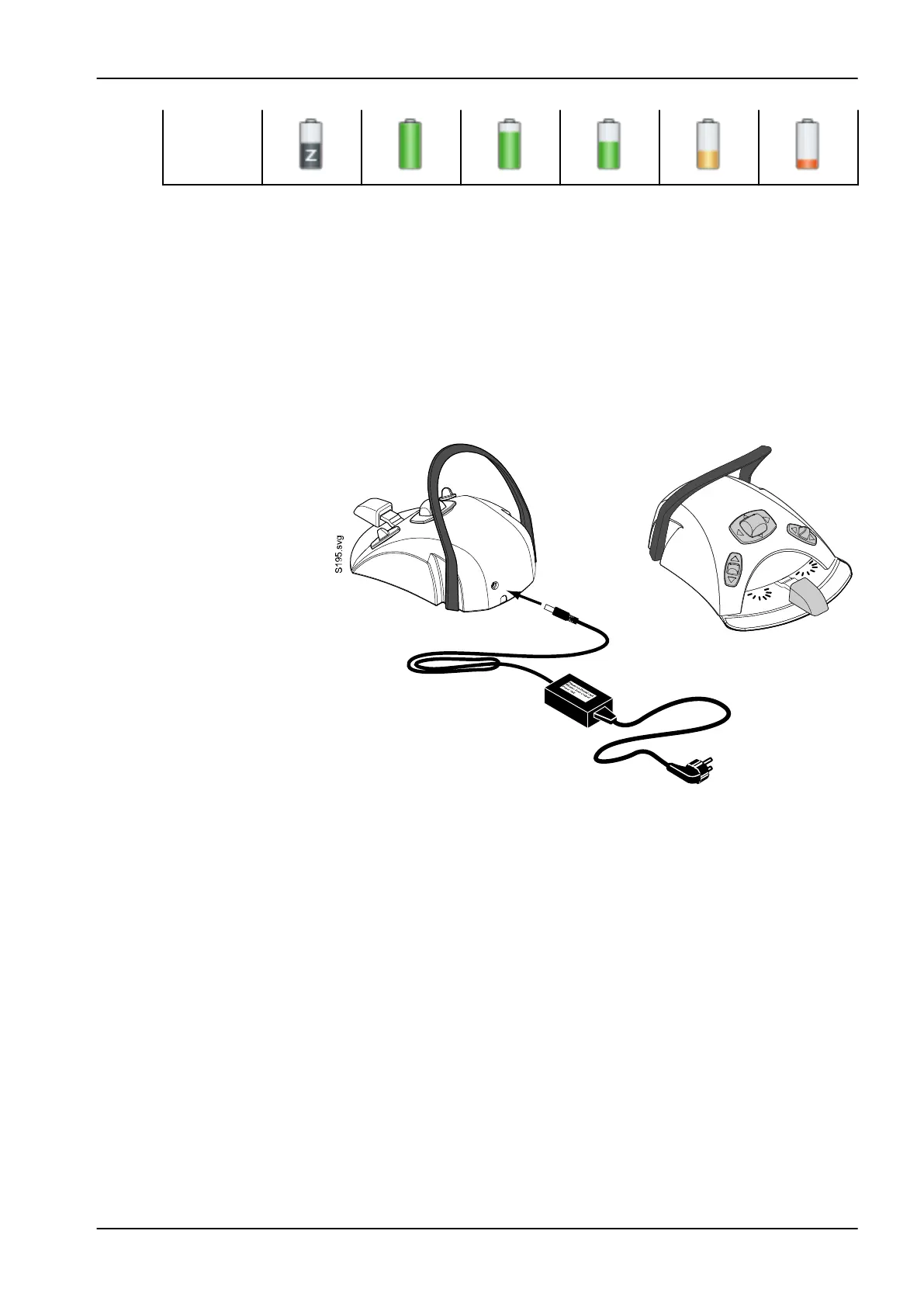Symbol
You can also view detailed battery charging information on the control panel.
For instructions, see section "Viewing battery charging information" on page
204.
When the battery is less than 20% full you need to recharge the battery as
soon as possible.
To charge the foot control battery, connect the foot control to the power
outlet using the provided cable and power adapter. The LEDs on the foot
control blink green while the battery is being charged.
When the wireless foot control battery is full, and the foot control is
connected to the power outlet, the LEDs on the foot control are a steady
green.
CAUTION
Do not charge the foot control battery while treating a patient.
CAUTION
The battery charging area must be dry. Do not expose the charger to liquids.
NOTE
The power supply is marked and specified as a part of the Planmeca dental
unit.
NOTE
The batteries must be replaced only by a qualified Planmeca service
technician.
NOTE
The foot control batteries must be removed whenever the foot control is
stored for a longer period. The batteries must be removed only by a qualified
Planmeca service technician.
14 Foot control
User's manual Planmeca Compact i 81