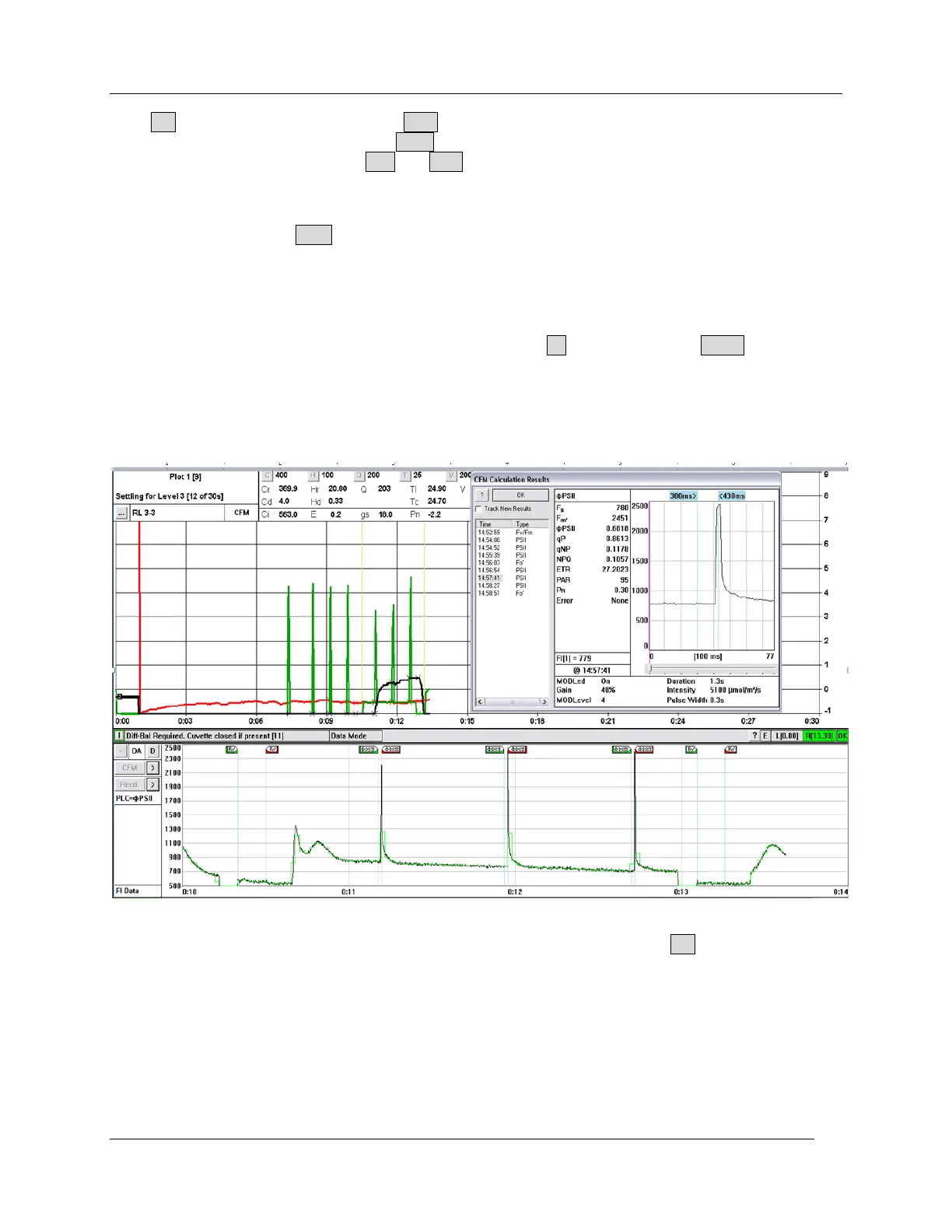Recording Chlorophyll Fluorescence
CIRAS-2 Operator's Manual Version 2.04
- 116 -
Click OK when completed and then click Yes to save changes to the new response curve. Next, enter
the name of the response file and click Save (.rsp extension) to save it. When returned to the Select
Recording Options Editor, click on OK and Yes to save changes to the recording options.
At this point, you will have the choice to either append data to previously stored data or you can create a
new file. After appending or saving to a new data file, the main CIRAS display will appear. To begin
automatic response, click Start. Like Keypress recording, the CFM recording options will be based on
settings under CFM options and the photosynthesis readings will be based on the settings in the
Response Curve Editor.
Following the dark adaptation period, the CIRAS-2 will perform an Fv/Fm and the chlorophyll fluorescence
measurements you selected, with event markers showing each measurement. To view the fluorescence
data and trace associated with the measurement, click on the > button next to the Recd. button on the
lower display.
The response curve will continue per the settings in the Response Curve Editor and CFM Recording
Options. In this example we see phiPSII calculations following each photosynthesis measurement in the
Response Level, followed by Fo‟ at the end of the level.
If your CFM Recording Options include the two-stage phiPSR measurement (phiPSII followed by Fo‟),
the fluorescence and trace data are contained in separate dialogs. Click on the -> button in the upper-
middle field of the CFM Calculation Results dialog: