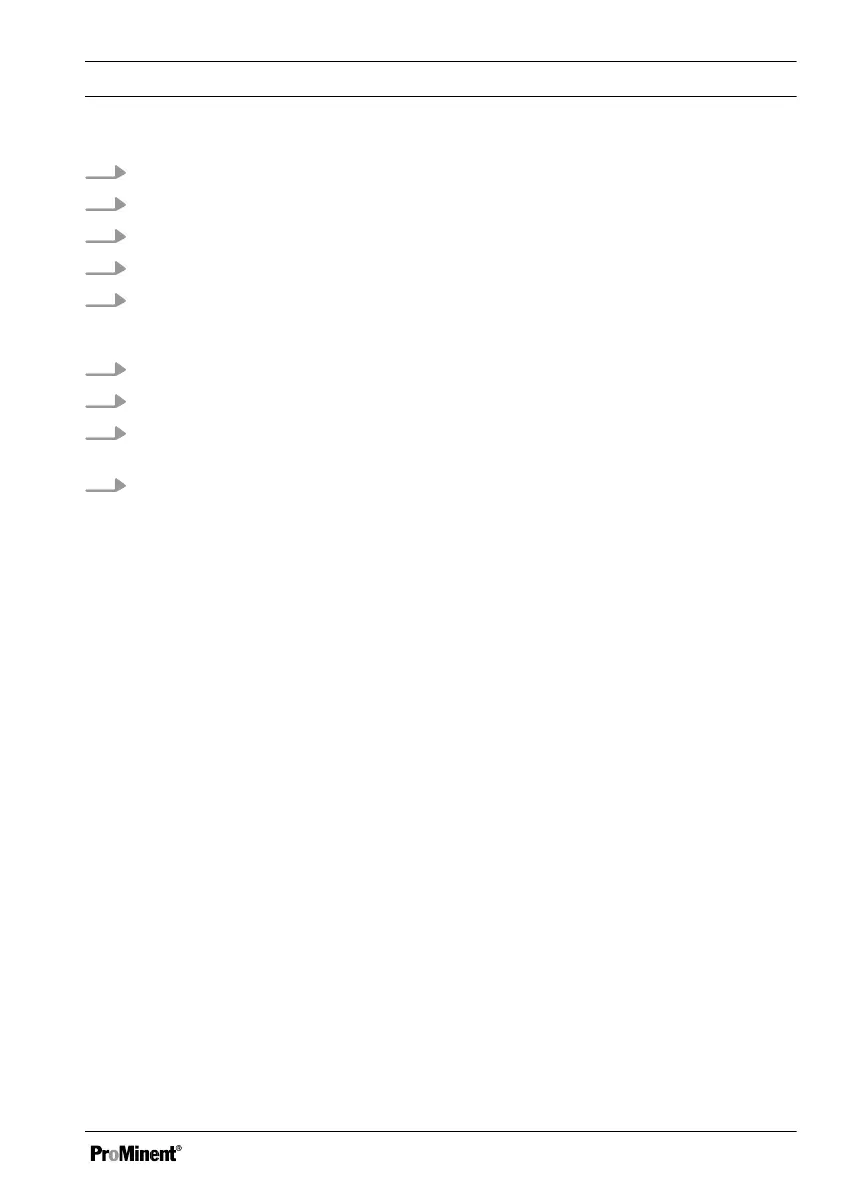1. Disconnect the controller from the mains power supply.
2. Loosen the 4 screws on the housing upper part (2) and remove the upper part of the housing.
3. Place or suspend the housing upper part near the controller.
4. If fitted: loosen the strain relief (1 and 5).
5. Remove the plugs (3 and 4), using pointed pliers if you need to.
ð
You can now replace the old housing upper part with the new housing upper part.
6. Replace the plugs (3 and 4), using pointed pliers if you need to.
7. If fitted: fit the strain relief (1 and 5).
8. Place the housing upper part back on the controller and fix in place the 4 screws of the
housing upper part.
9. Electrically connect the controller to the mains power supply.
ð
Check all functions of the controller.
Spare Parts and Accessories
181
