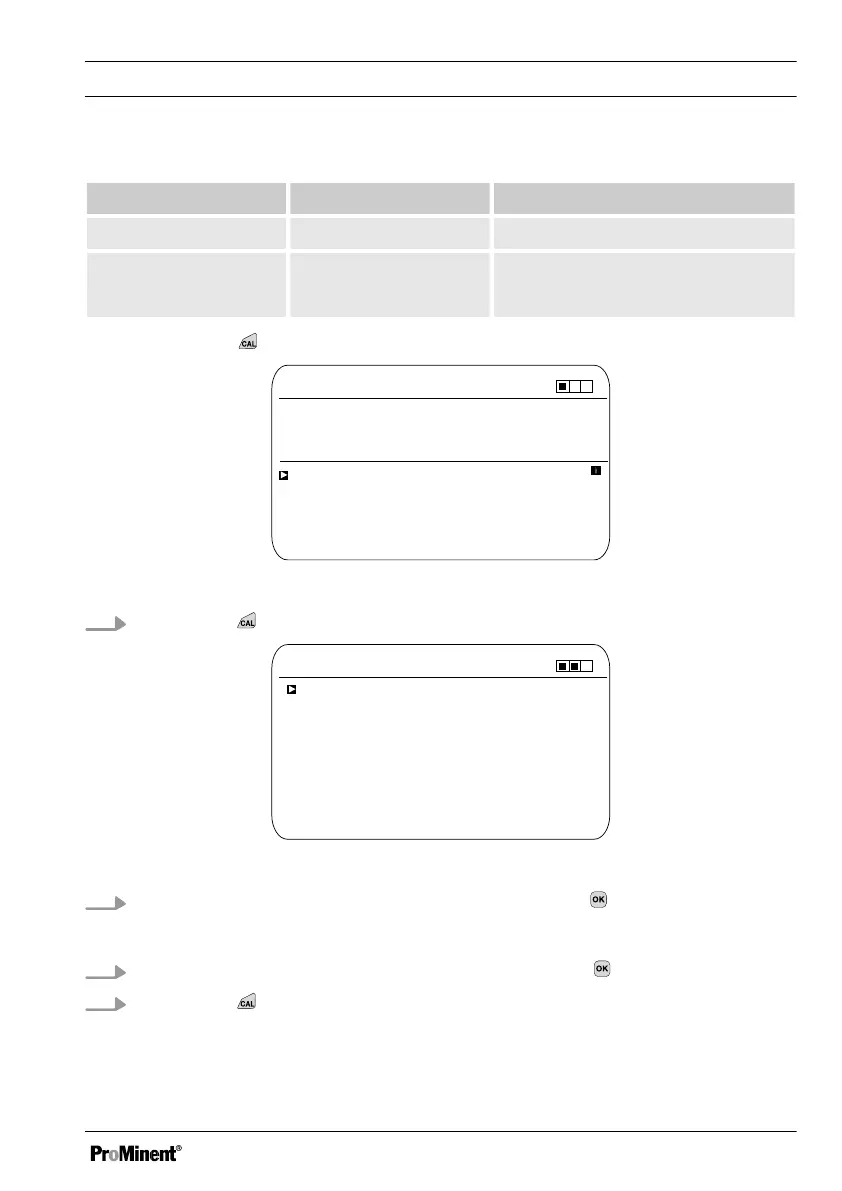Tab. 14: Valid calibration values
Evaluation Zero point Slope
Good -30 mV … +30 mV -55 mV/pH ... -62 mV/pH
Acceptable -60 mV ... -30 mV
or +30 mV ... +60 mV
- 40 mV/pH ... - 65 mV/pH
Continuous display ➨
CAL pH
Calibration process Data input
A1024
Zero point
Slope
Last calibration
CAL setup
continue with <CAL>
16:47:32
7,00 pH
59.16 mV/pH
06/05/2013
Fig. 45: pH sensor calibration (CAL)
1. Continue with .
CAL pH
6.88 pH
Slope
at 25.0 °C
A1026
or
-58.07 mV/pH
continue with <CAL>
Asymmetry
at 25.0 °C
Zero point
at 25.0 °C
-6.4 mV
Fig. 46: Selection of the settable parameters
2. Use the arrow keys to select the required menu entry and press .
ð
The Enter window appears.
3. Use the arrow keys to enter the values of your sensor and press .
4. Continue with .
Calibration
93
