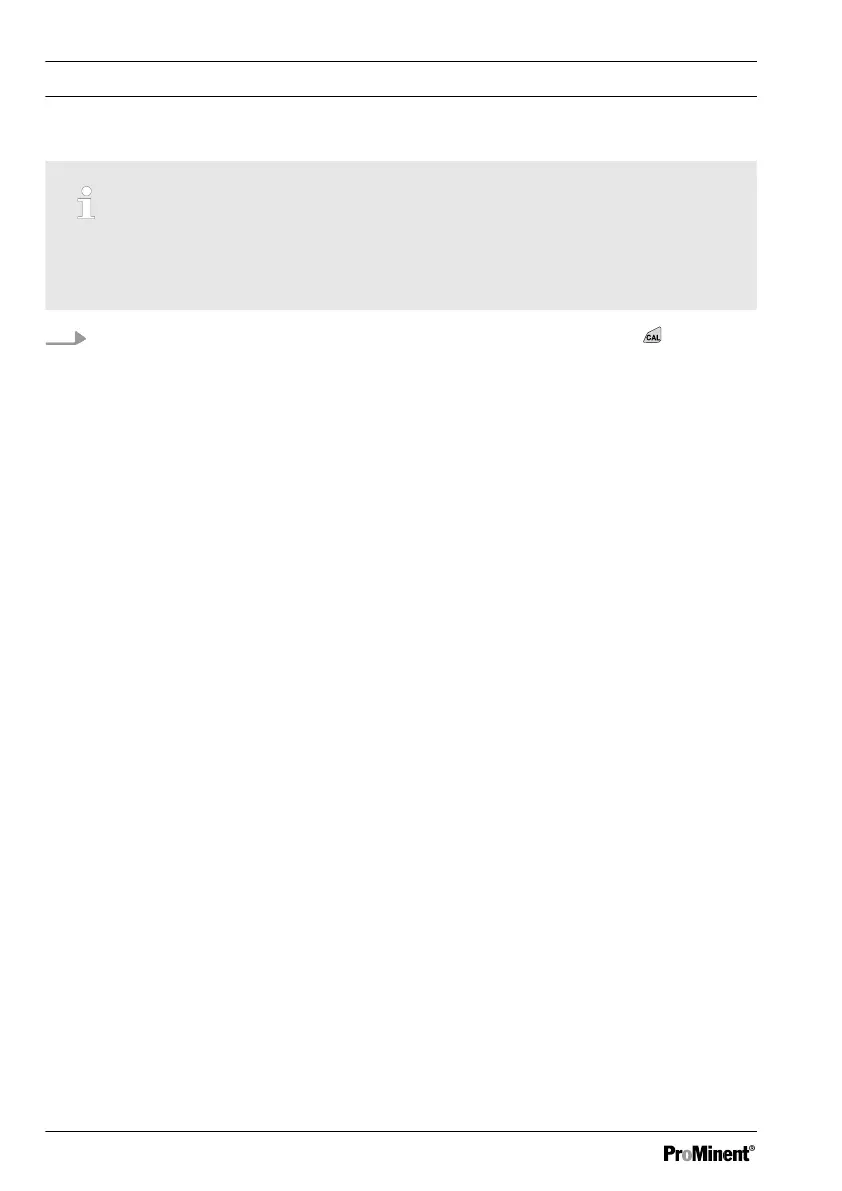Incorrect calibration
An error message appears if the result of the calibration lies outside the specified tolerance
limits. In this case the current calibration is not carried over.
Check the prerequisites for calibration and eliminate the error. Then repeat calibration.
5. Carry over the result of the calibration into the controller memory by pressing .
ð
The controller shows the continuous display again and operates with the results of the
calibration.
Calibration
94