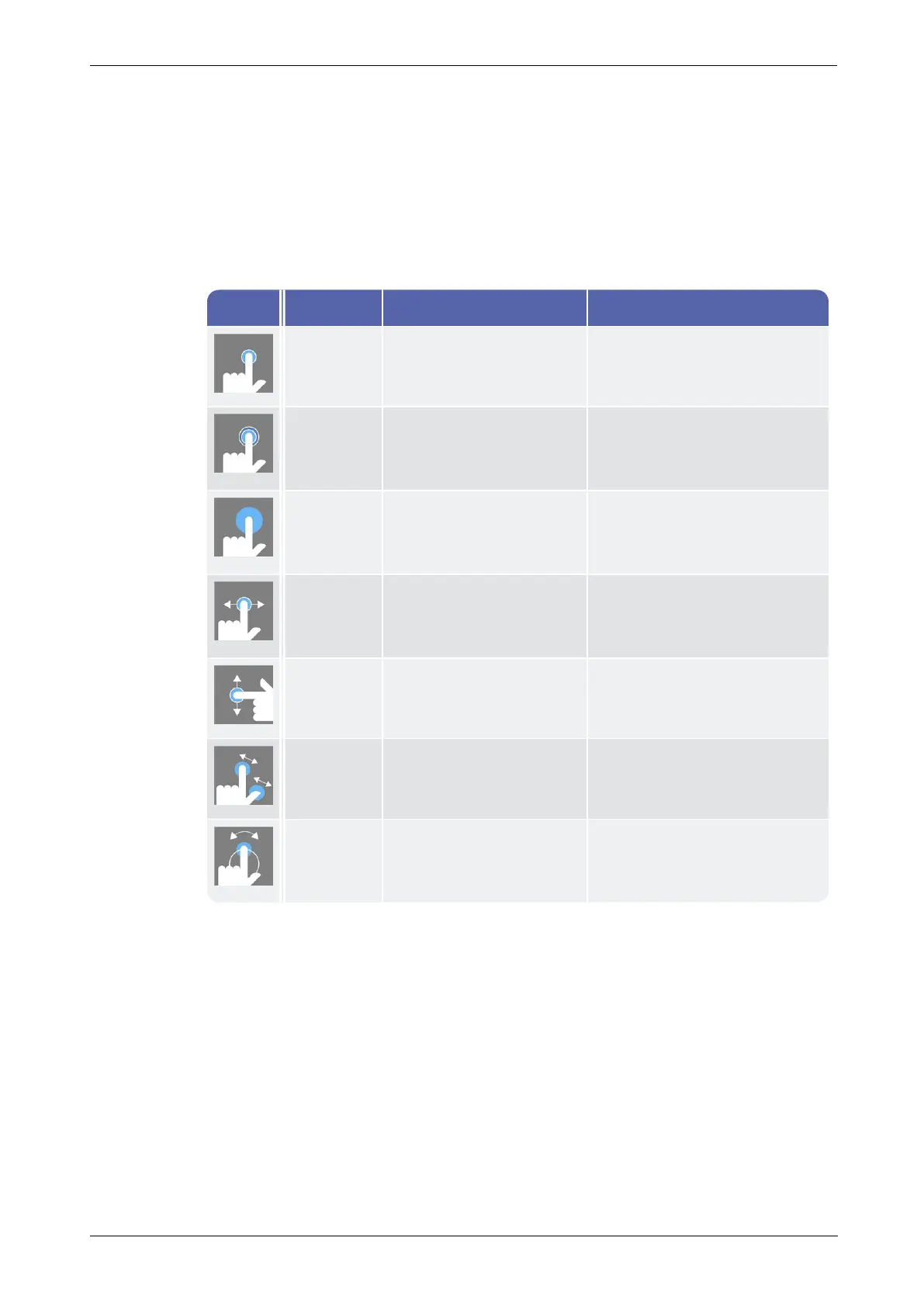3.1.1 Touch functions
Icon Function Name Description
Tap Simple tap Execution of a standard action in
all sections
Double Tap Double tap Zooming into graphical objects
by factor 2. An anew double tap
returns to the original view.
Long Press Long pressing (also “touch-
ing and holding”).
Long press on a route, machine,
measurement location opens
the context menu.
Swipe Horizontal scrolling. Positioning of objects moving
texts and switching of slide con-
trols.
Scroll Vertical scrolling. Positioning of objects and brows-
ing in larger lists.
Pinch Move two fingers together
or apart.
Increase or decrease the graph-
ical display area.
Rotate Circular movement com-
parable with a knob.
Setting of measurement para-
meters, e.g. the flashing fre-
quency on the stroboscope