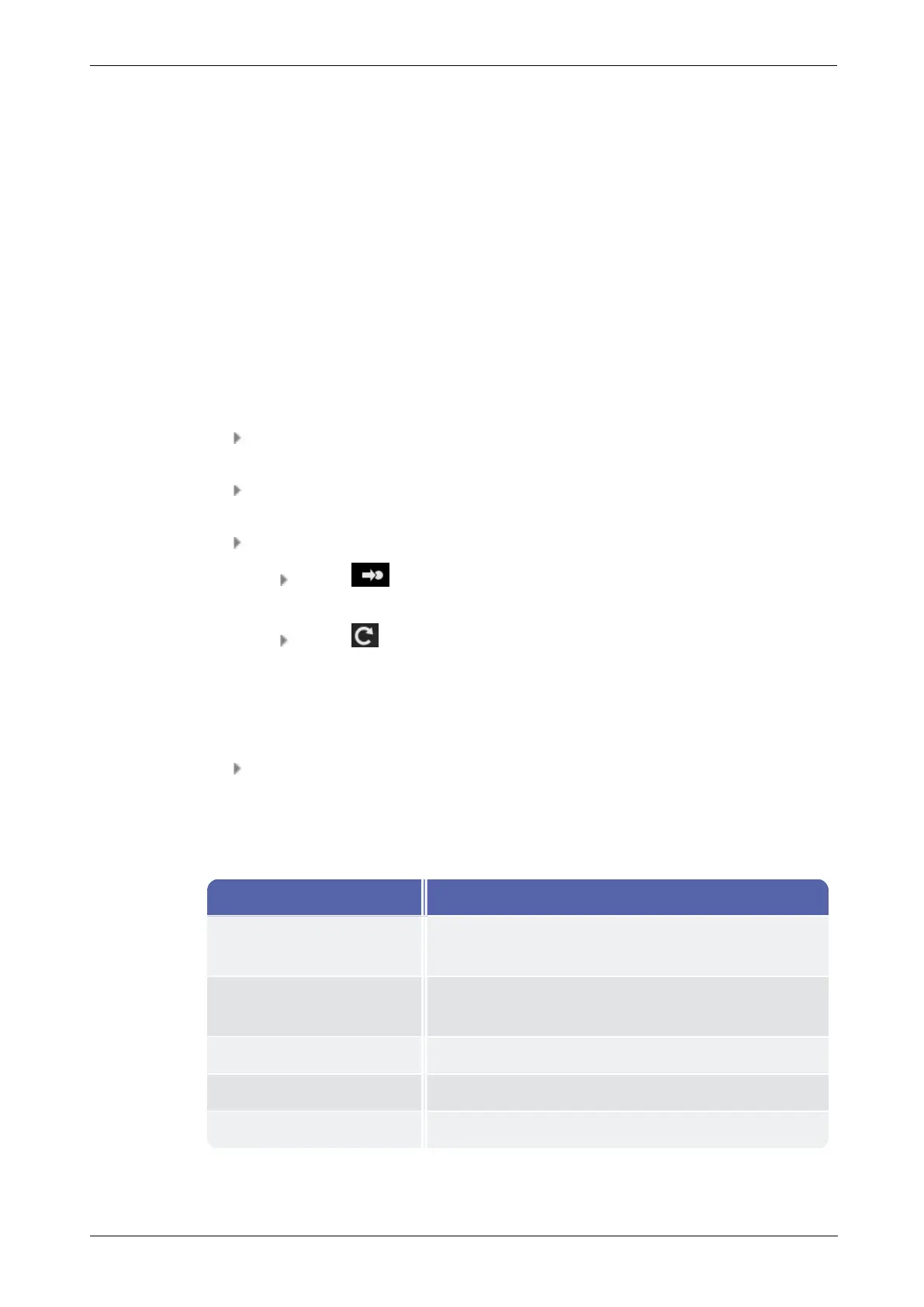4.3 Measuring the route
Data acquisition with VIBSCANNER 2 is intuitive and quick. Graphical elements simplify op-
eration, intelligent algorithms and functions ensure an efficient sequence as well as trans-
parent and reliable condition information.
The following sections show the typical sequence of a route as well as numerous options
available for data acquisition.
4.3.1 Starting the route
The route is on the measuring device and can already contain historical measurement
data from previous inspection runs.
Procedure
Tap on [Route] on the startup screen. The Route menu appears (" Route menu" on
page 39).
Tap on the route to be measured. The [Route summary ...] screen appears. Here
you can find all information for the selected route (see below).
To start a route, execute one of the following two actions:
Tap on if you would like to start the route at the first measurement loc-
ation to be measured.
Tap on , if you would like to continue the route at the measurement loc-
ation, where you exited the route.
Depending on the option set for route guidance, the program jumps directly
to the respective measurement location or your are guided step-by-step to
the location ("Detail route guidances" on page 46).
Perform the measurements on the machine (see the sections below).
Route summary
Prior to starting a route, the following route information is displayed:
Entry Meaning
Machine trains done How many machine trains have already been measured
/of total?
Machine trains in
alarm/warning
Number of machine trains with an alarm/warning
Still to be measured: Number of machine trains still to be measured.
Due to measure: When must the route be measured next?
Last time measured: When was the route measured last?
58 Edition: 11.2017
4 - Route