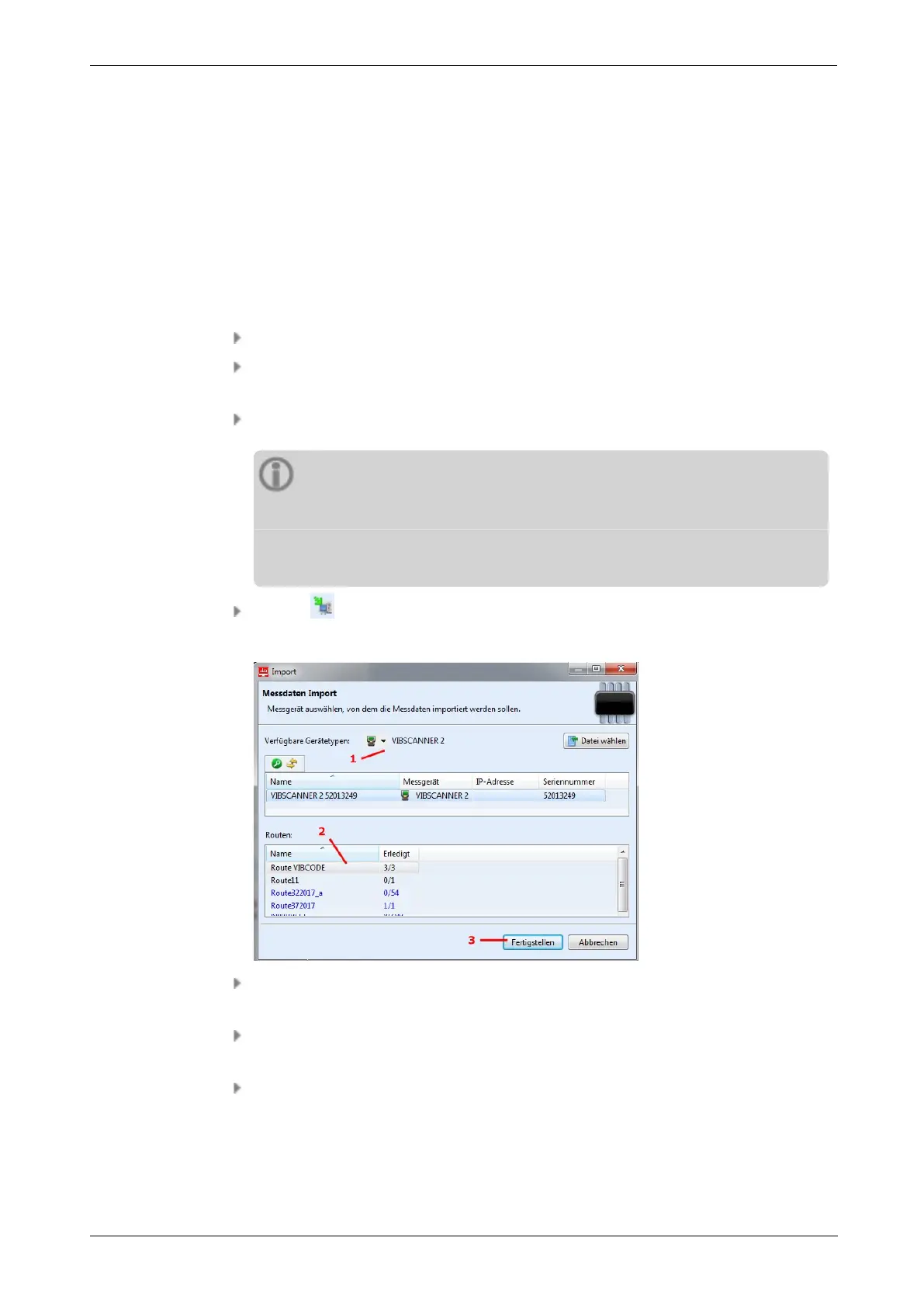4.9 Transferring measurement data for analysis
The measurement data is transferred for analysis to the OMNITREND Center software.
The measuring device supports a limited analysis based on status information only.
Data communication can be realized via a direct connection between VIBSCANNER 2 and
OMNITREND center or indirectly via the Windows file system.
4.9.1 Transferring measurement data via direct connection
Switch on VIBSCANNER 2.
Connect VIBSCANNER 2 to the PC. Use the enclosed USB cable with Micro USB con-
nection.
Start OMNITREND Center.
Notes
The following steps describe the sequences in OMNITREND Center.
Make sure that the database, where the route was created, is connected
to the server.
Click on [Upload to PC] in the main icon bar. The [Measurement Data Import]
dialog window appears:
Under [Available Device Types] (1), set the measuring device filter to VIBSCANNER
2.
Select the connected measuring device from the device list. The routes contained
in the measuring device appear in the lower [Routes] (2) pane.
Select the respective route (multiple selections possible) and click on [Finish] (3). A
dialog window appears following the import.Here you can find out which routes
have been imported successfully and which ones have not.
78 Edition: 11.2017
4 - Route