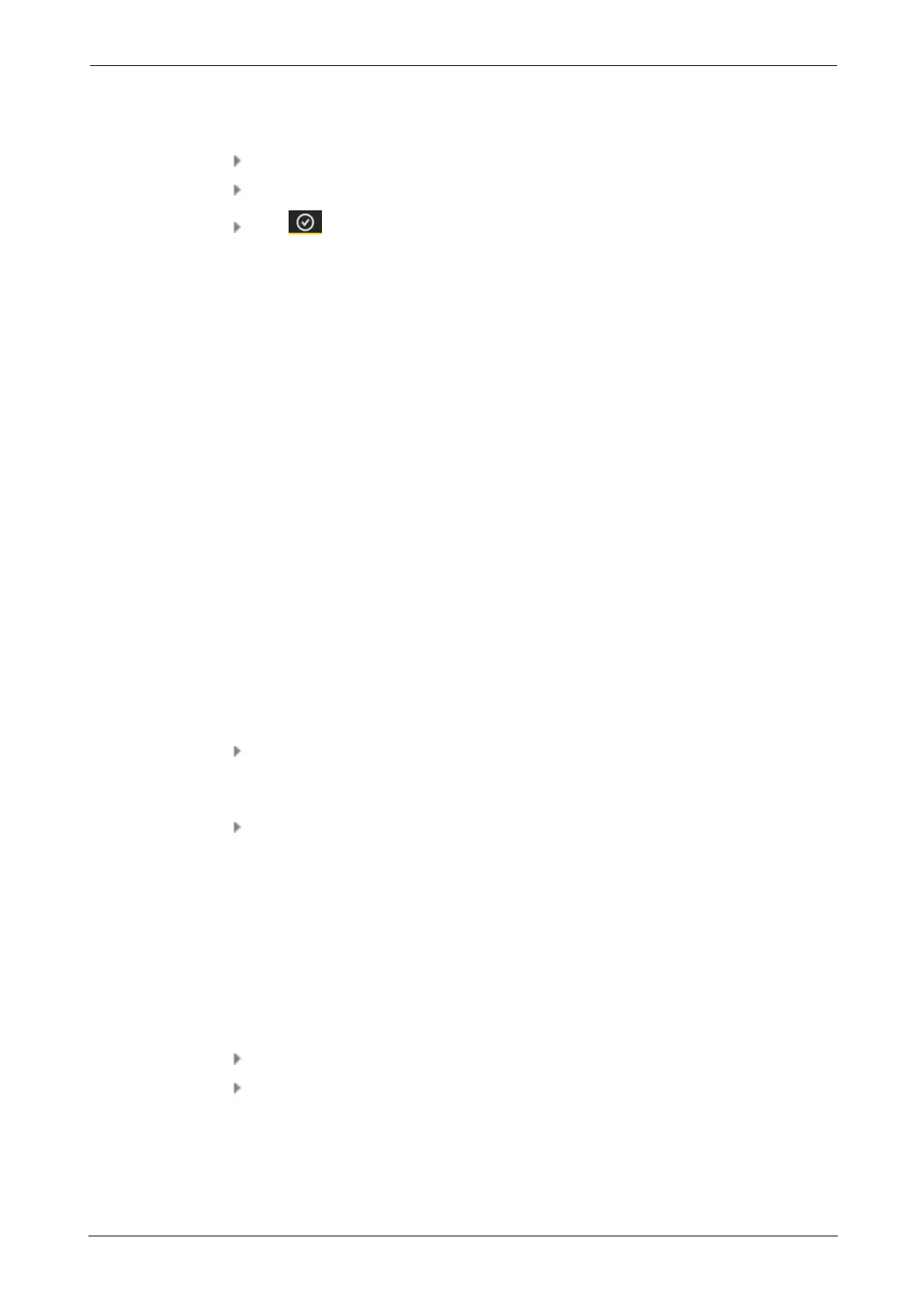Decimal places
Set the number of decimal places for the current units as follows:
Tap on the respective measured value, e.g. [Acceleration].
Tap on the [Plus] or [Minus] button, until the desired number is reached.
Click to apply the settings.
3.3.4 Sensor
When transferring a route to the measuring device, a suitable sensor is assigned to every
measurement task. This sensor meets the prerequisites required for data acquisition us-
ing VIBSCANNER 2 and is thus expected as sensor in the measurement chain on meas-
urement start.
In practice however, it may occur that the intended sensor is not available and that the
measurement must be performed with another sensor with comparable properties. In
this case, define the used sensor as default sensor for all vibration measurements.
VIBSCANNER 2 monitors the measurement chain for cable and sensor breakage. If the
sensor cable or sensor is not connected, a fault message occurs. This function is always
active.
In addition, another function checks, whether the intended sensor or a comparable
sensor type is connected. This function is optional and can be deactivated as needed. If
sensor type detection is deactivated, a default sensor must be provided.
Defining the available sensors
VIBSCANNER 2 has all PRÜFTECHNIK vibration sensors stored. You can reduce this se-
lection to the sensors actually available to you for a better overview.
Tap on [Available sensors]. A sub-menu with all stored vibration sensors appears.
The sensors are identified by their article number (VIB6.xyz) and/or brand name
(VIBCODE).
Activate the sensors available to you in the list.
Pressing and holding a sensor opens the context menu with the following options:
o
[Show details]: Displays the parameters for PRÜFTECHNIK sensors.
o
[Delete sensor]: Deletes sensor created by the user.
o
[Edit details]: Displays and edits the parameters for sensors created by a user.
o
[Add sensor]: Creates a new sensor.
To create a new sensor, proceed as follows:
Tap on [MENU] in the context line.
Tap on [Add sensor]. A sub-menu appears.
VIBSCANNER 2 43
3 - Operation