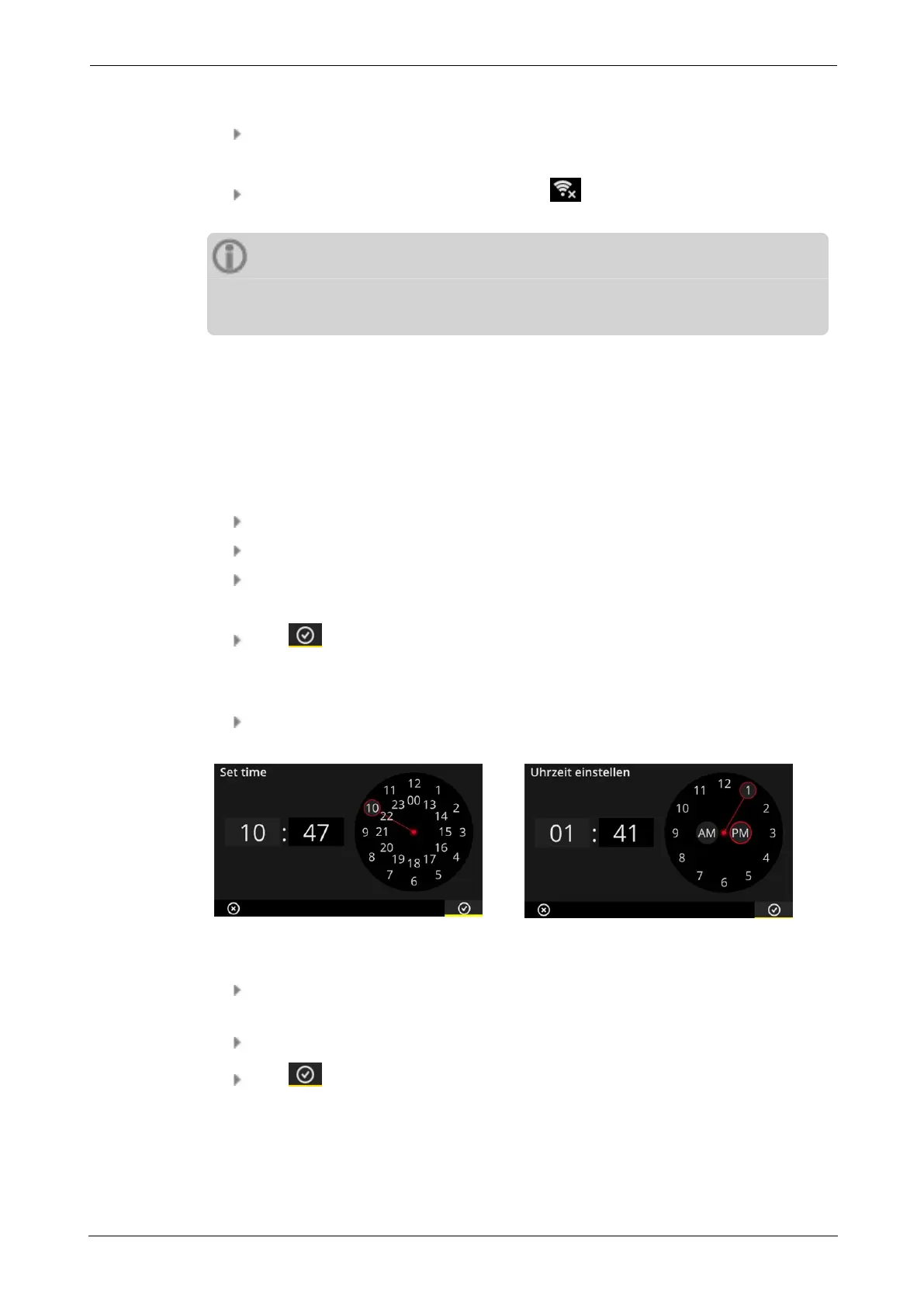Displaying network information / deleting network from network list
Tap on the network name, after the device connected to the network. A menu ap-
pears with the connection information.
To delete the network from the list, tap on in the context line.
Note
The networks appears again in the list, if you switch the WiFi function off and on
again. You may have to re-enter the access password to connect.
3.3.2 Date & time
The current settings for date and time are indicated under the respective menu items. To
change the settings, proceed as follows:
Setting the date
Tap on [Set date]. A calender appears in month view with the set date marked.
Tap on the current date in the month view.
Use the arrow keys at the top of the screen to scroll forward or backward in the
month view.
Click to apply the settings.
Setting the time
Tap on [Set time]. A clock face appears showing the hours and/or minutes.
Clock face with hours in 24-hour format. Watch face with hours in 12-hour format.
Tap on the current hour. The watch face switches automatically to minute present-
ation.
Set the minutes by rotating the minute hand on the watch face.
Click to apply the settings.
VIBSCANNER 2 41
3 - Operation