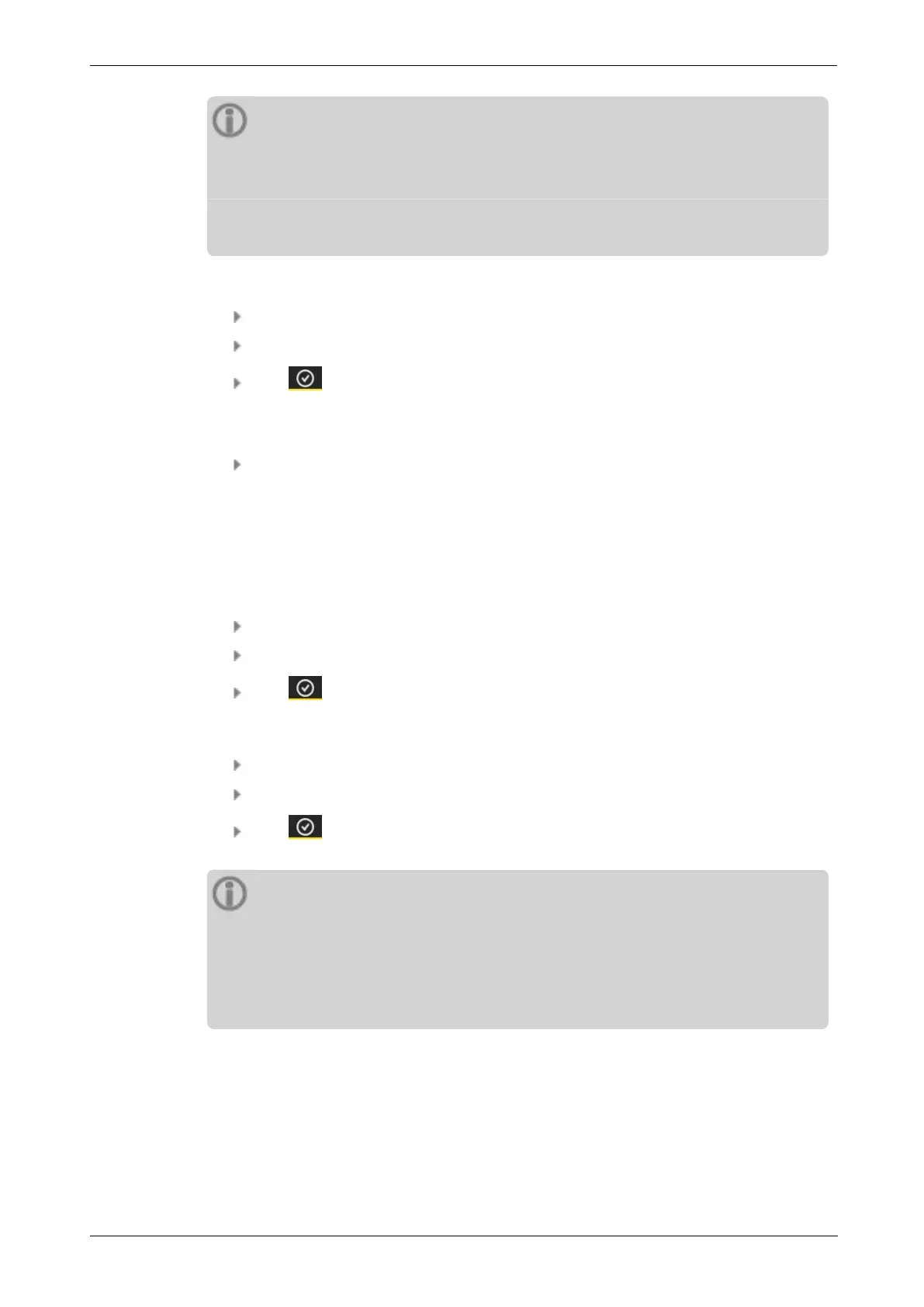Notes
If the time is set in 12-hour format, select the current half of the day first before
setting the hour: [AM] or [PM].
To manually switch between the watch faces, tap on the respective number field
(hours/minutes) in the digital display.
Setting the time zone
Tap on [Time zone]. A list with the times zones worldwide appears.
Select your time zone.
Click to apply the settings.
24-hour format
Activate the [Use 24-hour format] option as needed.
3.3.3 Units
VIBSCANNER 2 can be set to the metric system of units or to the system with imperial
units of measure.
Tap on [System]. A sub-menu appears.
Select to system of units for all metrics: [Metric] or [Imperial].
Click to apply the settings.
You can also set the system of units individually for every measured value:
Tap on the respective measured value, e.g. [Acceleration].
Select the desired unit, e.g. [m/s²].
Click to apply the settings.
Notes
If you set metric and imperial units (e.g., “m/s²” for acceleration and “F” for tem-
perature), entry [Custom] appears under the [System] menu item.
Two units are possible for measured value [Acceleration] in imperial units of
measure: [inch/s²] or [g]. Adjust the setting individually as needed.
42 Edition: 11.2017
3 - Operation