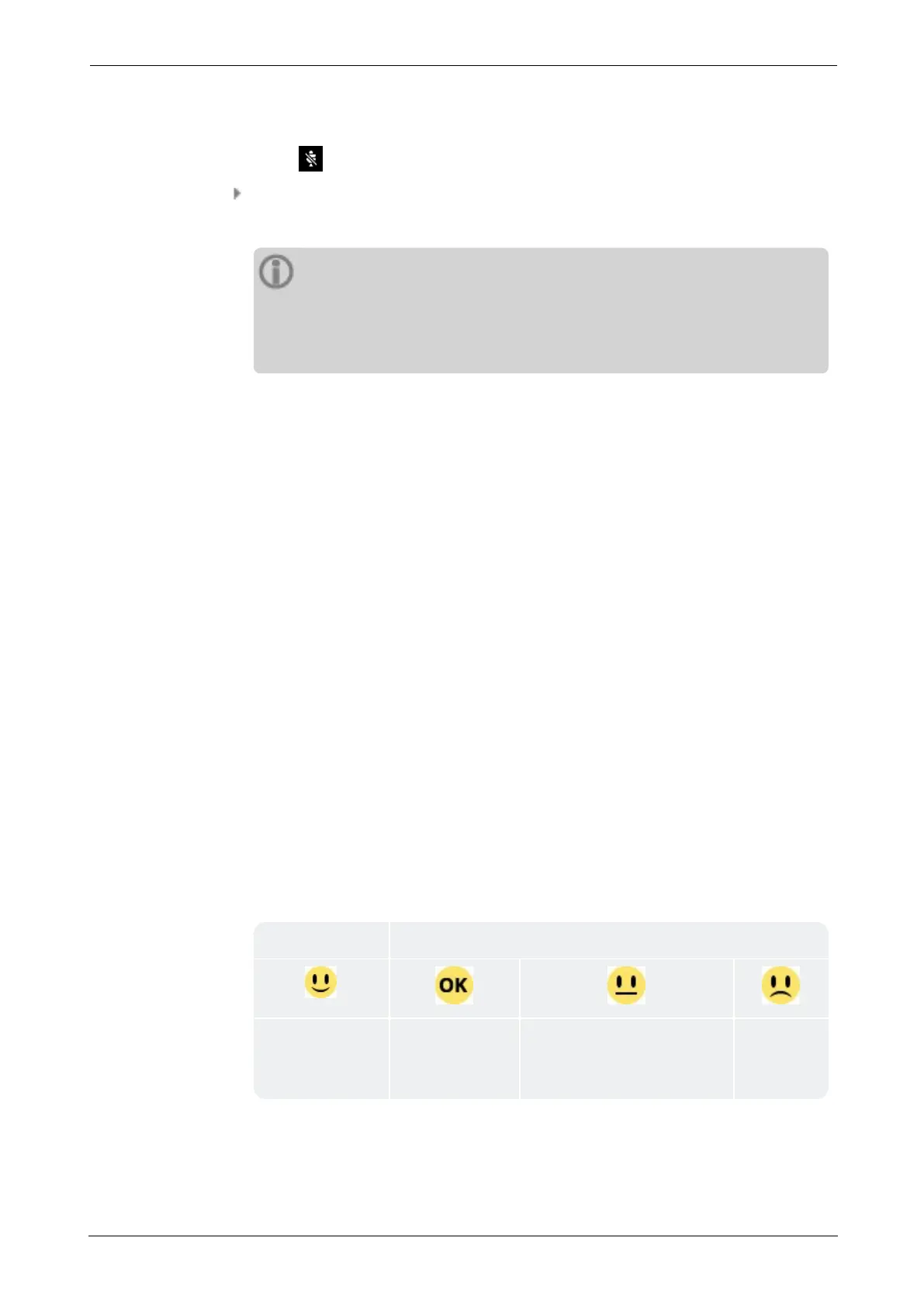Sensor type detection
The current status of this function is indicated in the status bar. If sensor type detection is
switched off, appears.
If you would like to switch off sensor detection, deactivate the [Sensor detection]
option.
Note
If sensor detection is deactivated, a default sensor is required.
VIBSCANNER 2 prompts for the selection of a default sensor on de-
activation of this function.
3.3.5 Display
Display background and brightness are set in this menu:
o
[Color scheme]: Default or Black & white can be selected
o
[Automatic brightness]: Brightness is adjusted to the ambient light.
o
Controlling [Brightness]: The brightness can be adjusted continuously using the
slide control. Even if automatic brightness is selected, the brightness can be re-
adjusted manually.
3.3.6 Route settings
Using this menu, the functions available for data acquisition can be set.
Machine train evaluation
Here you define the sequenced for data acquisition on a machine train. The following func-
tions can be selected:
o
Machine train evaluation: A smiley indicates the status of the current meas-
urements on the machine train.The icon appears after completion of the last meas-
urement if threshold values are specified. Activate this function as needed.
At least one measurement is irregular
Everything OK
(blue)
Prewarning
(green)
Warning (yellow), or
Measurement deviations too
high
Alarm (red)
VIBSCANNER 2 45
3 - Operation