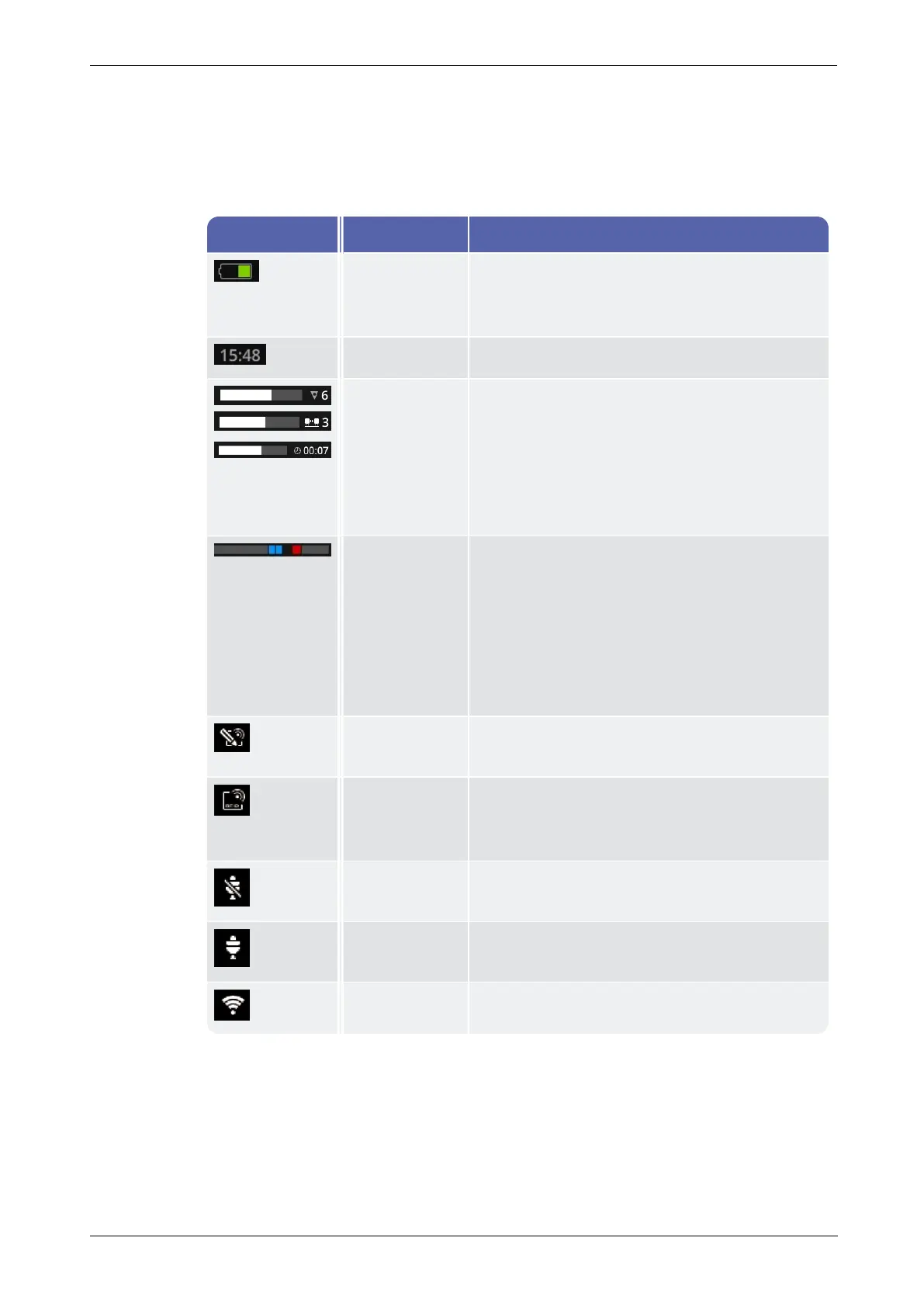3.2.2 Status bar
Element Name Function
RECHARGEABLE
BATTERY
Battery status: the remaining battery power is
shown using a color segment. The percentage
value can be indicated as an option.
TIME Time set on the measuring device.
ROUTE STATUS Graphical and numerical information about the
number of measurement locations, machine
trains still remaining and the estimated meas-
urement duration.
Numerical values can be queried by tapping on
the icons in the bar.
MEASUREMENT
LOCATION
STATUS
Graphical information about the measurement
status at the current measurement location. Co-
lors green, yellow, and red indicate a threshold vi-
olation. Blue indicates that no irregularities exist.
The left bar shows historical measurements. The
right bar presents the current measurement data
record, including the appended measurement.
TEACH IN Mode for teaching in the RFID tag of a meas-
urement location is active (teach-in).
RFID RFID reader module switched on; route contains
the measurement locations with RFID transpon-
der.
SENSOR TYPE Automatic sensor type detection is switched off
and the default sensor is activated.
DEFAULT
SENSOR
Default sensor and automatic sensor type de-
tection are activated.
WiFi WiFi function is switched on.