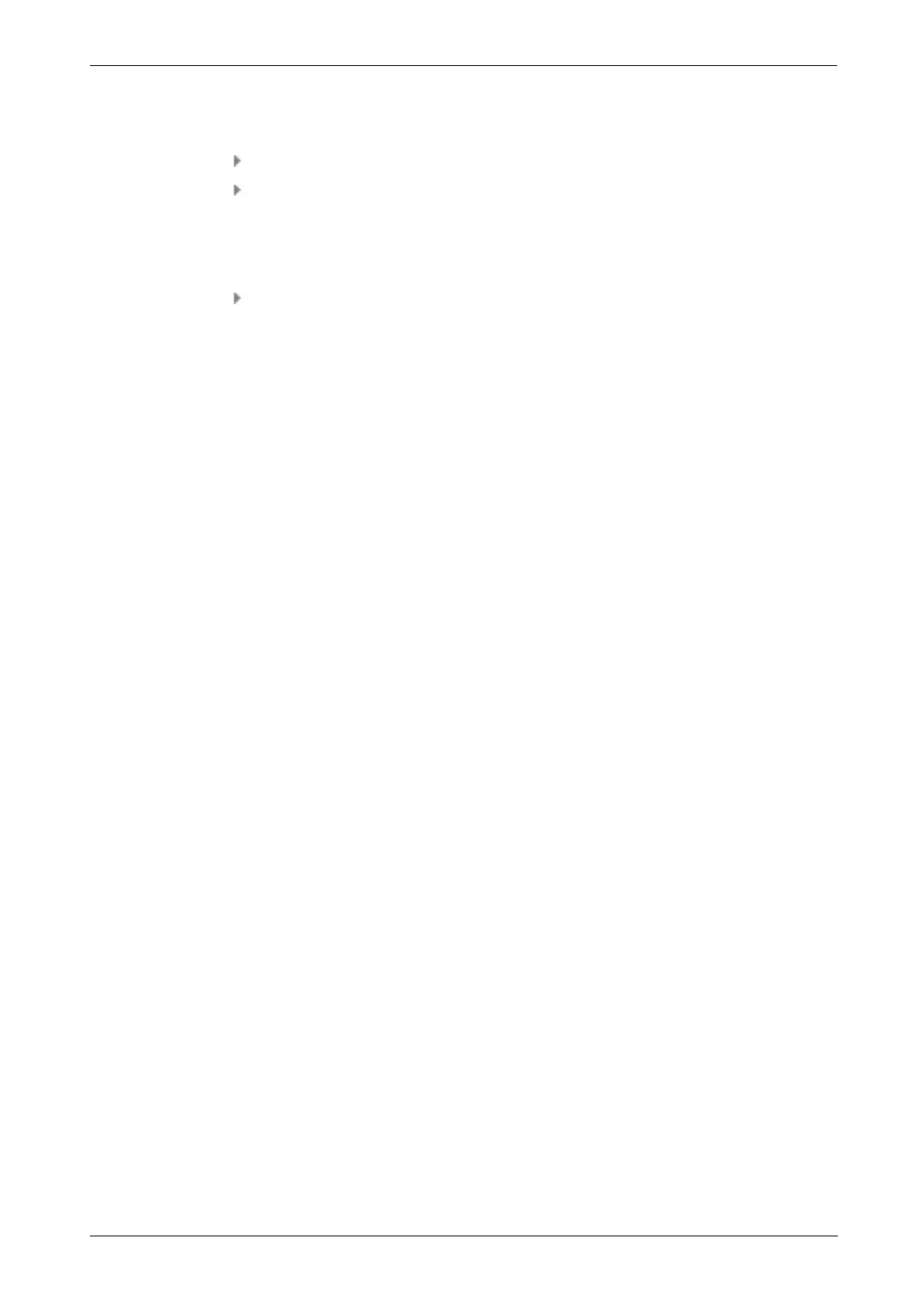Power off
The device switches off automatically if it is not operated within a certain period of time.
Select the respective waiting time in the corresponding sub-menu.
To deactivate this function, select the [No] option.
Show battery percentage
The remaining battery power can be overlaid as percentage value in the battery icon.
Activate this option as needed.
3.3.9 About VIBSCANNER 2
Using this menu, you can reset the device to the factory settings and change the device
name. This name is displayed during communication (WiFi, USB).
Furthermore, license-related information, such as the following device information, is
shown in this menu:
o
Serial number
o
Storage space, free/total
o
Firmware version
o
Hardware version
48 Edition: 11.2017
3 - Operation