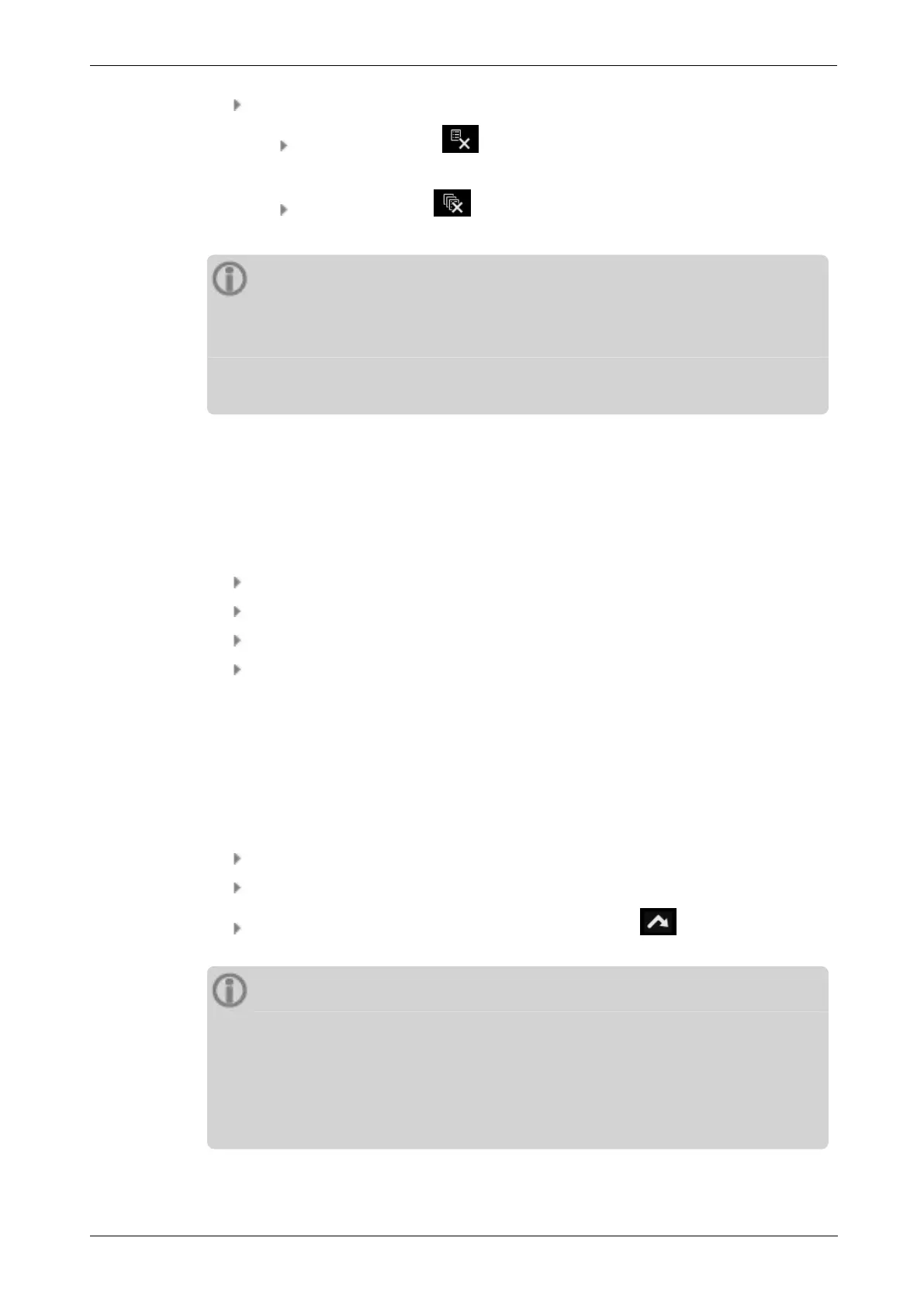Execute one of the following two actions:
Tap on [Delete last] to delete the last result from the current data re-
cord.
Tap on [Delete all] to delete all results from the current data record.
Notes
Historical measurement data cannot be deleted with this option. For this pur-
pose, delete the entire route and load it again into the measuring device.
When deleting at the route or machine train level, all lower-level elements are in-
cluded.
4.7.4 Deleting route from the measuring device
Delete a route from the measuring device, if you do not need it anymore or must free up
storage space.
Procedure
Open the Route menu.
Tap and hold on the route, until the context menu appears.
Tap on [Delete].
Confirm the security prompt. The route is deleted from the measuring device.
4.7.5 Skipping a measurement
If a machine is not operational, you can skip all measurements on the respective machine.
The machine is still considered finished.
Procedure
Mark the element you would like to skip (e.g., measurement location).
Open the context menu.
Tap on [Skip]. The element is marked with the skip icon .
Notes
When skipping at the location or machine train level, all lower-level elements are
included that have not been measured yet.
You can add skipped elements again to route guidance. For this purpose, select
the [Unskip] option in the context menu or tap on the measurement location
icon to directly start the measurement.
74 Edition: 11.2017
4 - Route
