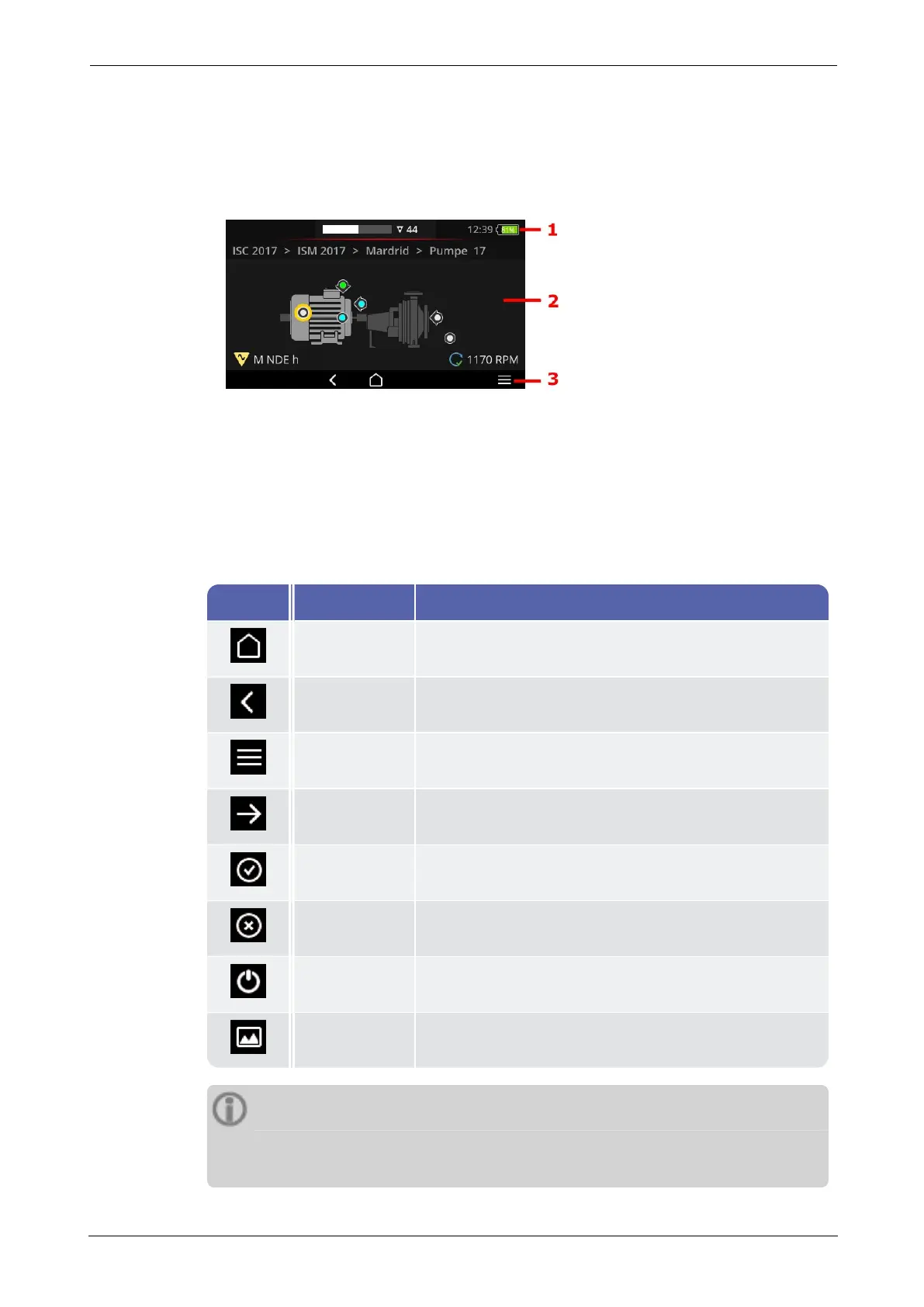3.2 Display and operating elements
The screen is divided into three functional areas with information and operating ele-
ments. The following overviews explain their functions and operation.
o
1: Status bar
o
2: Display area
o
3: Context line
3.2.1 Context line
The context-dependent elements for navigation and operation can be found at the bot-
tom of the screen. Operation is by simple tap.
The following overview explains the basic elements in the context line (3).
Element Name Function
HOME Returns to the startup screen.
BACK Returns to the previous screen.
MENU Opens a context-dependent menu (context menu).
CLOSE Hides the menu again.
OK Applies the selection/input and closes the screen.
CANCEL Cancels the selection/input and closes the screen.
POWER OFF VIBSCANNER 2 powers off.
SCREENSHOT Saves screen as a *.png file.
Note
Elements underlined in yellow can also be triggered with the ENTER key ("ENTER
key" on page 19).
VIBSCANNER 2 33
3 - Operation