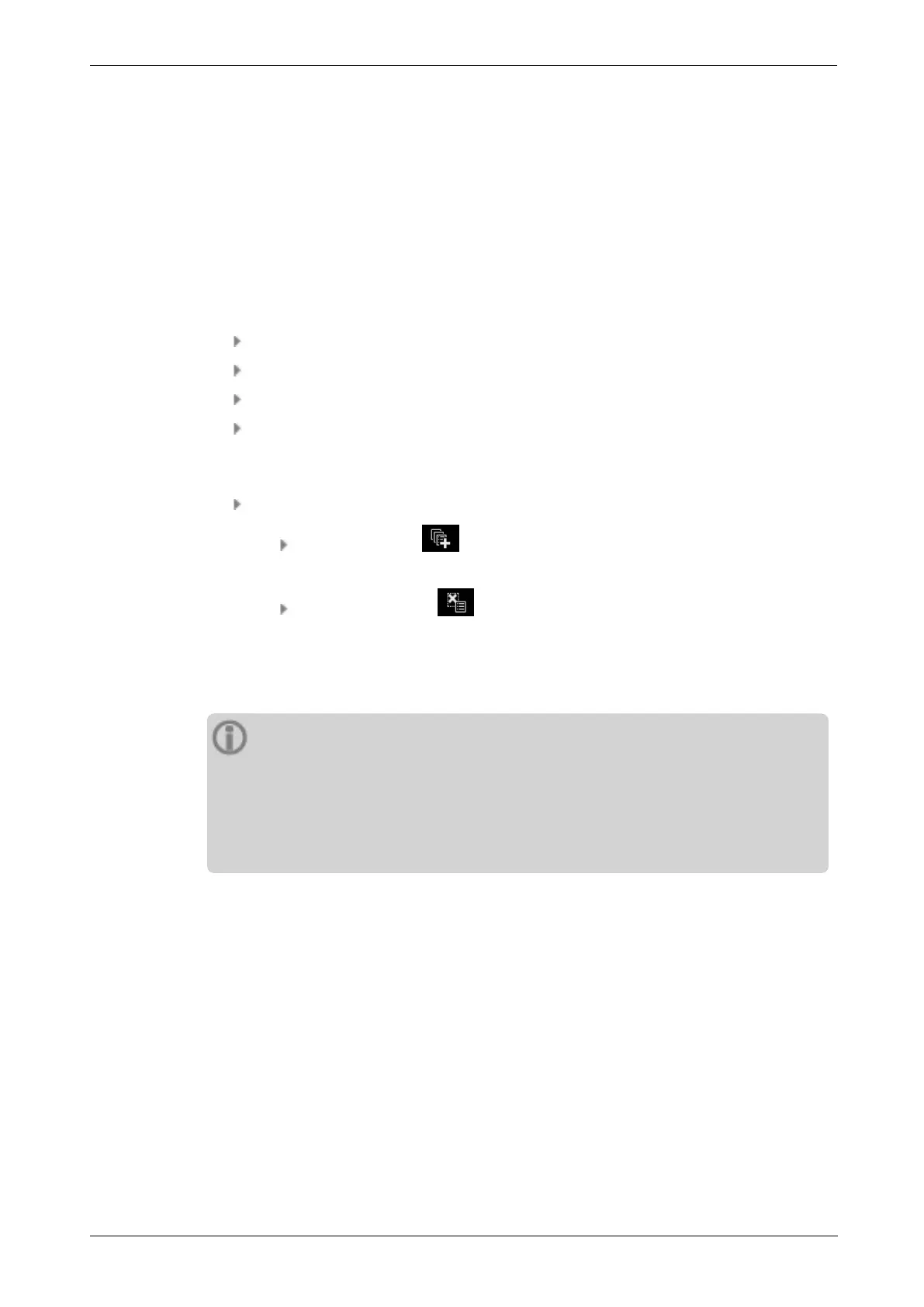4.7 Route options
The following options are available during data acquisition and after completion of a
route.
4.7.1 Remeasuring
You can repeat a measurement during a route at any time.
Procedure
Connect the sensor to the measuring device and the measurement location.
Navigate to the respective machine.
Activate the measurement location on the machine image.
Start the measurement by tapping on the active measurement location icon or us-
ing the ENTER key. A dialog window appears prompting you to save the meas-
urement data.
Execute one of the following two actions:
Tap on [Append] to append the current measurement to the previous
measurement.
Tap on [Overwrite] to overwrite the previous measurement with the
current measurement.
After measurement completion, the next measurement location on the machine is called.
Notes
The measurement location status in the status bar is updated accordingly
("Status bar" on page 34).
A repeat measurement has no influence on the historical measurement data re-
cord.
4.7.2 Moving measurement into history
Historical measurement data contains the results of older inspection runs. They are
stored on the device for comparison with current measurements. When transferring the
measurement data to OMNITREND Center software, historical measurement data is in-
cluded as well.
Measurement data can be moved into the history manually at different hierarchy levels
(route, machine train, measurement location).
Move measurements into the history in the following cases:
72 Edition: 11.2017
4 - Route
