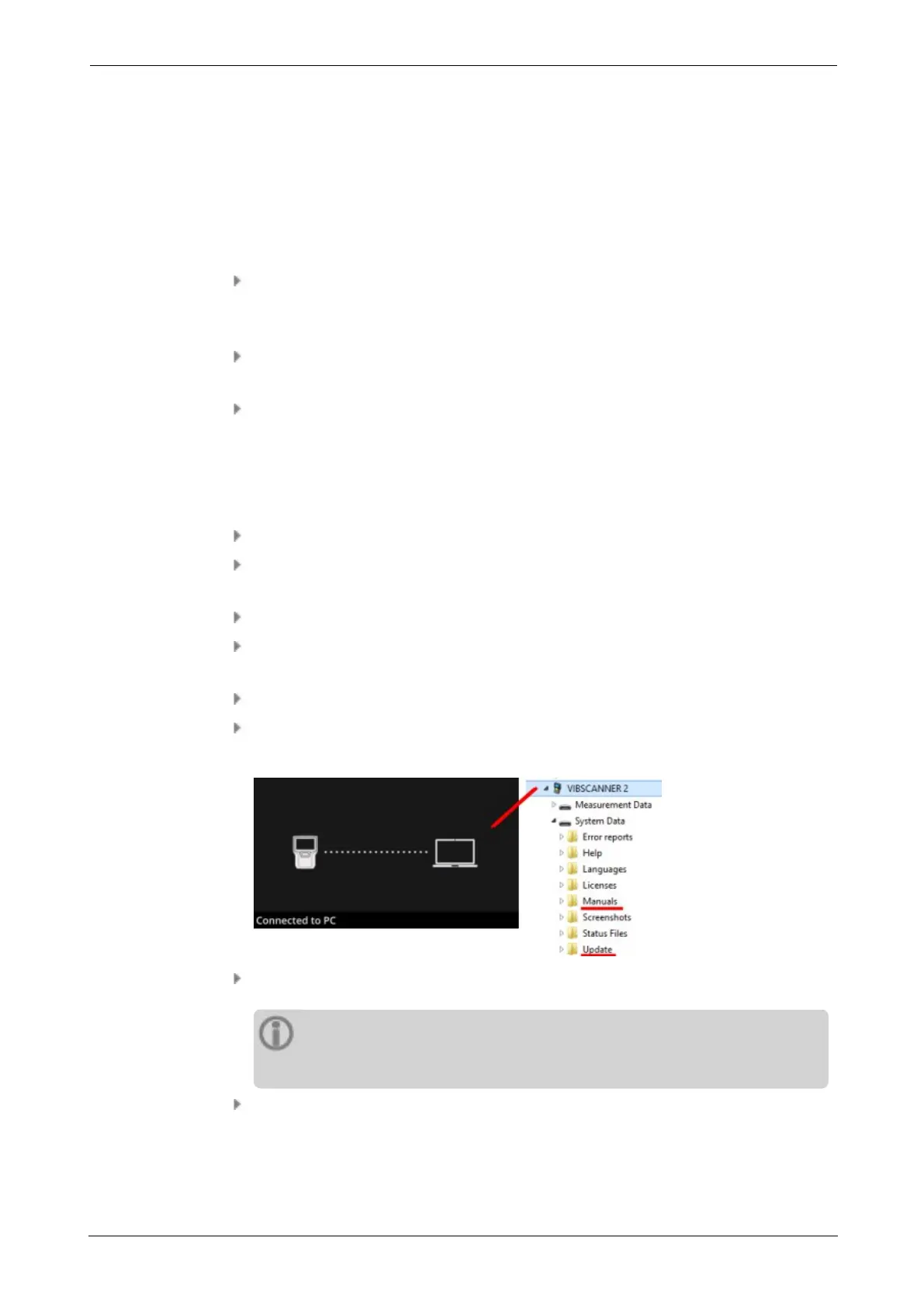3.5 Update
Technical enhancements and improvements of the firmware are loaded into the meas-
uring device via an update. The current firmware software is available for download on
the PRÜFTECHNIK homepage.
Preparations
Back up any current measurement data prior to an update. Transfer the meas-
urement data into the OMNITREND Center software ("Transferring measurement
data for analysis" on page 79).
If the battery status is less than 50 %, connect the power adapter on the measuring
device to a power socket.
Download the current firmware software from the PRÜFTECHNIK homepage. The
file name contains the version number.
For example, version 1.10: VSC2_v110.rom
Procedure
Switch on VIBSCANNER 2.
Connect VIBSCANNER 2 to the PC, where you saved the current update. Use a com-
mercially available USB cable with Micro USB connection.
Open Windows Explorer.
Click under [Devices and drives] on the connected VIBSCANNER 2. The two drives
on the measuring device appear: [Measurement Data] and [System Data].
On the [System Data] drive, open the [Update] folder.
Copy the update file (VSC2_vxxx.rom) from the PC into the VIBSCANNER folder Up-
date.
Disconnect VIBSCANNER 2 from the PC.
Note
The USB connection must not be logged out on the PC side.
A prompt asking for the update time appears on the measuring device. Select on
of the two following options:
VIBSCANNER 2 51
3 - Operation