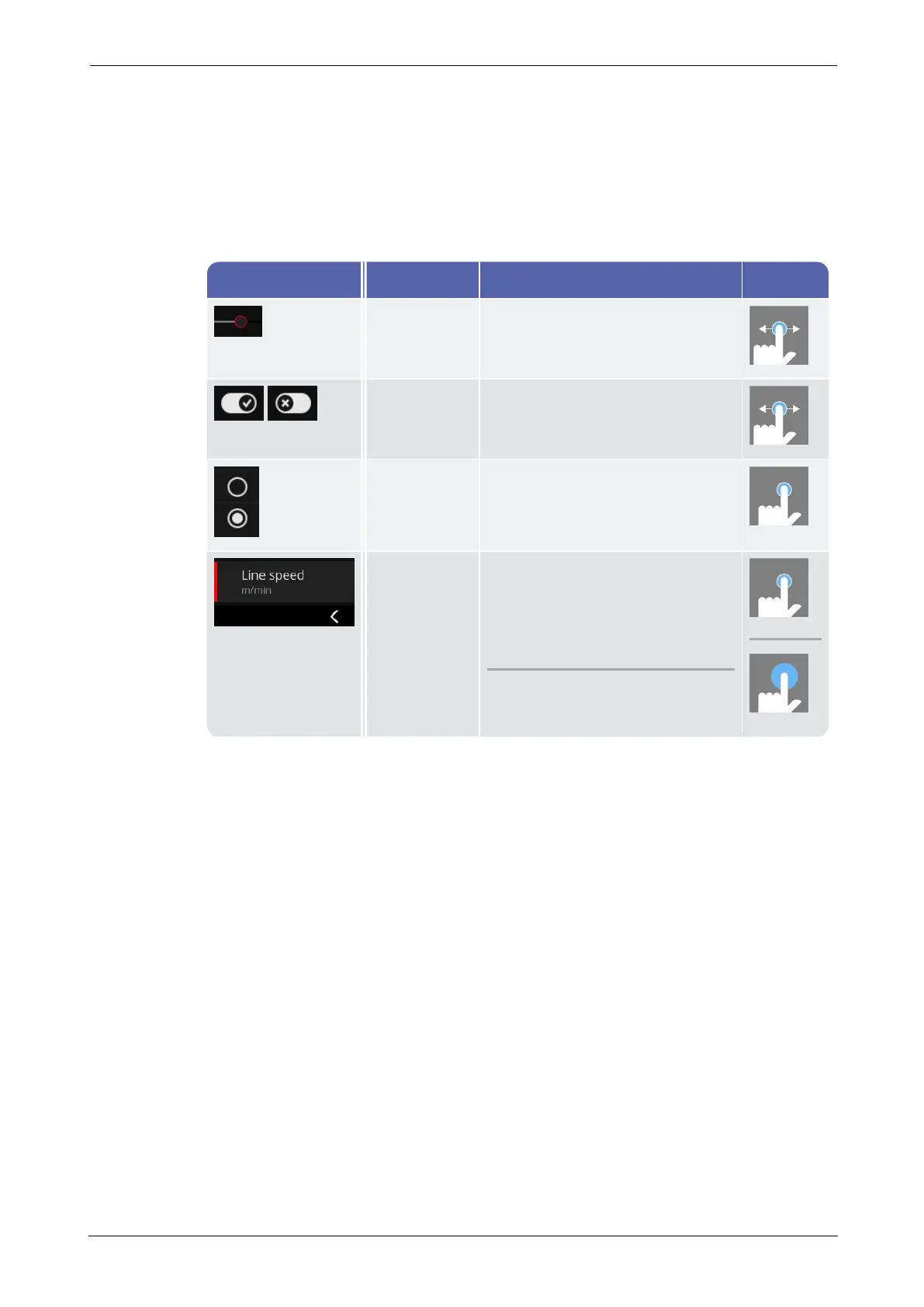3.2.3 Display field
Application-related information can be found as graphic or text in the display field (2).
User guidance in Route mode is intuitive using machine screens. Operation is possible via
touch functions and using the ENTER key.
Default operating elements
Element Name Function Operation
Continuous
slide control
Selection between minimum and
maximum
Two-stage
slide control
Activation/deactivation of the
stored function
Option Selection of an entry from a pre-
defined list.
A filled circle marks the selection.
Menu entry Active (white font): Open sub-
menu, activate function.
Inactive (gray font): Information for
the user.
Route mode: Pressing and holding
opens the context menu.
VIBSCANNER 2 35
3 - Operation